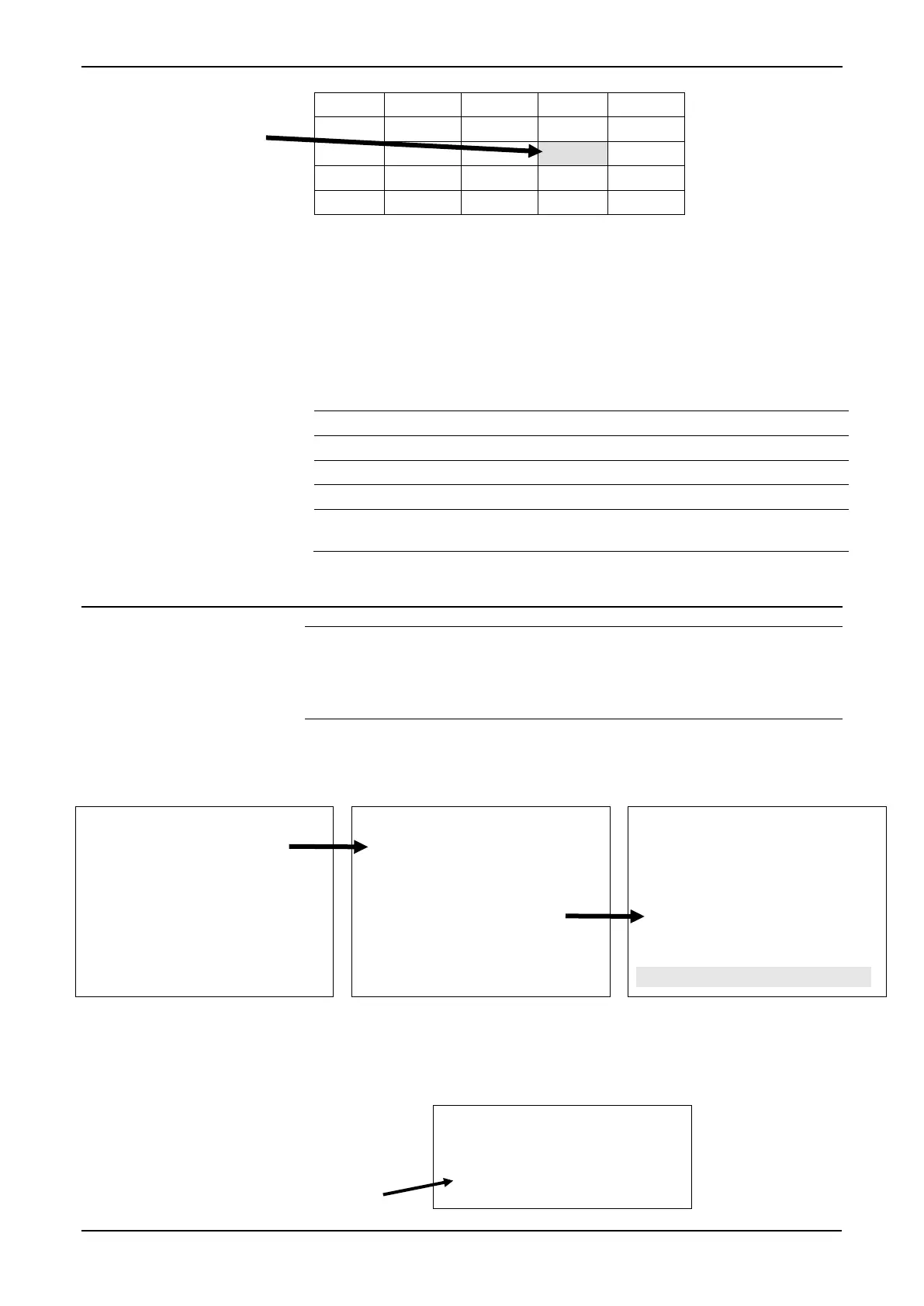S600+ Instruction Manual
5-6 Front Panel Revised July-2017
20.1 would then be the first display page on the 20
th
row. You can use
the DISP operation key to quickly access that display (see Section
5.5.1. for further information).
A letter may appear at the extreme right of the Status/ID line (see
Figure 5-4). It indicates the current mode for the S600+.
Standby (peer-to-peer communication link)
Duty (peer-to-peer communication link)
Webserver (locks out the option to change data at the front
panel)
5.5 Navigating the Displays
Note: The menus, submenus, data pages, and values shown in this
section are examples intended only to show how the system
works. They do not necessarily correspond to menus, data
pages, or values on your system.
Figure 5-5 shows a progression from the main S600+ menu to a
submenu to a sample data page.
1* FLOW RATES
2* TOTALS
3* OPERATOR
4* PLANT I/O
5* SYSTEM SETTINGS
6* TECH/ENGINEER
8* CALCULATIONS
1. STR01 UVOL FR
2. STR01 CVOL FR
3. STR01 MASS FR
4. STR01 ENERGY FR
FLOW RATE
STR01 CVOL FR
9.45 Sm3/h
P2.1 <of 2>---------
Figure 5-5. Progression of S600+ Menus and Data Page
The S600+ main menu (shown in Figure 5-6) has seven selectable
options, indicated by the asterisk (*) that follows the option number:
1* FLOW RATES
2* TOTALS
3* OPERATOR
4* PLANT I/O
Asterisk after an
option number
indicates a sub-menu.
The data page in
this location would
have the page
reference number
3.4 (third row, fourth
display)