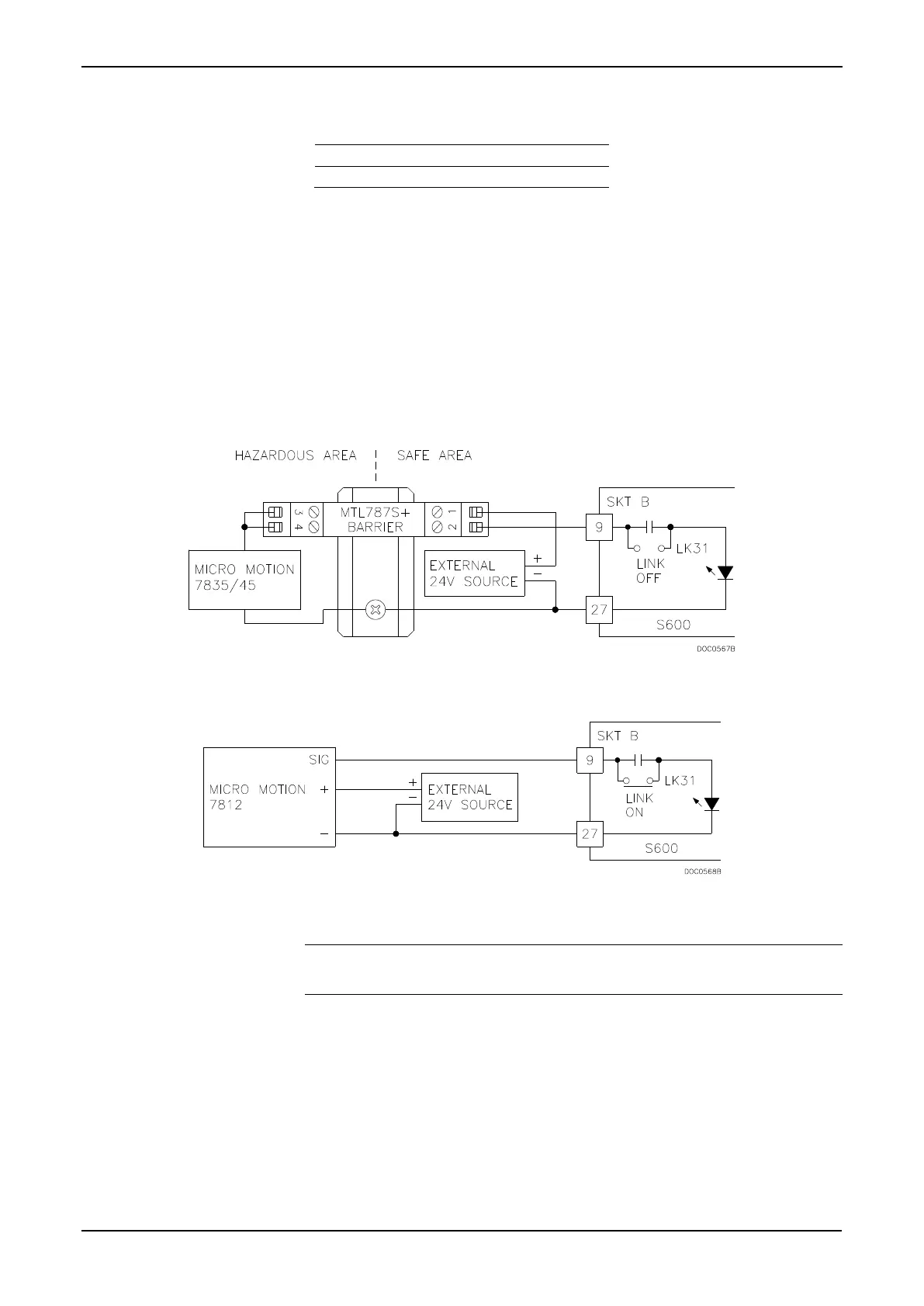4.1.8 Frequency Inputs
The S600+ typically uses the three supported frequency inputs for
density transducer signals. Each input has an input range of 0 to 10
KHz. Jumpers on the module enable you to set the inputs to be AC- or
DC-coupled. Refer to Figures 4-17 and 4-18.
The frequency input channels use the SKT-B connector, which is
located on the backplate of the I/O module. Table 4-11 shows the
frequency input pin connections.
Figure 4-17. Frequency Input Schematic (with IS Barrier and AC-Coupled)
Figure 4-18. Frequency Input Schematic (without IS Barrier and with DC-Coupled)
Note: The Micro Motion (previously Solartron) devices may still
have their previous manufacturer’s labels.
