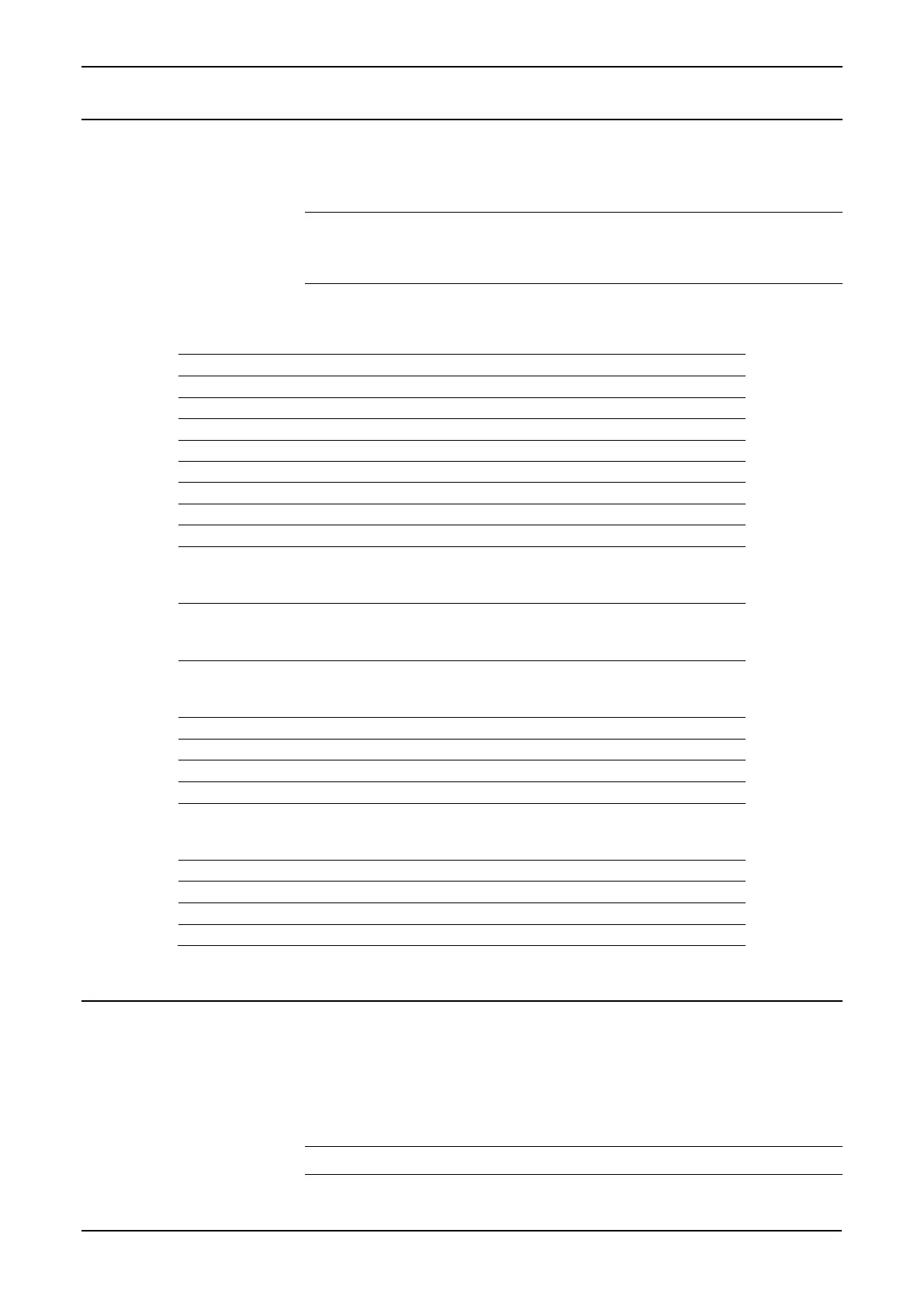S600+ Instruction Manual
Revised July-2017 CPU Module 3-9
3.4 CPU Connectors and Jumpers
Table 3-6 shows the connectors and jumpers on the CPU module. This
information is for identification purposes only. Do not modify these
settings, unless told to do so by the factory.
Note: The position values shown in boldface are the default
configuration settings, which may not apply to your specific
configuration.
Table 3-6. CPU Jumpers
Cold start forced on power up
Security jumper (Off – Level 1 security enabled)
Debug console (factory use only)
Processor programming header (factory use only)
CPLD programming header (factory use only)
Termination resistors for COM5 (1-2 side for ON)
Termination resistors for COM6 (1-2 side for ON)
Termination resistors for COM7 (1-2 side for ON)
RS-422/RS-485 selector for COM5.
1-2, 4-5, 7-8, 10-11 side for RS-422
Jumper 14-15 must always be fitted
RS-422/RS-485 selector for COM6.
1-2, 4-5, 7-8, 10-11 side for RS-422
Jumper 14-15 must always be fitted
RS-422/RS-485 selector for COM7.
1-2, 4-5, 7-8, 10-11 side for RS-422
Jumper 14-15 must always be fitted
Termination resistors for COM10 (1-2 ON)
Termination resistors for COM9 (1-2 ON)
Termination resistors for COM12 (1-2 ON)
TB6 serial port or digital input mode selector
1-2 and 4-5 for serial port
2-3 and 5-6 for digital input
Termination resistors for COM11 (1-2 ON)
Watchdog Jumper on 2-3 must be selected
Flash boot selection (NAND/NOR)
3.5 USB Port
Use the USB 2.0 port on the CPU module to export alarm history,
event history, and report history information to a USB flash drive.
You access the export facility either through the S600+ front panel or
the webserver. Select Tech/Engineer > USB. Using the front panel
you can also enable or disable the USB port.
Note: For detailed instructions, see Chapter 5, Front Panel.
