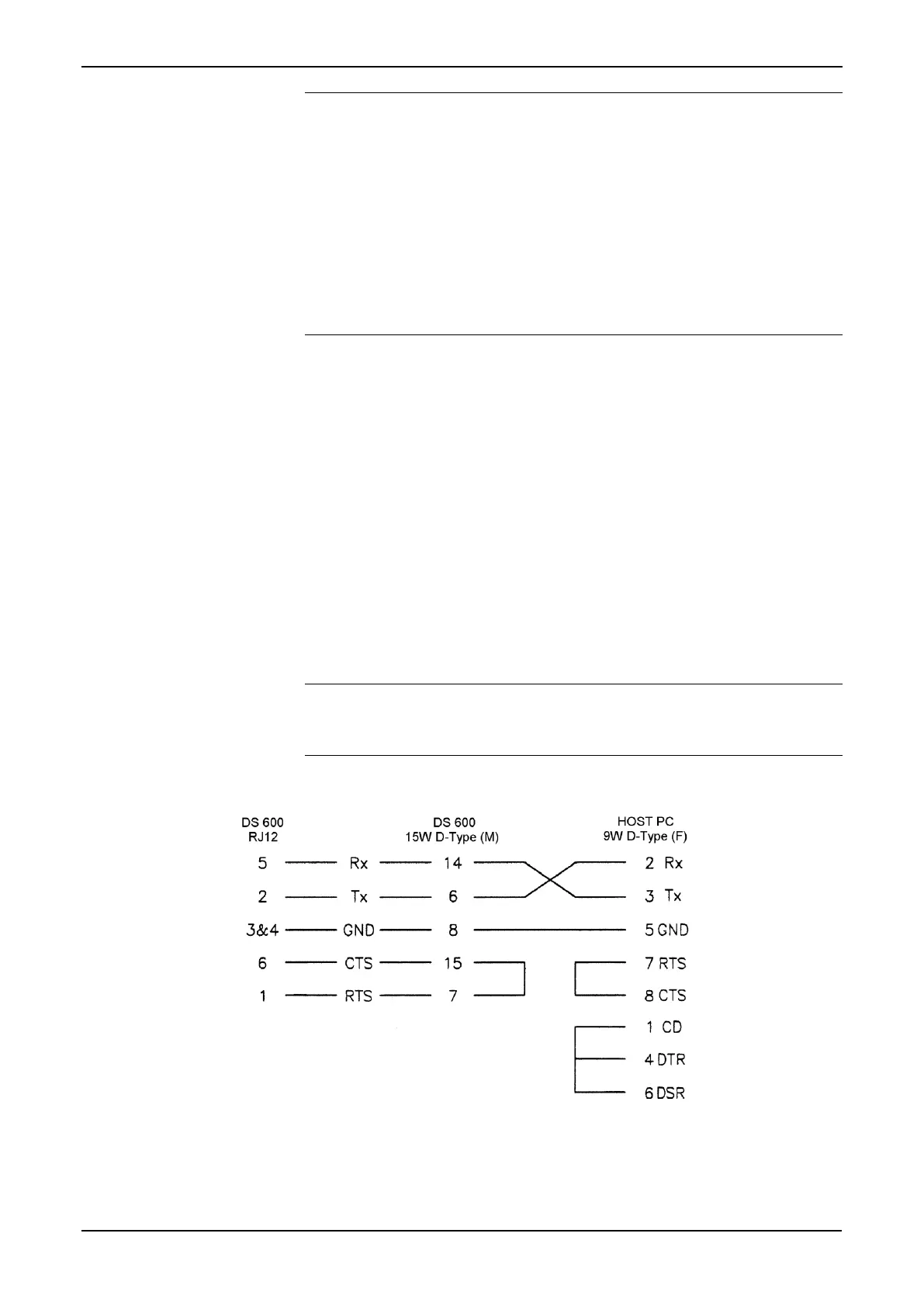S600+ Instruction Manual
3-8 CPU Module Revised July-2017
Note: There is only one gateway, which is available through the
ENET0 port. If the destination IP is outside of the network,
then the packet goes to the gateway for transmission outside of
the network. If the gateway is on the same network as the end
devices, usually one end or the other of the IP address is 0 or
255. The gateway address must also have the same subnet
mask as any host devices. Since each host on the network uses
the same gateway, this is also why there is only ever one
gateway, and also why there is no facility to put a subnet mask
into the gateway. The Network I/F settings for the Gateway
address and subnet only appear under ENET0.
3.3.4 Local Operator PC or Remote Display Port
You can configure COM3 or COM4 to connect the S600+ to a remote
display or the host PC (COM2).
Use only shielded, multi-conductor cable to connect to the COM3-4
port. It is recommended—particularly in noisy environments—that you
connect the cable shield to earth ground to keep the signal ground
separate.
You need a special serial cable to connect the host PC to the S600+. A
ready-made link cable (part number 3080017) is available for a PC
with a 9-pin serial port.
Alternatively, you may fabricate your own link cable using the wiring
details in Figure 3-6.
Note: Due to the high baud rate used for the communications between
the host PC and the S600+, restrict the maximum cable length
to 5 m (15 ft).
Figure 3-6. Link Cable
