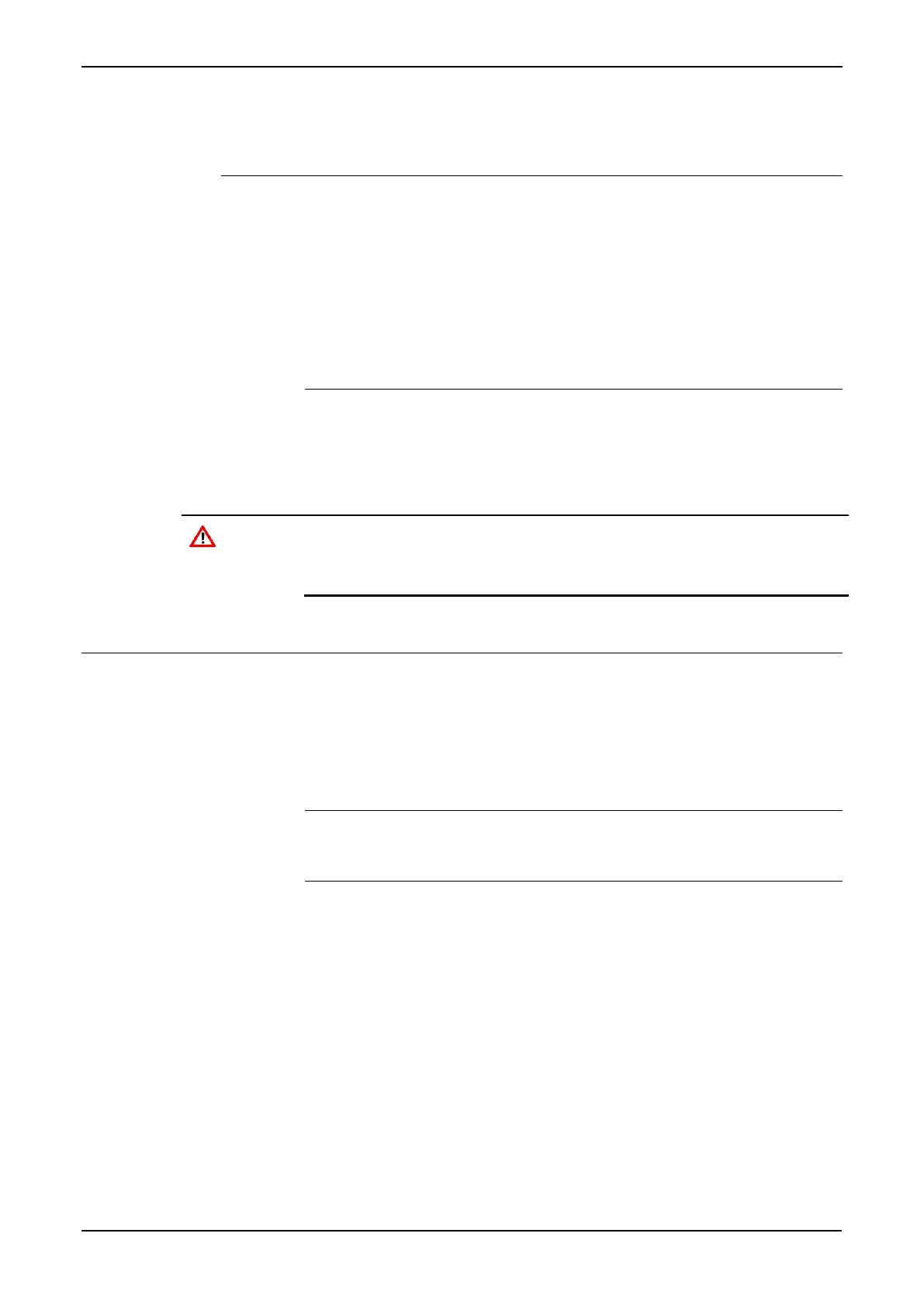S600+ Instruction Manual
Revised July-2017 Installation 2-1
Chapter 2 – Installation
In This Chapter
2.1 Preparing for Installation ....................................................................... 2-1
2.2 Environmental Considerations .............................................................. 2-2
2.3 Required Tools for Installation .............................................................. 2-2
2.4 Installing the S600+ .............................................................................. 2-3
2.4.1 Unpacking the S600+ ............................................................. 2-3
2.4.2 Removing the Front Panel ..................................................... 2-3
2.4.3 Installing the Panel-Mounted Unit .......................................... 2-6
2.4.4 Reinstalling the Front Panel ................................................... 2-8
2.5 Installing and Removing Modules ......................................................... 2-8
2.6 Installing EMC Protection ................................................................... 2-10
This chapter provides instructions on installing the S600+, including
installation preparation, procedures for panel-mounting, the installation
and removal of plug-in modules, and electromagnetic compatibility
(EMC) considerations.
Failure to exercise proper electrostatic discharge precautions (such as
wearing a grounded wrist strap) when accessing the back of the unit or
when handling CPU or I/O modules may reset the processor or damage
electronic components, resulting in interrupted operations.
2.1 Preparing for Installation
The S600+ installation must conform to all applicable local codes and
regulations. All installation procedures should be in accordance with
normal practices of good workmanship. Although the S600+ shipped
to you may not include all of the hardware options described in this
manual, the procedure for the basic installation of the unit remains the
same.
Note: We strongly recommend you familiarize yourself with the
procedures described in this chapter before you begin to install
the S600+.
The S600+ uses a modular design that provides maximum flexibility
and ease of installation. The basic panel-mounted version consists of
three major components:
Fabricated metal case, complete with pre-installed PSU/backplane
and four card slots for the modules (a dedicated CPU slot and three
I/O slots).
Removable front panel comprising the LCD display and keypad
assembly.
Plug-in modules. A CPU module and one I/O module are supplied
for a basic configuration; two blank plates are supplied to cover the
unused slots.
Figure 2-1 shows the S600+ system components.
