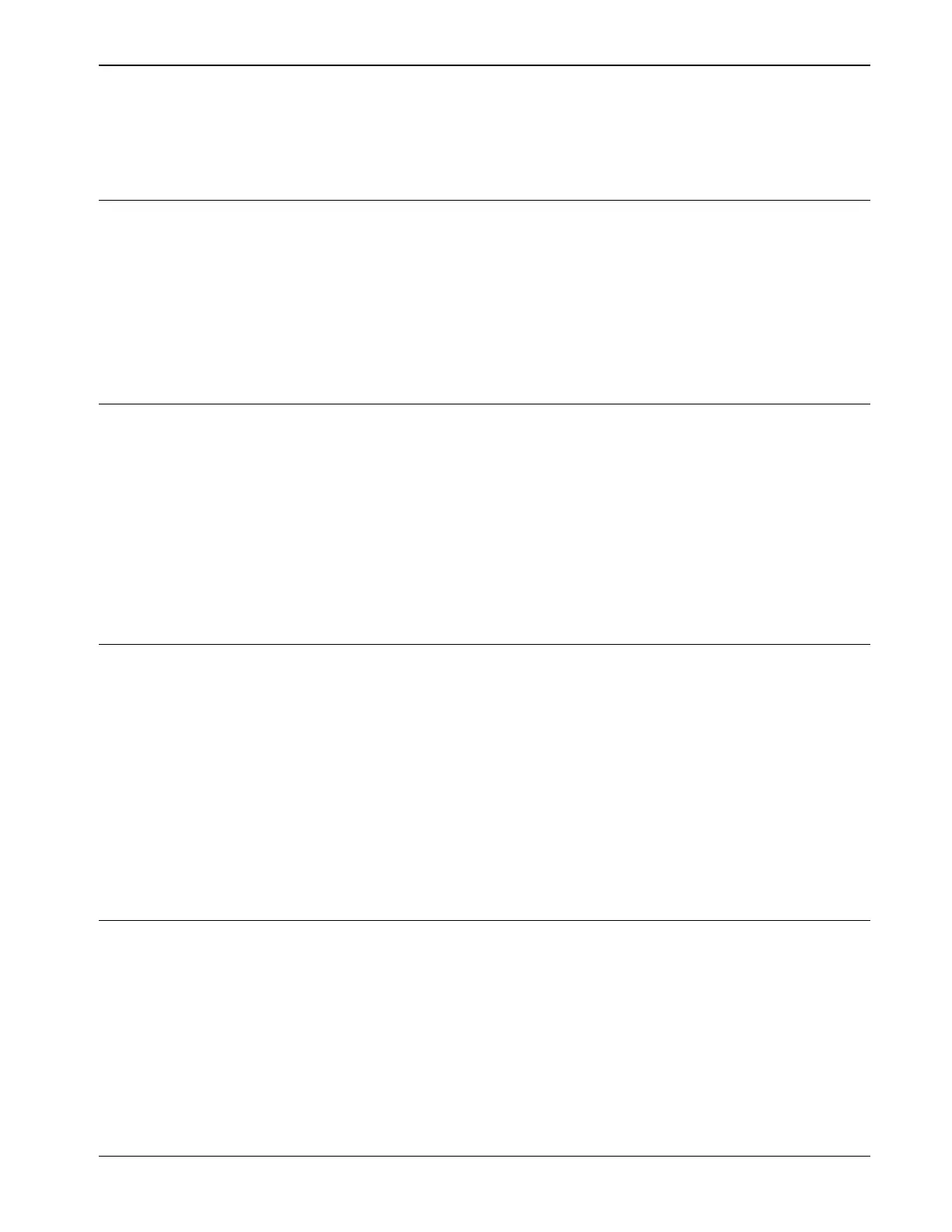S600+ Instruction Manual
Revised July-2017 Contents iii
Contents
Chapter 1 – General Information 1-1
1.1 Scope of Manual ............................................................................................................................ 1-1
1.2 FloBoss S600+ Flow Computer ..................................................................................................... 1-2
1.3 Config600 Configuration Software ................................................................................................. 1-5
1.3.1 Config600 Lite .................................................................................................................... 1-6
1.3.2 Config600 Lite Plus ............................................................................................................ 1-6
1.3.3 Config600 Pro .................................................................................................................... 1-7
1.4 Additional Technical Information .................................................................................................... 1-8
1.4.1 Open Source Software ....................................................................................................... 1-8
Chapter 2 – Installation 2-1
2.1 Preparing for Installation ................................................................................................................ 2-1
2.2 Environmental Considerations ....................................................................................................... 2-2
2.3 Required Tools for Installation ....................................................................................................... 2-2
2.4 Installing the S600+ ........................................................................................................................ 2-3
2.4.1 Unpacking the S600+ ......................................................................................................... 2-3
2.4.2 Removing the Front Panel ................................................................................................. 2-3
2.4.3 Installing the Panel-Mounted Unit ...................................................................................... 2-6
2.4.4 Reinstalling the Front Panel ............................................................................................... 2-8
2.5 Installing and Removing Modules .................................................................................................. 2-8
2.6 Installing EMC Protection ............................................................................................................. 2-10
Chapter 3 – CPU Module 3-1
3.1 CPU Module (P152) ....................................................................................................................... 3-1
3.2 Power Supply ................................................................................................................................. 3-4
3.2.1 Watchdog Relay ................................................................................................................. 3-4
3.2.2 On-Board Battery Backup .................................................................................................. 3-4
3.3 Communication Ports ..................................................................................................................... 3-5
3.3.1 RS-232 Serial Port ............................................................................................................. 3-6
3.3.2 RS-422/RS-485 Multi-drop Port ......................................................................................... 3-7
3.3.3 Ethernet LAN Ports ............................................................................................................ 3-7
3.3.4 Local Operator PC or Remote Display Port ....................................................................... 3-8
3.4 CPU Connectors and Jumpers ...................................................................................................... 3-9
3.5 USB Port ........................................................................................................................................ 3-9
3.6 Additional Technical Information .................................................................................................. 3-10
Chapter 4 – Input/Output (I/O) 4-1
4.1 I/O Module (P144) .......................................................................................................................... 4-1
4.1.1 Analogue Inputs (ANIN) ..................................................................................................... 4-3
4.1.2 Analogue Outputs (DAC) ................................................................................................... 4-5
4.1.3 Digital Inputs (DIGIN) ......................................................................................................... 4-6
4.1.4 Digital Outputs (DIGOUT) .................................................................................................. 4-8
4.1.5 Turbine Pulse Inputs .......................................................................................................... 4-9
4.1.6 Pulse Outputs (PULSEOUT) ............................................................................................ 4-10
4.1.7 Raw Pulse Output (RAWOUT) ......................................................................................... 4-11
4.1.8 Frequency Inputs ............................................................................................................. 4-12
4.1.9 PRT/RTD Inputs ............................................................................................................... 4-13
4.1.10 Jumper Settings ............................................................................................................... 4-14
4.2 Prover Module (P154) .................................................................................................................. 4-16