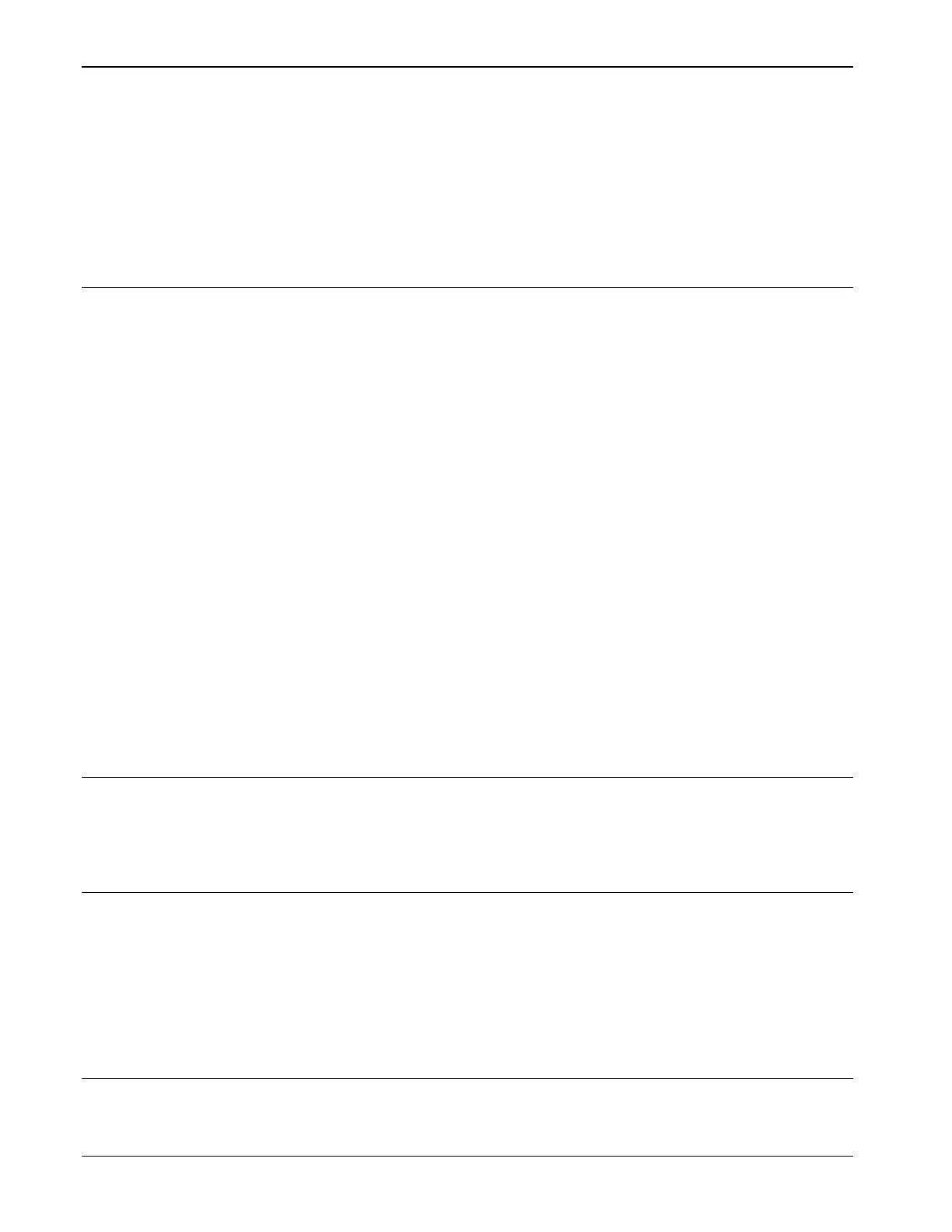S600+ Instruction Manual
iv Contents Revised July-2017
4.2.1 Digital Inputs (DIGIN) ........................................................................................................4-18
4.2.2 Digital Outputs (DIGOUT) .................................................................................................4-20
4.2.3 Turbine Pulse Inputs .........................................................................................................4-21
4.2.4 Pulse Outputs (PULSEOUT) .............................................................................................4-22
4.2.5 Frequency Inputs ..............................................................................................................4-22
4.2.6 Jumper Settings ................................................................................................................4-24
4.3 HART Module (P188) ....................................................................................................................4-25
4.4 Mezzanine Module (P148) ............................................................................................................4-27
Chapter 5 – Front Panel 5-1
5.1 Description ...................................................................................................................................... 5-1
5.2 Front Panel Port .............................................................................................................................. 5-2
5.3 Keypad ............................................................................................................................................ 5-2
5.3.1 Function Keys (F1 - F4) ...................................................................................................... 5-2
5.3.2 Direction and Menu Keys .................................................................................................... 5-3
5.3.3 Numeric Keys ...................................................................................................................... 5-3
5.3.4 Operation Keys ................................................................................................................... 5-3
5.3.5 Alarm LED and Alarm Keys ................................................................................................ 5-4
5.4 LCD Display .................................................................................................................................... 5-4
5.5 Navigating the Displays ................................................................................................................... 5-6
5.5.1 DISP Key ............................................................................................................................. 5-8
5.5.2 Moving Through the Menus ................................................................................................ 5-8
5.5.3 Menu Hierarchy ................................................................................................................... 5-9
5.5.4 Security Codes .................................................................................................................... 5-9
5.6 Changing a Display Option ............................................................................................................. 5-9
5.7 Changing a Display Value .............................................................................................................5-10
5.8 Changing a Calculation Mode .......................................................................................................5-11
5.9 Assigning a Default Page ..............................................................................................................5-11
5.10 Assigning a Page to a Function (F) Key .......................................................................................5-12
5.11 Using the Exponential (EXPT) Key ...............................................................................................5-12
5.12 Using the Print Key .......................................................................................................................5-13
5.13 Enabling USB ................................................................................................................................5-14
5.14 Exporting Reports (USB) ...............................................................................................................5-14
5.15 Selecting a Configuration ..............................................................................................................5-16
Chapter 6 – Webserver Access 6-1
6.1 Defining Webserver Access ............................................................................................................ 6-1
6.2 Accessing the S600+ ...................................................................................................................... 6-2
6.3 Navigating the Webserver Interface ................................................................................................ 6-5
Chapter 7 – Startup 7-1
7.1 Starting the S600+ .......................................................................................................................... 7-1
7.2 Warm Start ...................................................................................................................................... 7-1
7.3 Cold Start ........................................................................................................................................ 7-2
7.3.1 Initiating a Cold Start ........................................................................................................... 7-2
7.4 Startup Menu ................................................................................................................................... 7-3
7.4.1 Network Setup ..................................................................................................................... 7-4
7.5 Messages ........................................................................................................................................ 7-7
Chapter 8 – Troubleshooting 8-1
8.1 Guidelines ....................................................................................................................................... 8-1
8.2 Checklists ........................................................................................................................................ 8-2
8.2.1 Power Issues ....................................................................................................................... 8-2