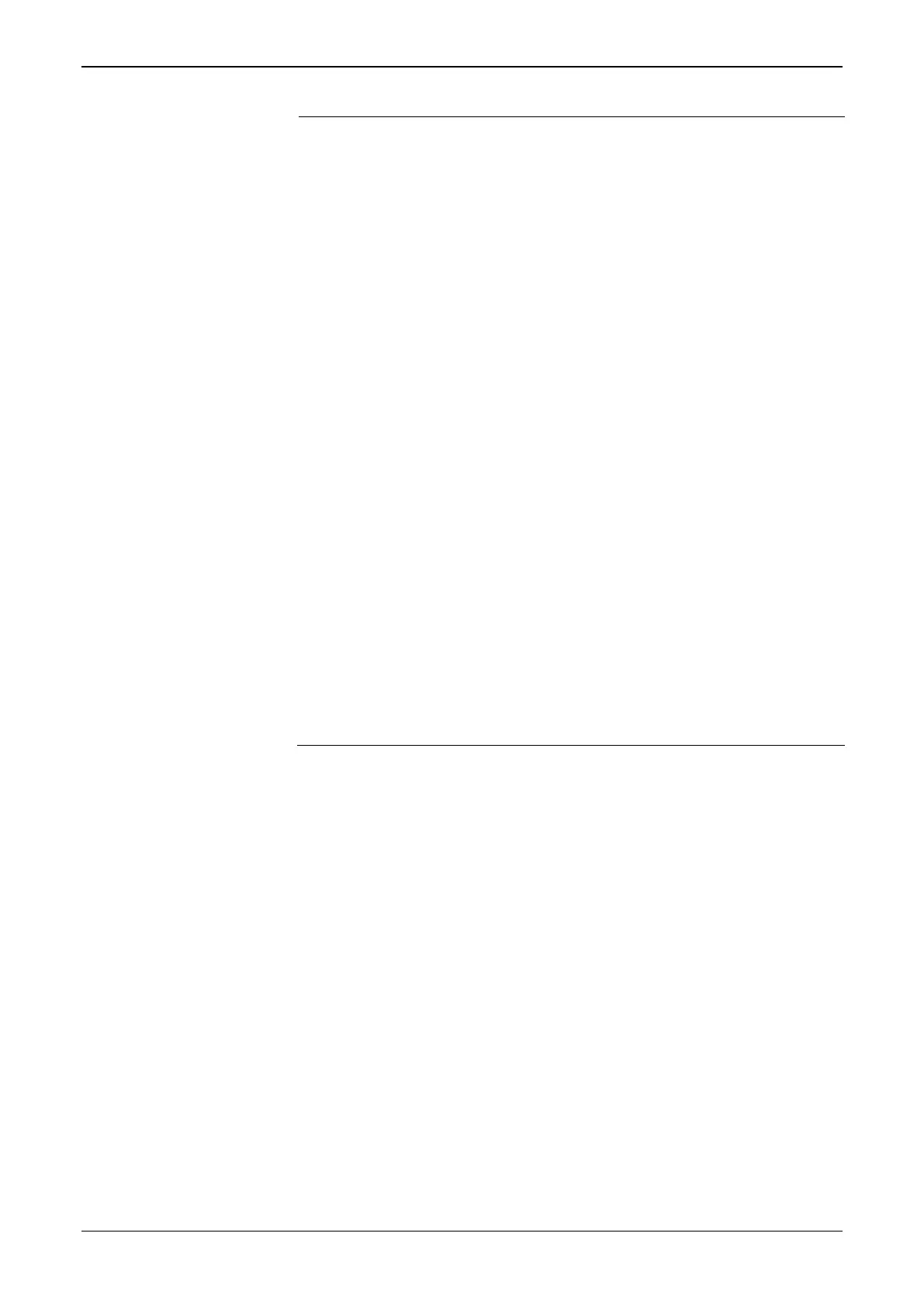Process the analysis data:
1. Reorder the raw telemetered mole
percentage into S600+ internal order
(as directed by the received
component codes, which run in
ascending values from 100).
2. If configured to do so, check low/high
and deduction limits.
3. Normalise the reordered mole
percentage set.
4. If enabled (that is, non-zero values
entered), apply the additionals.
5. If enabled, apply the C6+ or C7+
splits.
6. Copy the processed mole
percentage set into the latest
processed set.
7. If enabled, perform critical alarm
checks on peak overflow, etc.
8. If enabled, perform non-critical alarm
check on ADC fails, etc.
9. If there are no limit, critical, or
deviation alarms, then mark the
analysis as good, copy the
processed mole percentage set into
the last good set, update the RD and
CV, and record the time.
10. Print the chromat report showing the
analysis performed.
Once complete set the next stage to
Idle.
If the current report has no deviations or critical alarms, then
Copy the latest real RD into the Real RD.Chromat field.
Copy the latest real CV into the Real CV.Chromat field.
Copy the latest mole % set to the in-use mole % set.
Else
If the revert switch is set and a previous report is OK then
Copy the last good real RD to the Real RD.Chromat field.
Copy the latest real CV to the Real CV.Chromat field.
Copy the last good mole % to the in-use mole % set.
Else
Switch to using the keypad mole % set
Endif
