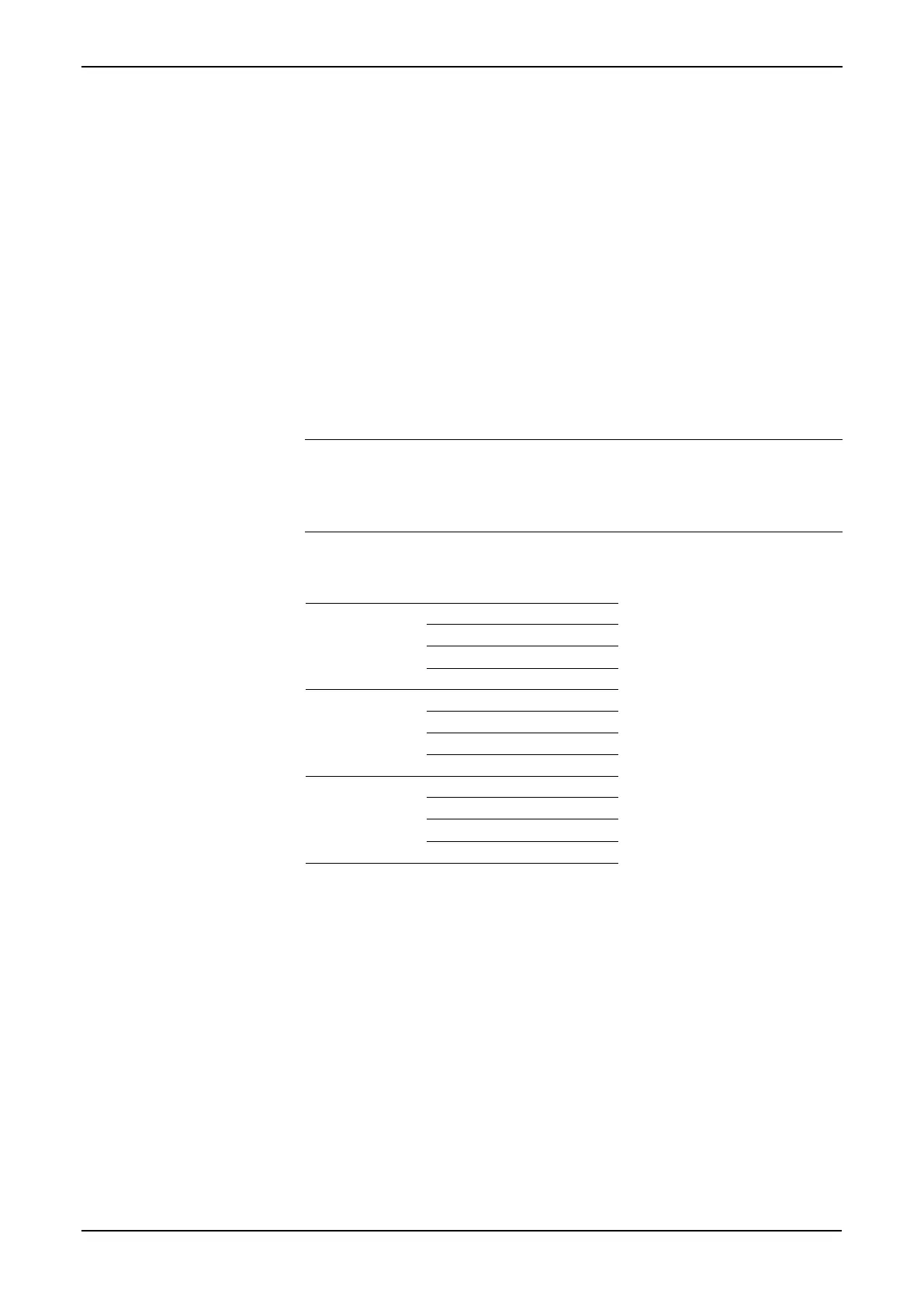S600+ Instruction Manual
Revised July-2017 CPU Module 3-7
The maximum cable length is a function of the baud rate and quality of
cable used. For example, a maximum length of 15 m (50 ft) should be
used at 19200 bps when using unscreened cable.
Connect ports to the peripheral devices using multi-conductor, shielded
cable not longer than 8 meters (approx. 25 feet). We recommended
(especially in noisy environments) that you connect the cable screen to
protective earth to keep the signal ground separate.
3.3.2 RS-422/RS-485 Multi-drop Port
The CPU module provides three RS-422 or RS-485 ports, labeled
COM5, COM6, and COM7. These provide high speed/long distance
links of up to 57600 bps and 1200 m (4000 ft). The ports use the
connector labeled TB-2. Table 3-5 shows the COM5, COM6, and
COM7 pin connections.
Note: Jumpers on the enhanced CPU module now provide RS-485
linking, so that wire linking is no longer necessary. If the cable
is already linked (as in an upgrade), you do not need to remove
the linked pairs.
Table 3-5. COM5, COM6, and COM7 Pin Connections
3.3.3 Ethernet LAN Ports
The CPU module provides two Ethernet ports – NTWK1 and NTWK2
– for high-speed communications using an Ethernet Local Area
Network (LAN) architecture. The speed of data transfer is 100Mb full
duplex when using 100BASE-T twisted pair cable.
These ports use a FCC-68 RJ-45 connector. No hardware configuration
or wiring is required for these communications ports.
The second generation S600+ CPU module has two Ethernet ports,
ENET0 and ENET1. To correctly route messages to each network, set
the third octet of the IP address of the ENET1 port to a different value
than for the ENET0 port. For example, if the IP address for ENET0 is
129.76.69.74, set the third octet of the second Ethernet port to a
different value, such as 129.76.70.74. This correctly routes incoming
messages to the relevant host port.
