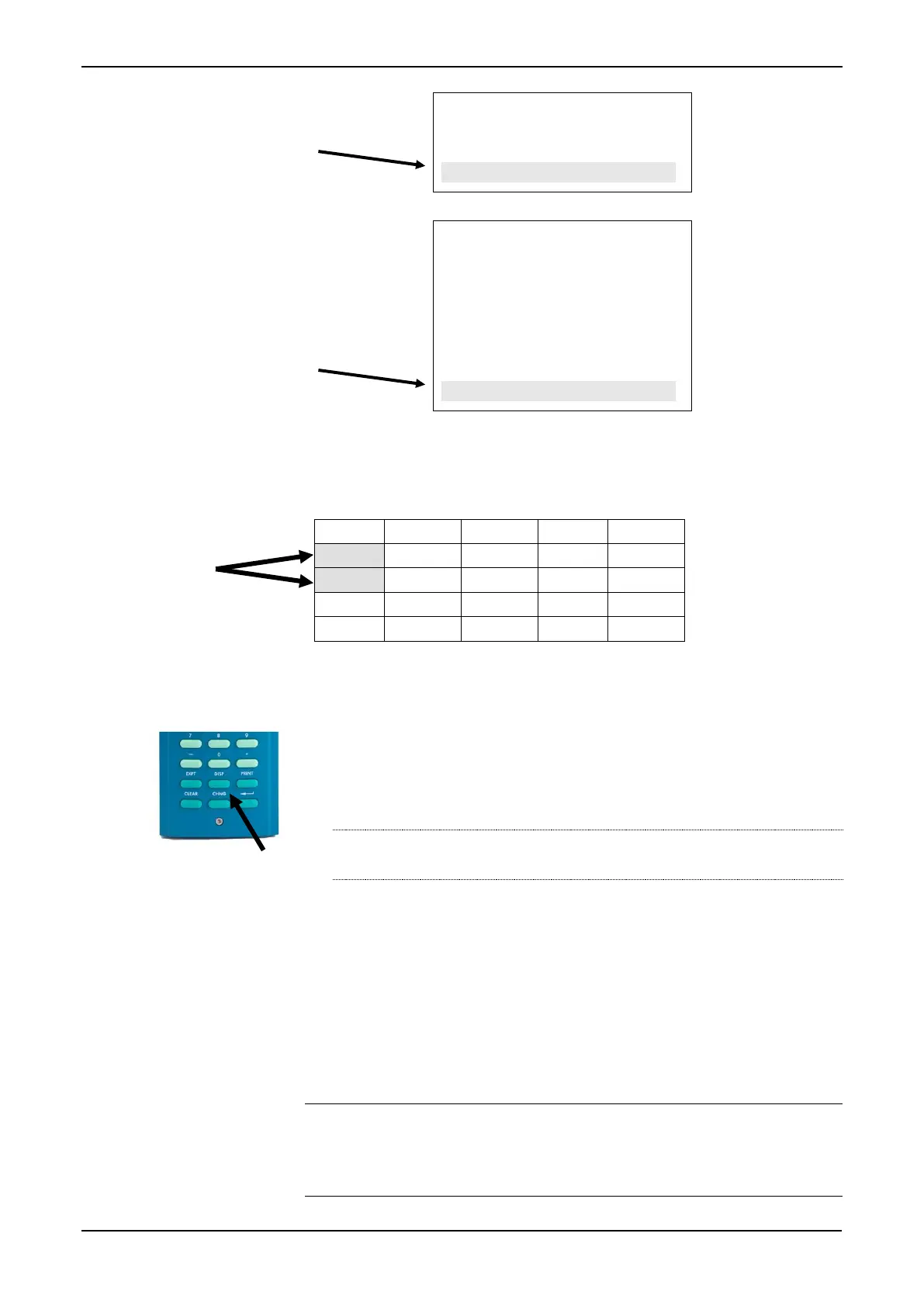Figure 5-9. Moving between Data Pages
If we relate this action back to our display page table, we can see that
these are adjacent screens:
5.5.1 DISP Key
Since each data page has a unique page reference number, you can use
the DISP key (located on the lower rows of the keypad) and the page
reference number to quickly access a specific page.
1. Press DISP and a page reference number (such as 25.6).
Note: If you enter only a single number without the decimal
(such as 25), the system displays the first page of that row.
2. Press Enter. The specified data page displays.
5.5.2 Moving Through the Menus
To return to the next-highest level menu, press MENU. Repeatedly
pressing MENU moves you up to the main menu. If you are on a menu
or data display page, you can return directly to the main menu at any
time (except during an edit sequence) by pressing MENU followed by
▲.
Note: If you have pressed CHNG and are therefore in an edit
sequence, the MENU key does not respond until you press
either CLEAR (to abort the change) or Enter (to complete the
change).