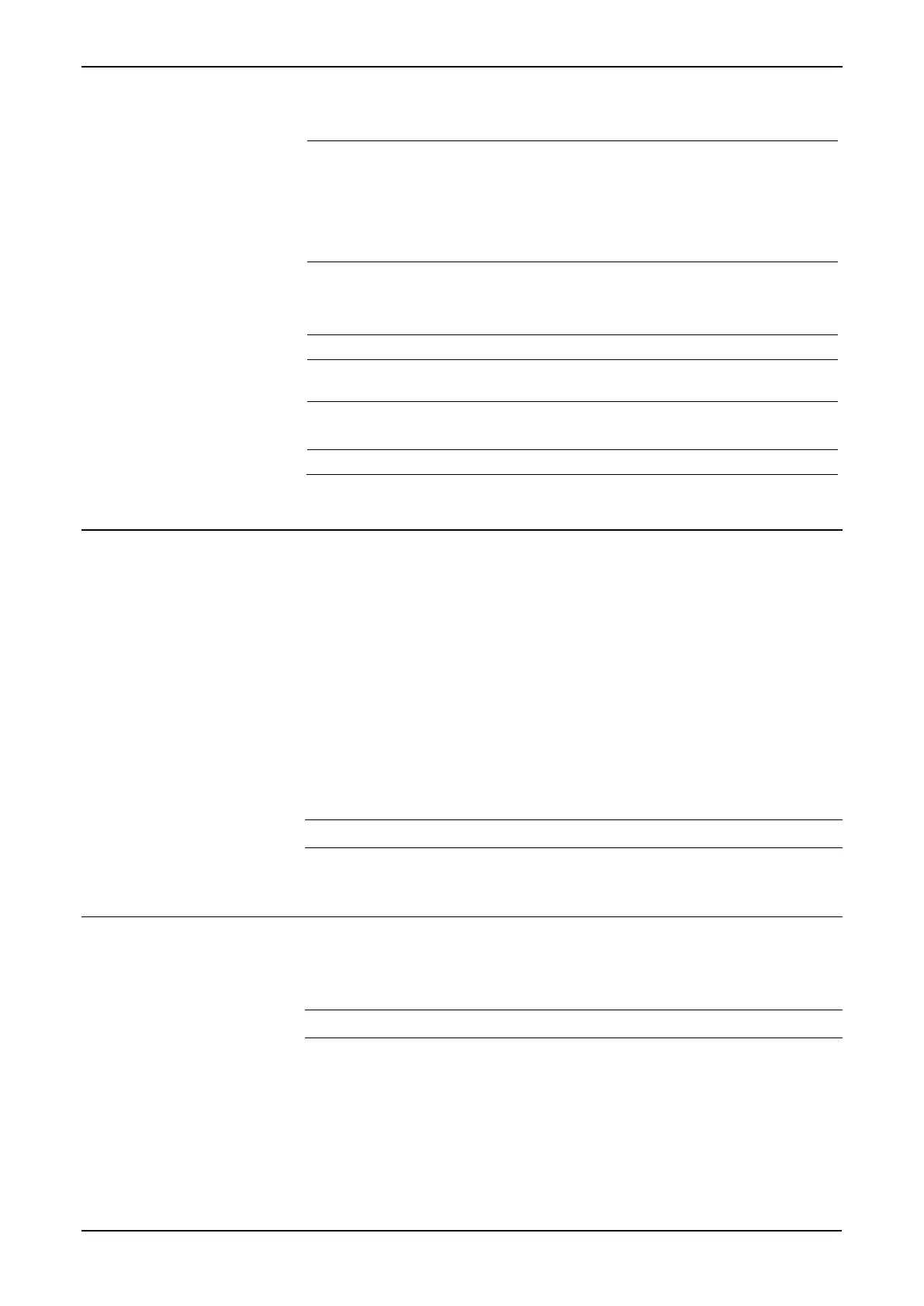5.13 Enabling USB
The enhanced CPU module has a Universal Serial Bus (USB) port that
you can use to export reports, alarms, events, and history data to a USB
flash drive. The port is disabled (locked) when delivered from the
factory.
To unlock the USB port and enable its use:
1. Cold start the S600+.
2. Select Factory Setup from the Cold Start menu.
3. Select USB LOCK.
4. Select DISABLE to unlock the USB port and allow the export of
any data to a flash drive.
Note: The USB port is available after you restart the configuration.
5.14 Exporting Reports (USB)
The enhanced CPU module has a USB port. You can attach a USB
flash drive to the port and use an option on the front panel to export
report, event, or alarm history reports to the flash drive.
Note: This option is also available through the webserver.
To export reports:
1. Insert a flash drive in the USB port.
2. Select TECH/ENGINEER from the Main Menu.
3. Select USB from the Tech/Engineer menu. The USB Report
Control menu displays (see the screen sequence in Figure 5-15).