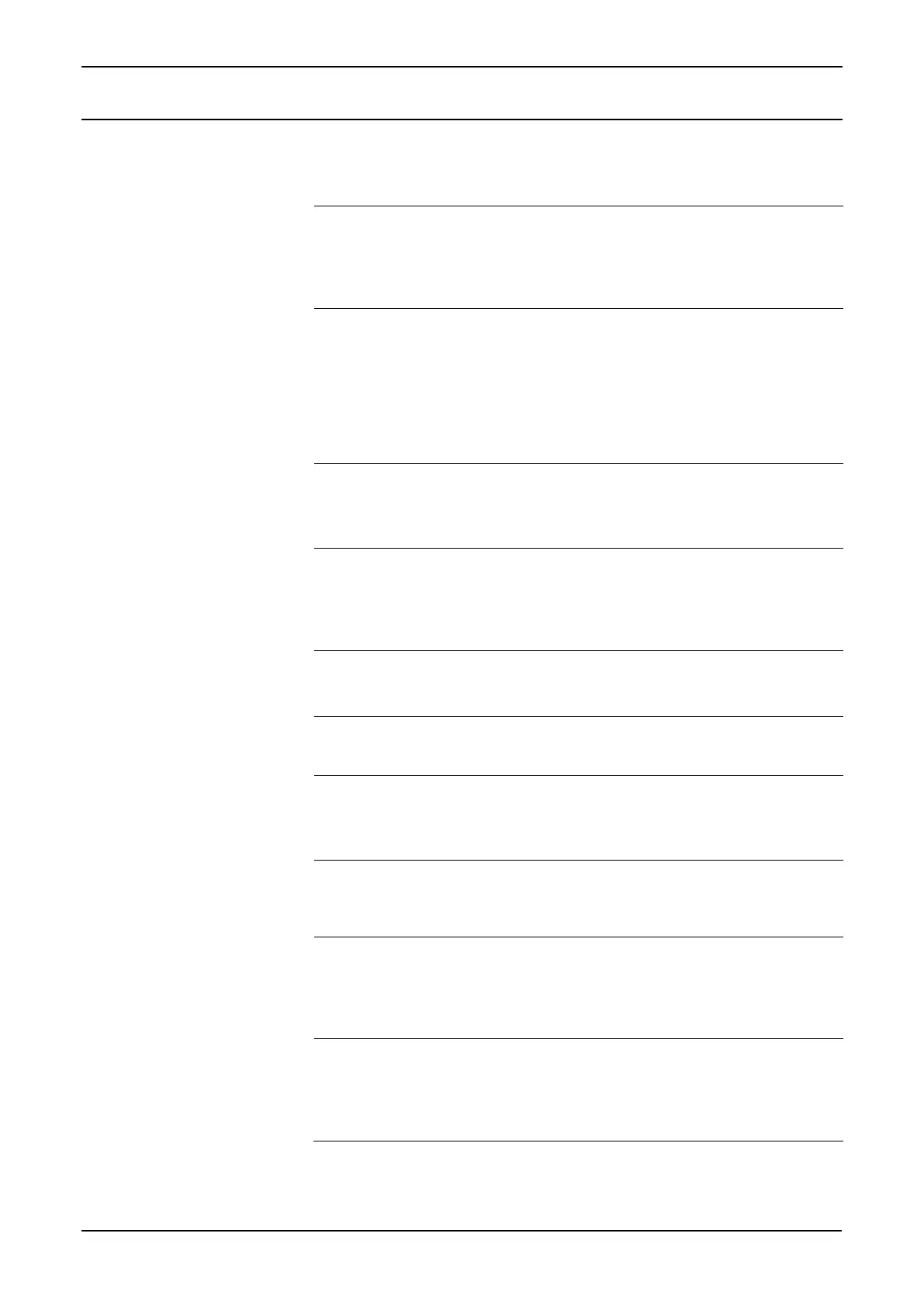S600+ Instruction Manual
Revised July-2017 Startup 7-7
7.5 Messages
During warm or cold starts the S600+ can display various messages.
These include:
Firmware write protect is enabled.
To resolve: From the Cold Start menu,
select FACTORY SETUP > FIRMWARE
LOCK. You can then disable the firmware
write protect.
INCOMPATIBLE PC
SETUP VERSION
The configuration file has been edited
using a version of Config600 that is
incompatible with the version of firmware
on the S600+.
To resolve: Identify and record the version
of software running on the S600+ and the
version of Config 600. Contact your
support centre for further directions.
NUMBER OF TOTALS
DOES NOT MATCH
You have initiated an S600+ cold start with
a new config file that elects to keep totals.
To resolve: Cold start the S600+ and
select RESET TOTALS.
CONFIGURATION
CHECKSUM
ERROR!
Cold start has failed due to an invalid
checksum.
To resolve: Re-download the config file. If
the problem persists, contact your support
centre for further directions.
WARNING – FLASH
FILE SYSTEM
CORRUPT.
Flash file system has failed.
To resolve: Cold start the S600+ and
select an S600+ cold start.
S600+ is attempting a cold or warm start.
Cannot complete a cold start due to
insufficient S600+ memory.
To resolve: Reduce the report/alarm/event
history.
HARDWARE DOES
NOT SUPPORT
MULTI-STREAM
APPLICATIONS
This S600+ supports only a single stream.
To resolve: Contact your support centre
for further directions.
REPORT CONFIG
HAS CHANGED
COLD START
REQUIRED
This normally occurs when the report
layout has been changed.
To resolve: Initiate a cold start on the
S600+ or download the original config
(prior to report changes).
ERROR LOADING
REPORT TEMPLATES
S600+ has encountered an error when
reading the report templates.
To resolve: Check reports for errors. If
you don’t find errors, contact your service
centre.
