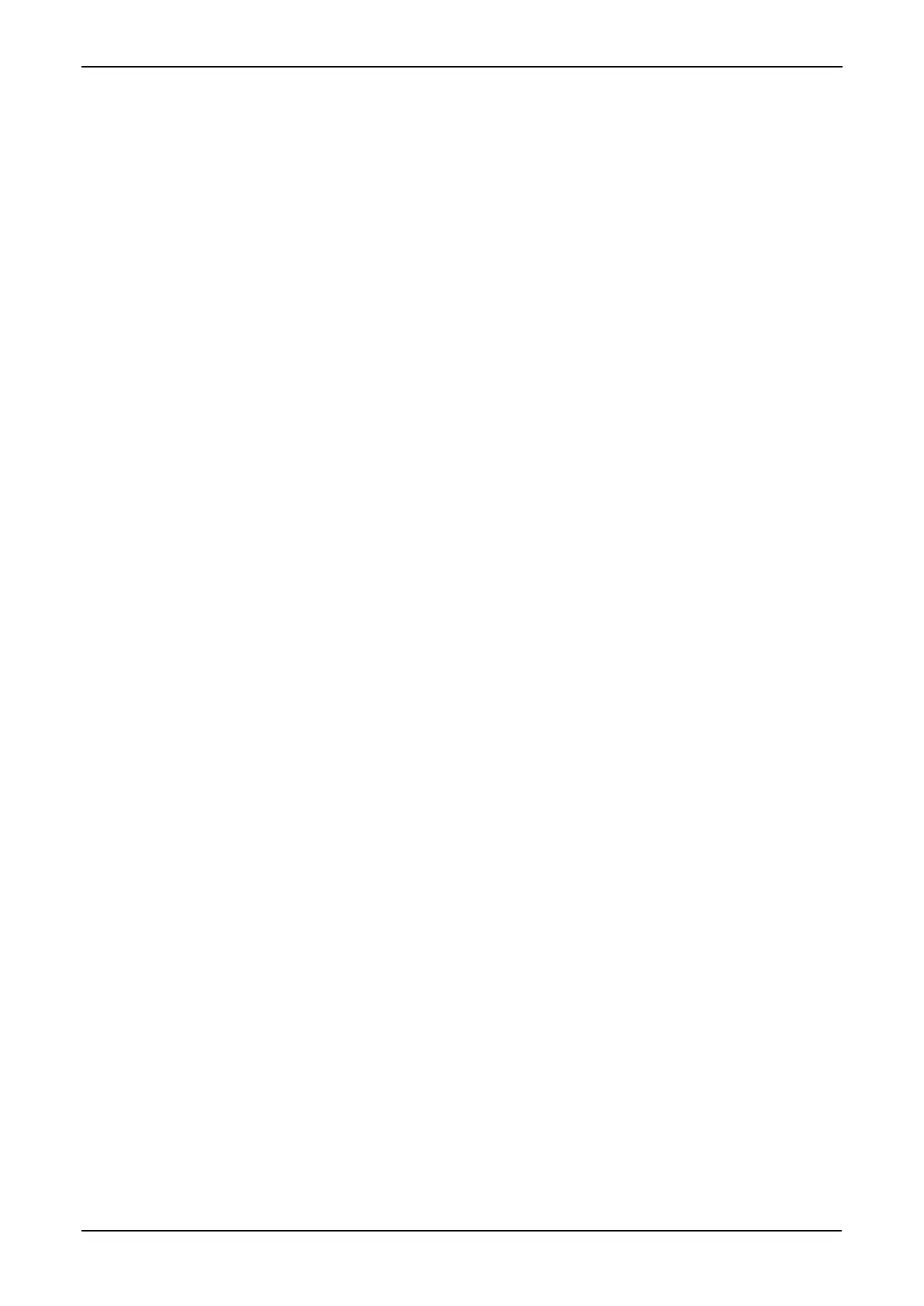S600+ Instruction Manual
Revised July-2017 I-5
4-9. PULSEOUT Pin Connections
(SKT-B) ..................................................... 4-11
4-10. Raw Pulse Output Pin Connections
(SKT-C) ..................................................... 4-12
4-11. Frequency Input Pin Connectors
(SKT-B) ..................................................... 4-13
4-12. PRT/PRD Input Pin Connections
(SKT-B) ..................................................... 4-14
4-13. I/O Module Jumper Settings .............. 4-15
4-14. Multiplex Mode Addressing ................ 4-16
4-15. DIGIN Pin Connectors (SKT-E) ......... 4-19
4-16. DIGIN Pin Connections (SKT-F) ........ 4-20
4-17. DIGOUT Pin Connections (SKT-E) .... 4-21
4-18. DIGOUT Pin Connections (SKT-F) .... 4-21
4-19. Dual Pulse Input Pin Connections
(SKT-F) ...................................................... 4-22
4-20. PULSEOUT Pin Connections
(SKT-E) ..................................................... 4-22
4-21. Frequency Input Pin Connections
(SKT-D) ..................................................... 4-23
4-22. Prover Module Jumper Setings .......... 4-24
4-23. Node Addressing - Communications
Mode Selection ......................................... 4-24
4-24. HART Pin Connections (Socket A) .... 4-25
4-25. HART Pin Connections (Socket B) .... 4-26
5-1. Front Panel Port Connections ................ 5-2
Task ................................................................... A-6
TCP/IP ............................................................... A-6
Technical information
Config600 Lite ............................................... 1-8
Config600 Lite+ ............................................. 1-8
Config600 Pro ............................................... 1-8
S600+ ............................................................ 1-8
Time and flow averaging ................................... A-7
Totalise .............................................................. A-7
Transducer ......................................................... A-7
TRI-REG ............................................................ A-7
Troubleshooting ................................................. 8-1
Flash Failed ................................................... 8-4
Front Panel Lighting ...................................... 8-2
I/O Fail Message ........................................... 8-3
I/O LEDs ........................................................ 8-3
LEDs .............................................................. 8-2
Power Issues ................................................. 8-2
Serial Communications.................................. 8-3
Startup Menus ............................................... 8-2
Turbine Pulse Inputs ................................. 4-9, 4-21
TX....................................................................... A-7
U
Underrange ........................................................ A-7
Unlocking USB port.......................................... 5-14
USB
Enabling/disabling ....................................... 5-14
Exporting reports ......................................... 5-14
USB Port ............................................................ 3-9
V
Values
Changing ..................................................... 5-10
Values, editing ................................................... 5-5
Variables ............................................................ A-7
V-Cone ............................................................... A-7
View ................................................................... 5-4
Volatile ............................................................... A-7
VWI .................................................................... A-7
W
Warm start ......................................................... A-7
Warm Start ......................................................... 7-1
Watchdog ........................................................... A-7
Watchdog Relay ................................................. 3-4
Webserver Access ............................................. 6-1
Webserver Interface........................................... 6-5
Webserver mode................................................ 5-6
Wiring ................................................................. 3-1
