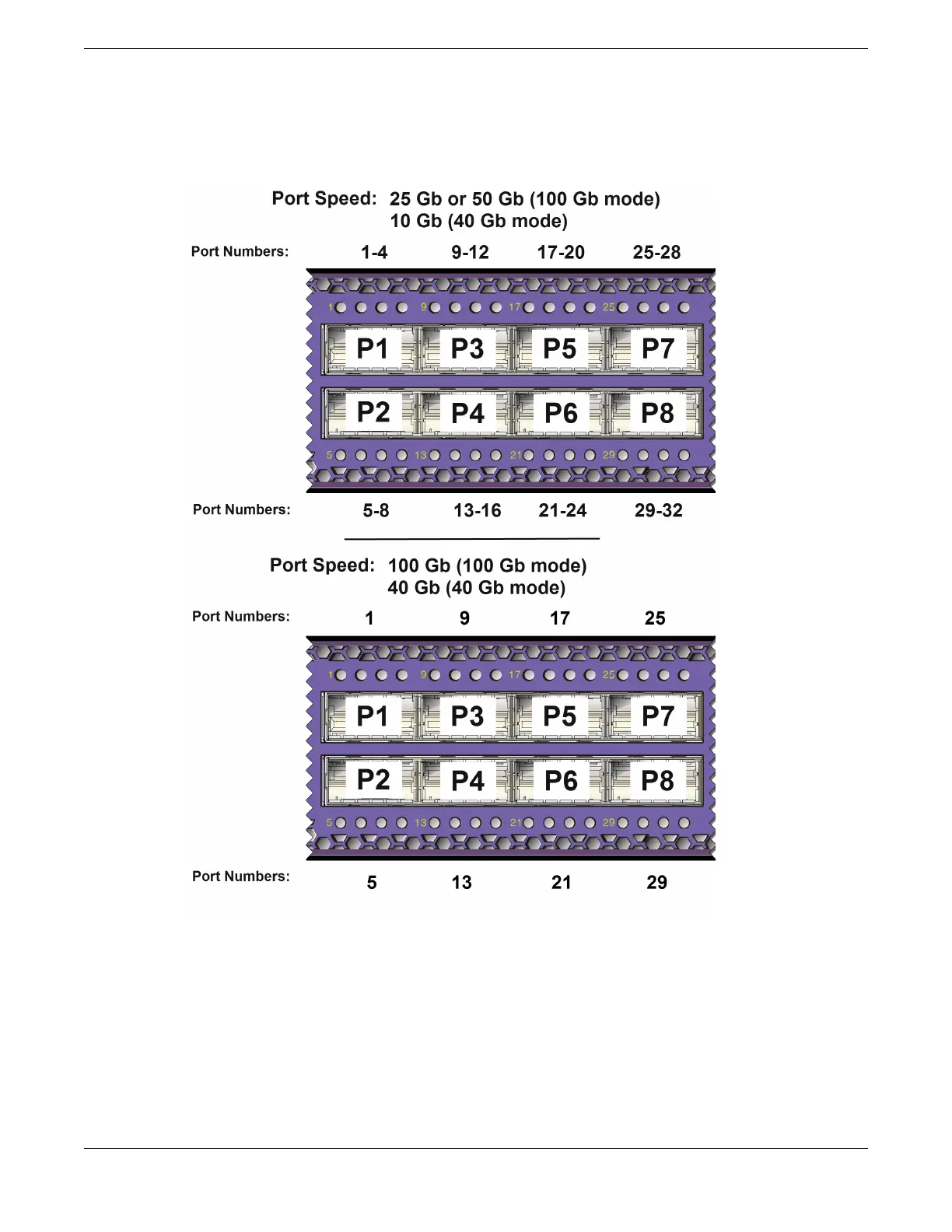Port numbers are assigned depending on whether the physical ports are partitioned into data lanes. To
illustrate, Figure 110 shows a portion of the switch's front panel along with the port-number assignments
for physical ports P1 through P8.
Figure 110: X870 Port Numbers for 100G Mode and 40G Modes when Ports are
Partitioned into Data Lanes
In 40-gigabit mode, each port can be partitioned into four 10-gigabit data lanes.
In 100-gigabit mode, each port can be partitioned into two 50-gigabit data lanes or four 25-gigabit data
lanes.
ExtremeSwitching Switches
Partitioning X870 Switch Ports into Data Lanes
ExtremeSwitching Hardware Installation Guide 113
