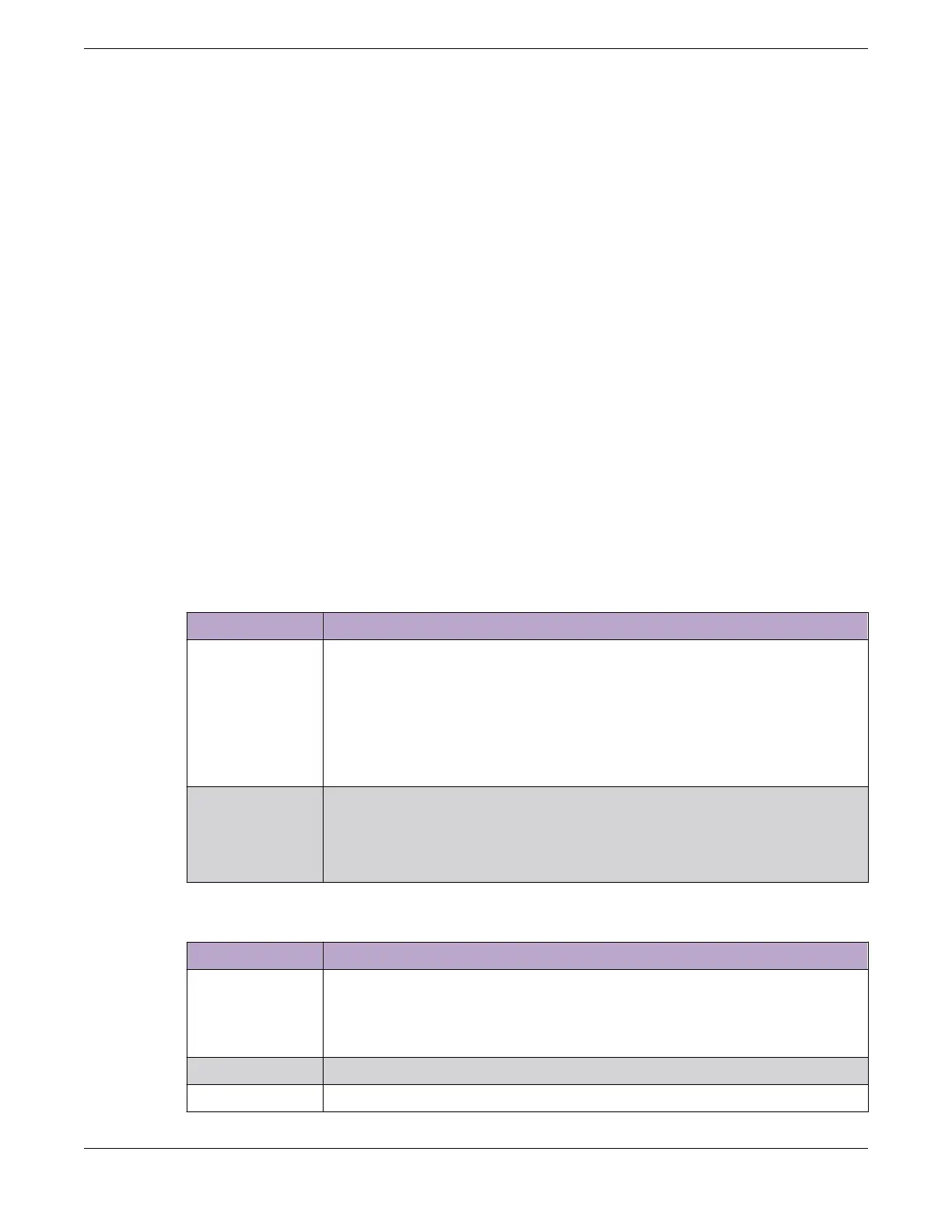Install the equipment only in a temperature- and humidity-controlled indoor area that is free of airborne
materials that can conduct electricity. Too much humidity can cause a fire. Too little humidity can
produce electrical shock and fire.
Observe these additional thermal recommendations for the location where you plan to install your
equipment:
• Ensure that the ventilation in the wiring closet is adequate to maintain a temperature below 40°C
(104°F).
• Install a reliable air conditioning and ventilation system.
•
Keep the ventilation in the wiring closet running during non-business hours; otherwise, the
equipment can overheat.
• Maintain a storage temperature between -40°C (-40°F) and 70°C (158°F).
Table 71 on page 166 summarizes the behavior of ExtremeSwitching switches when they experience
high operating temperatures.
Table 72 on page 166 lists the ambient temperature range for ExtremeSwitching switches. As with all
electrical equipment, however, Extreme Networks product lifetimes degrade with increased
temperature. Ideally, therefore, temperatures should be kept at or below 25°C (77°F).
Safeguards are built into all Extreme Networks switches and power supply units to minimize the risk of
fire.
Table 71: Thermal Shutdown and Restart Behavior
Switch Model(s) Behavior
All models except
those listed below
When internal system temperatures exceed the thermal shutdown temperature
limit (typically about 20°C higher than normal system operating temperatures),
the system’s power supplies are turned o and the switch shuts down. The
system remains in the OFF state until the system has sucient time to cool and
the internal thermal sensor measures a temperature lower than the maximum
specified ambient temperature, at which time the system restarts automatically.
Alternately, you can restart the system immediately by removing and then
restoring all line power to the system.
X460-G2
(all models)
When internal system temperatures exceed the thermal shutdown temperature
limit (typically about 20°C higher than normal system operating temperatures),
the system’s power supplies are turned o and the switch shuts down. The switch
does not restart automatically, even after cooling. It remains in the OFF state until
you remove and then restore all line power to the system.
Table 72: Ambient Temperature Range for Switches
Switch Series Ambient Operating Temperature Range
X440-G2 0°C (32°F) to 50°C (122°F)
Note: The maximum temperature is 60°C (140°F) for the following models: X440-
G2-12t8fx-GE4, X440-G2-24fx-GE4, X440-G2-24t-GE4.
X450-G2 0°C (32°F) to 50°C (122°F)
X460-G2 0°C (32°F) to 50°C (122°F)
Controlling the Temperature Site Preparation
166 ExtremeSwitching Hardware Installation Guide
