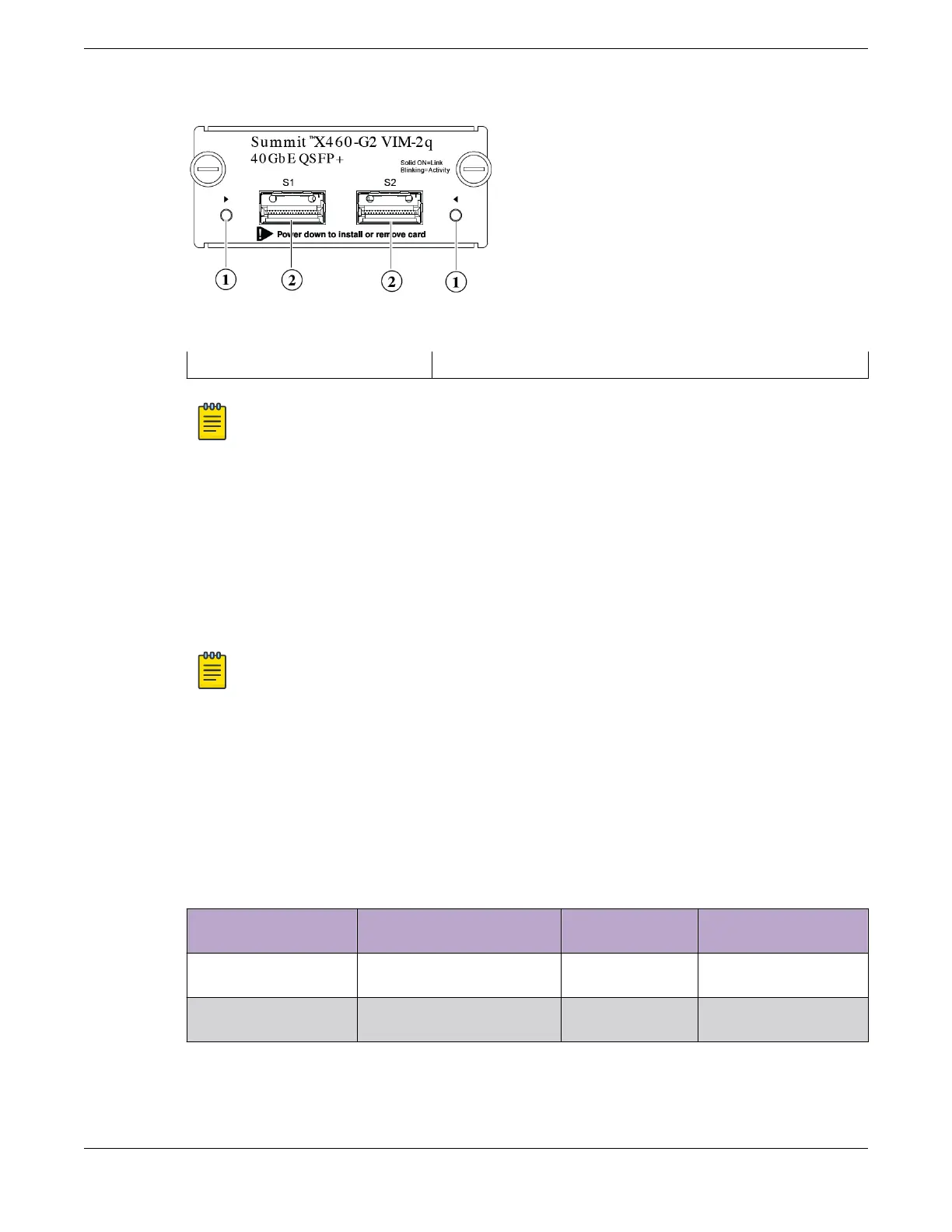Figure 158: VIM-2q Port Option Card
1 = LEDs 2= QSFP+ ports
Note
VIMs are not hot swappable. You must power down the switch before installing any VIMs.
Alternate Stacking for X460-G2 Switches
X460-G2 10-gigabit switch models (10GE4) support alternate stacking (SummitStack-V feature)
through the 10G SFP+ ports located on the front panel. See Summit X460-G2 (10G Models) Stack
Configuration Guidelines on page 200 for additional considerations.
X460-G2 1-gigabit switch models (GE4) support alternate stacking through an attached VIM-2x
module. See Summit X460-G2 (1G Models Using VIM Ports) Stack Configuration Guidelines on page
201 for additional considerations.
Note
40G ports on the VIM-2q cannot be partitioned into four 10G ports.
Table 84 summarizes alternate stacking support for X460-G2 switches.
When the stacking-support option is enabled (with the enable stacking-support command),
data communication stops on the physical data ports that are designated for alternate stacking. Then,
when stacking is enabled (with the enable stacking command), those ports – listed in the
Alternate Stacking Ports column of Table 84 – operate using the stacking protocol for the logical
stacking ports.
Table 84: Alternate Stacking Ports for X460-G2 Switches
Switch Model Type or location of Native
Stacking Ports
Alternate Stacking
Ports
Location of Alternate
Stacking Ports
X460-G2-24t-GE4
X460-G2-24p-GE4
VIM-2ss or VIM-2q 33,34 VIM-2x
X460-G2-48t-GE4
X460-G2-48p-GE4
VIM-2ss or VIM-2q 53,54 VIM-2x
Building Stacks Stacking Considerations for Each Switch Model
ExtremeSwitching Hardware Installation Guide 199
