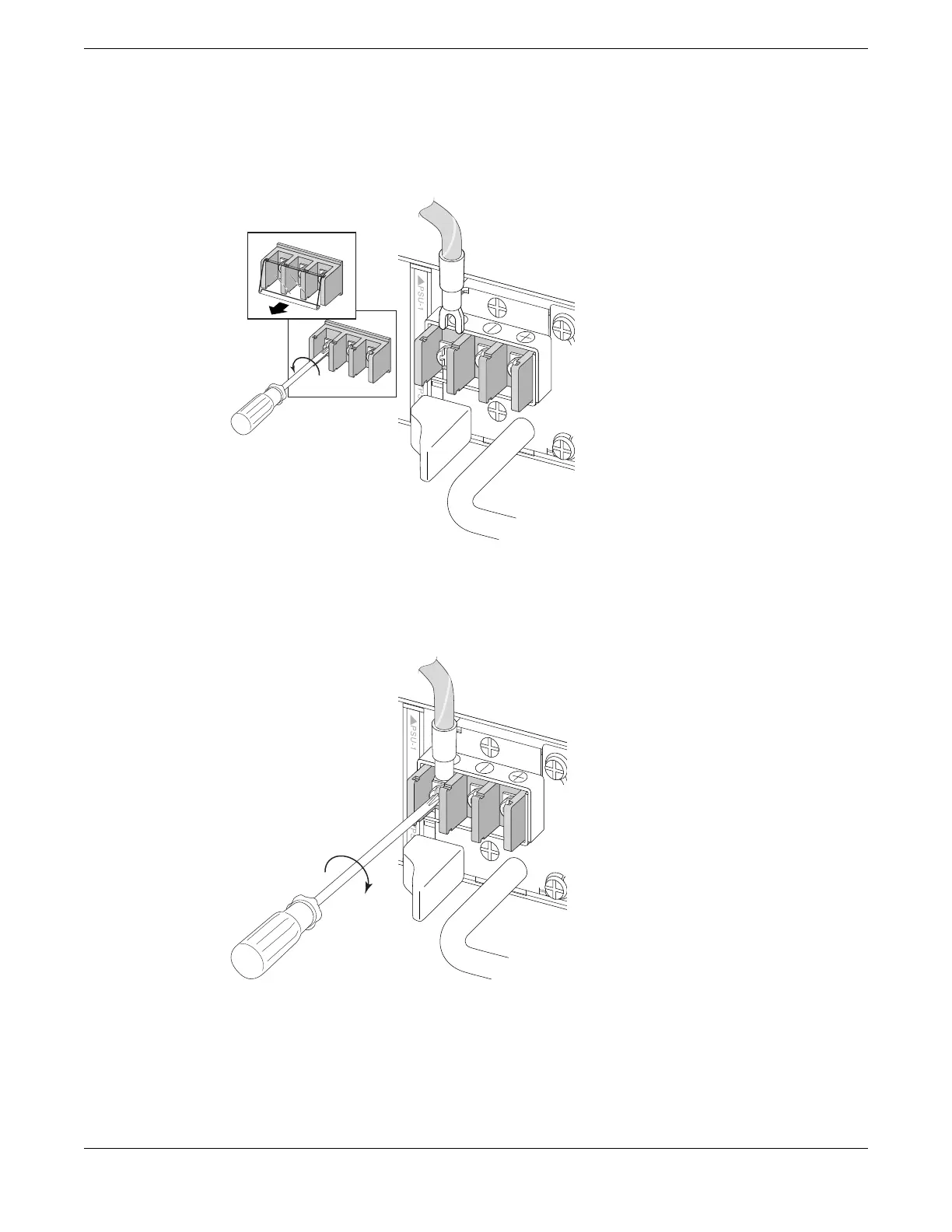5. Connect the ground wire to the grounding point as follows:
a. Loosen the screw enough to allow the spade terminal to slide underneath the captive square
washer.
Figure 185: Connecting the Ground Wire
b. Slide the spade terminal of the ground wire under the captive square washer.
c. Tighten the screw to 7 in‑lb (0.79 N m) as shown in Figure 186.
Figure 186: Securing the Ground Wire
6. Connect the other end of the wire to a known reliable earth ground point at your site.
7. Connect the power supply to the source, following the instructions in Connecting a 450 W or 550 W
DC Power Supply to the Source Voltage on page 239.
Install a 450 W or 550 W Internal DC Power Supply
Installing Your Extreme Networks Switch
238 ExtremeSwitching Hardware Installation Guide
