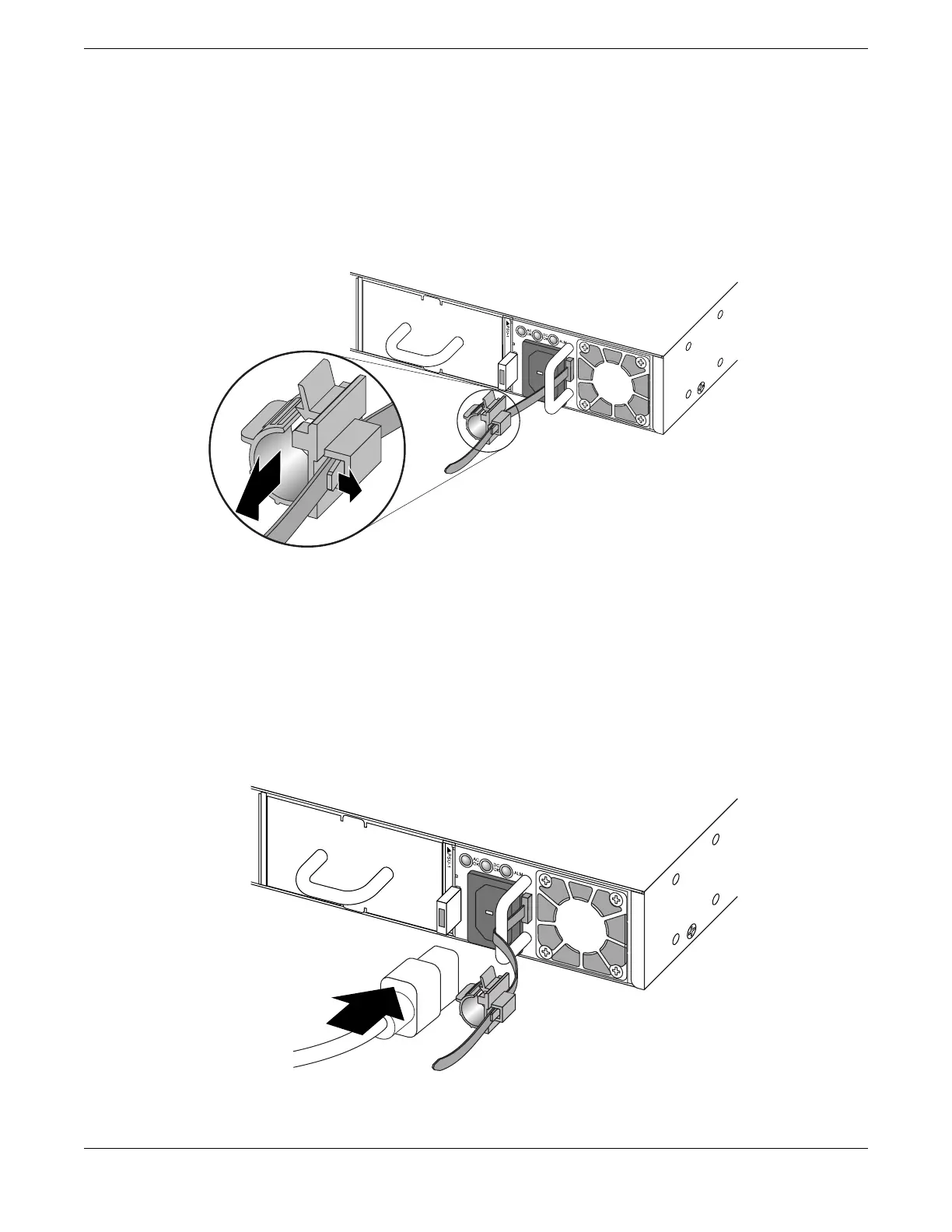8. If necessary, slide the plastic cord retainer farther away from the back of the switch.
See Figure 276.
Figure 276: Moving the Power Cord Retainer
9. Connect the AC power cord to the input connector.
See Figure 277.
Figure 277: Connecting the Power Cord
Replacing a 750 W AC Power Supply
Replacing AC Power Supplies
336 ExtremeSwitching Hardware Installation Guide
