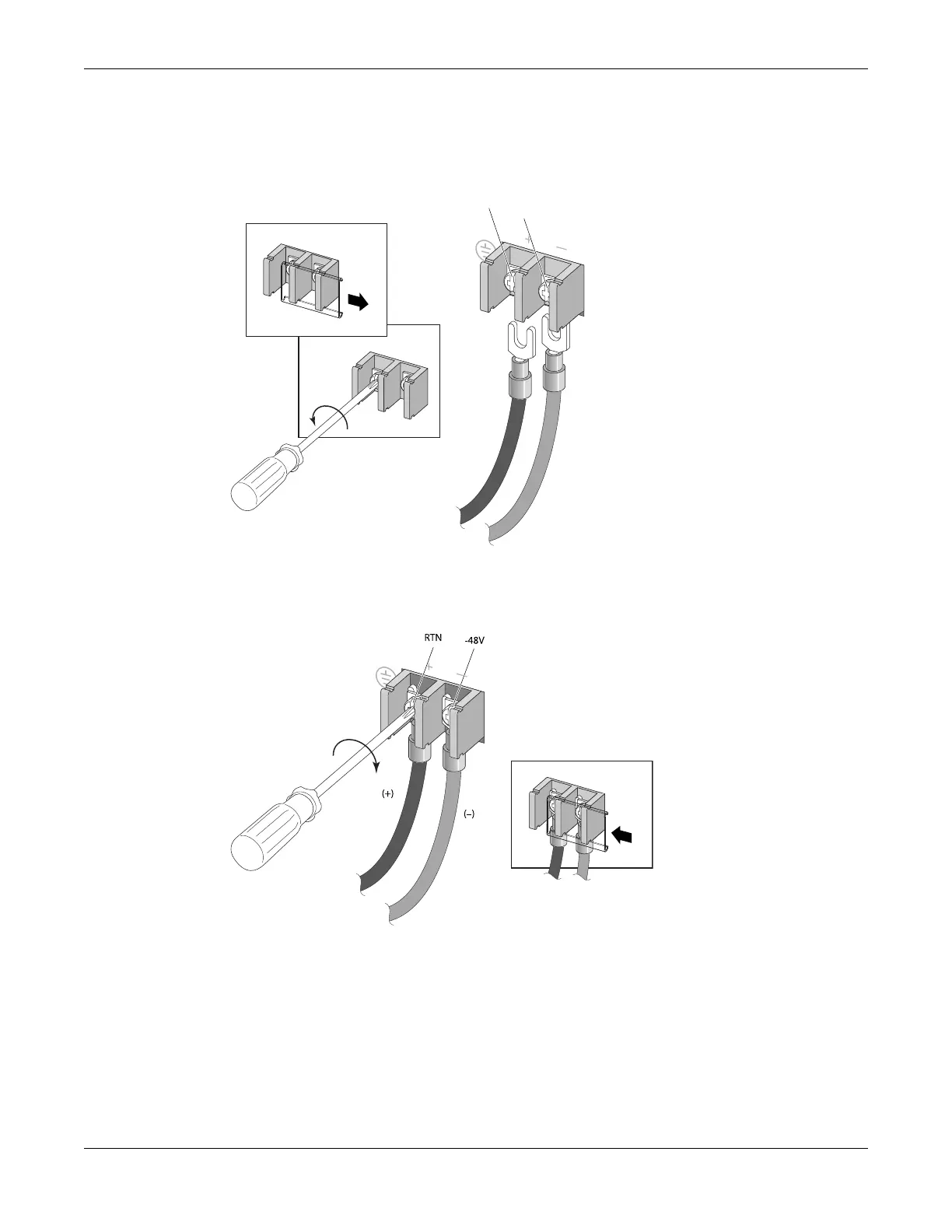c. Slide the spade terminal of the positive wire (–48 V RTN) under the captive square washer on the
positive terminal (labeled RTN).
See Figure 290.
Figure 290: Connecting the DC Power Cables: Part 1
d. Tighten both screws on the terminal block to 15.9 in-lb (1.8 N-m) as shown in Figure 291.
Figure 291: Connecting the DC Power Cables: Part 2
6. Slide the cover into place over the terminal block.
7. Energize the DC circuit.
Replacing DC Power Supplies
Connecting DC Power Cables to a 300 W DC Power
Supply
ExtremeSwitching Hardware Installation Guide 351
