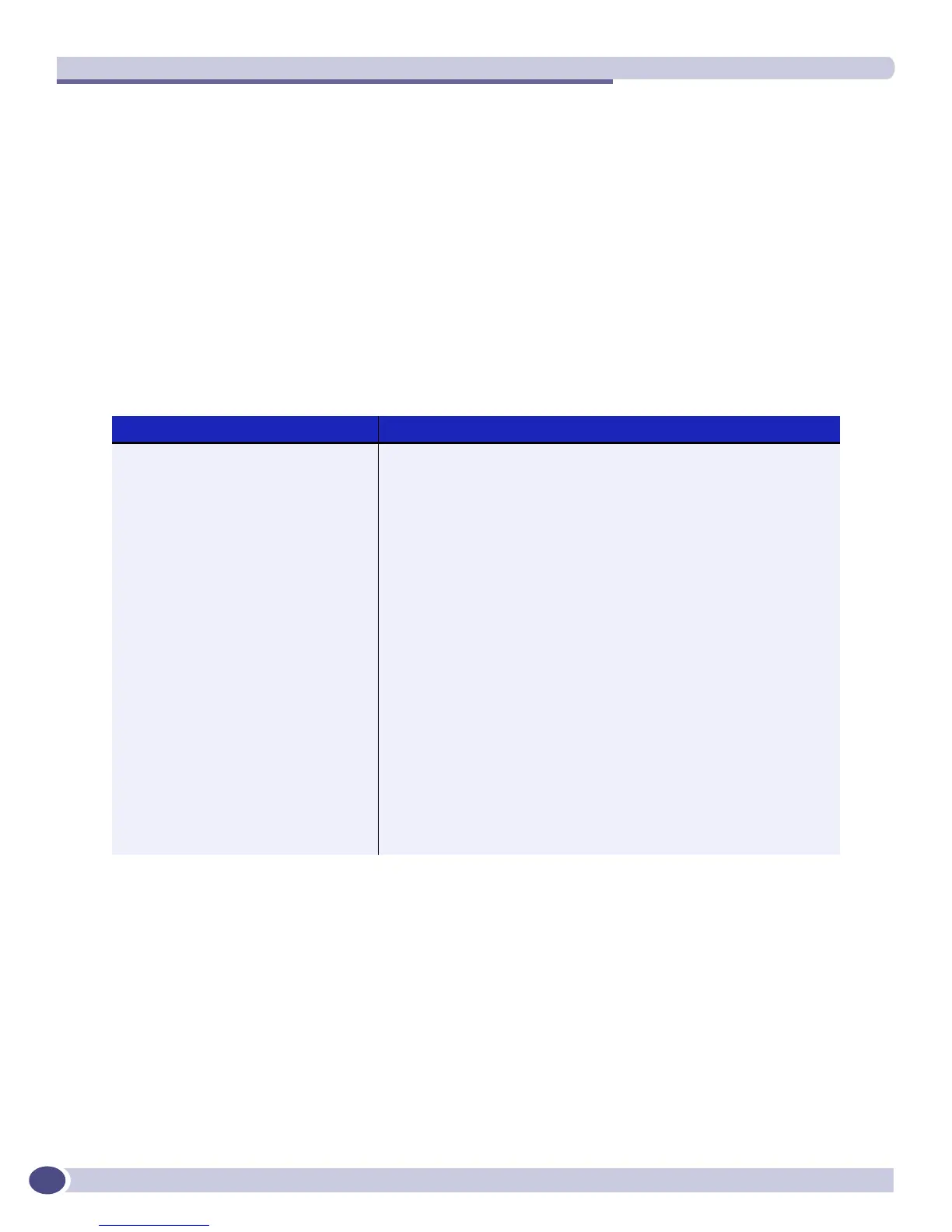Ethernet Automatic Protection Switching
ExtremeWare XOS 11.3 Concepts Guide
416
The following examples of the show eaps shared-port command displays shared port information
when the EAPS domain is in a “ready” state (for example, when the common link is up).
EAPS shared-port count: 1
--------------------------------------------------------------------------------
Link Domain Vlan RB RB
Shared-port Mode Id Up State count count Nbr State Id
--------------------------------------------------------------------------------
10:1 Controller 1 Y Ready 2 1 Yes None None
Segment Timer expiry action: Send alert
--------------------------------------------------------------------------------
Table 58 describes the significant fields and values in the display output of the show eaps shared-
port {<port>} {detail}
commands.
Table 58: show eaps shared-port display fields
Field Description
Shared Port Displays the port number of the shared port.
Mode Indicates whether the switch on either end of the common link is a
controller or partner. The mode is configured by the user.
Link ID The link ID is the unique common link identifier configured by the
user.
Up Displays one of the following states:
• Yes—Indicates that the link ID and the mode are configured.
• No—Indicates that the link ID or the mode is not configured.
State Displays one of the following states:
• Idle—Shared-port instance is not running.
• Ready—The EAPS shared-port instance is running, the neighbor
can be reached, and the common link is up.
• Blocking—The EAPS shared-port instance is running, the neighbor
cannot be reached, or the common link is down.
• Preforwarding—The EAPS shared-port instance is in a blocking
state, and the common link came up. To prevent a superloop, a
temporary blocking state is created before going into Ready state.
Domain Count Indicates the number of EAPS domains sharing the common link.
VLAN Count Indicates the total number of VLANs that are protected under the
EAPS domains sharing this common link.
