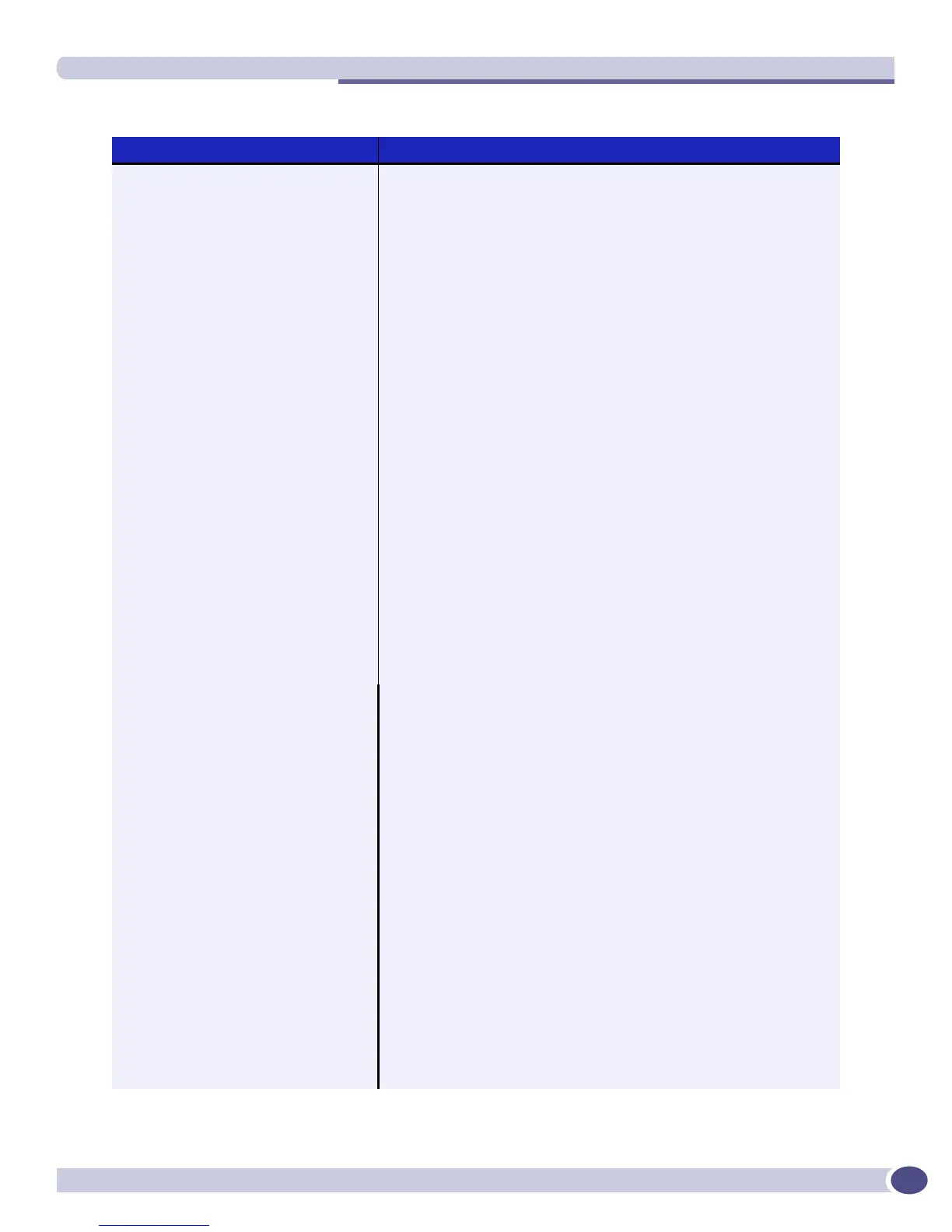Configuring EAPS Shared Ports
ExtremeWare XOS 11.3 Concepts Guide
417
Nbr Displays one of the following states:
• Yes—Indicates that the EAPS instance on the other end of the
common link is configured with matching link ID and opposite
modes. For example, if one end of the common link is configured
as a controller, the other end must be configured as a partner.
• Err—Indicates that the EAPS instance on the other end of the
common link is configured with a matching link ID, but the modes
are configured the same (for example, both modes are configured
as controller, or both modes are configured as partner.
• No—Indicates one or more of the following:
- The switch on the other end of the common link is not running.
- The shared port has not been created.
- The link IDs on each side of the common link do not match.
- The common link, and any other segment between the controller
and partner are not fully connected.
RB State Displays one of the following states:
• None—This EAPS shared-port is not the “root blocker.”
• Active—This EAPS shared-port is the “root blocker” and is
currently active.
• Inactive—This EAPS shared-port is the “root blocker” but is
currently inactive.
RB ID The ID of the root blocker. If the value is none, there are not two or
more common-link failures.
Active Open (available with the
detail keyword)
• None—Indicates that there is no Active-Open port on the VLAN.
• Port #—Indicates the port that is Active-Open and is in a
forwarding state.
Segment Timer expiry action • Segment down—Specifies that if the controller or partner switch
detect a down segment, that segment stays down and a query is
not sent through the ring. The switch marks the segment status as
"Down."
• Send alert—Specifies that if the controller or partner switch detect
a down segment, that switch keeps the segment up and sends a
warning message to the log (default). The switch sends a trap alert
and sets the failed flag [F].
Segment Port (available with the
detail keyword or by specifying a
shared port)
The segment port is the other ring port of an EAPS domain that is not
the shared-port.
Status (available with the detail
keyword or by specifying a shared port)
• Up—There is connectivity to the neighboring EAPS shared-port via
this port.
• Down—There is a break in the path to the neighboring EAPS
shared-port via this port.
• Blocking-Up—The path is Up, but due to the "root blocker" being
in the Active state, this port is blocked to prevent a loop.
• Blocking-Down—The path is Down, but due to the "root blocker"
being in the Active state, this port is blocked to prevent a loop.
• [F]—The segment timer has expired but has not received an
explicit link-down notification. The port remains in the Up state,
with the timer expired flag set to True.
Table 58: show eaps shared-port display fields (Continued)
Field Description
