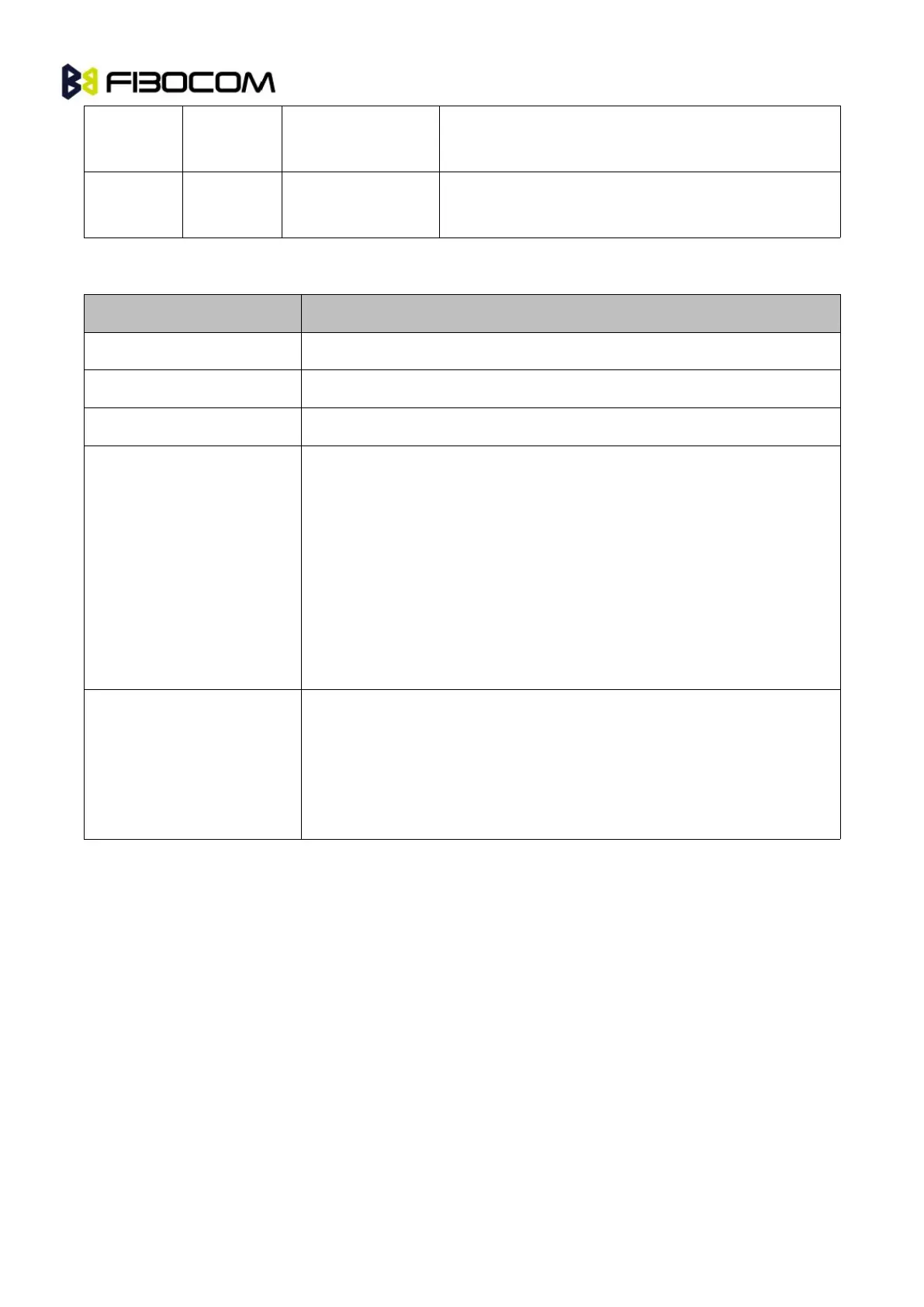G5/G6-Family AT Commands User Manual Page
SIM card lock status check only, and does not check
the phone lock status.
The following table shows the +CPIN parameters.
PUK code for unblocking a blocked phone
Current PIN for unlocking a locked phone
New PIN (after changing or after entering PUK) 4 - 8 digits
READY - Not waiting for a password
SIM PIN - Waiting for SIM PIN
SIM PUK - Waiting for SIM PUK
SIM PIN2 - Waiting for SIM PIN, this response is given when the last
executed command resulted in PIN2 authentication failure
SIM PUK2 - Waiting for SIM PUK2, this response is given when the last
executed command resulted in PUK2 authentication failure
SIM PIN
SIM PUK
SIM PUK2
SIM PIN 2
AT+CPIN=<pin>
AT+CPIN=<puk>,<newpin>
AT+CPIN=<puk2>,<newpin2>
AT+CPIN=<pin2>
Example:
AT+CPIN=?
OK
AT+CLCK="SC",1,"<correct PIN>" //Not case-sensitive
OK
The facility is enabled by the +CLCK command (Refer to “+CLCK, Facility Lock”)
AT+CPIN?
+CPIN: SIM PIN
OK
AT+CPIN="<correct PIN>"
OK
