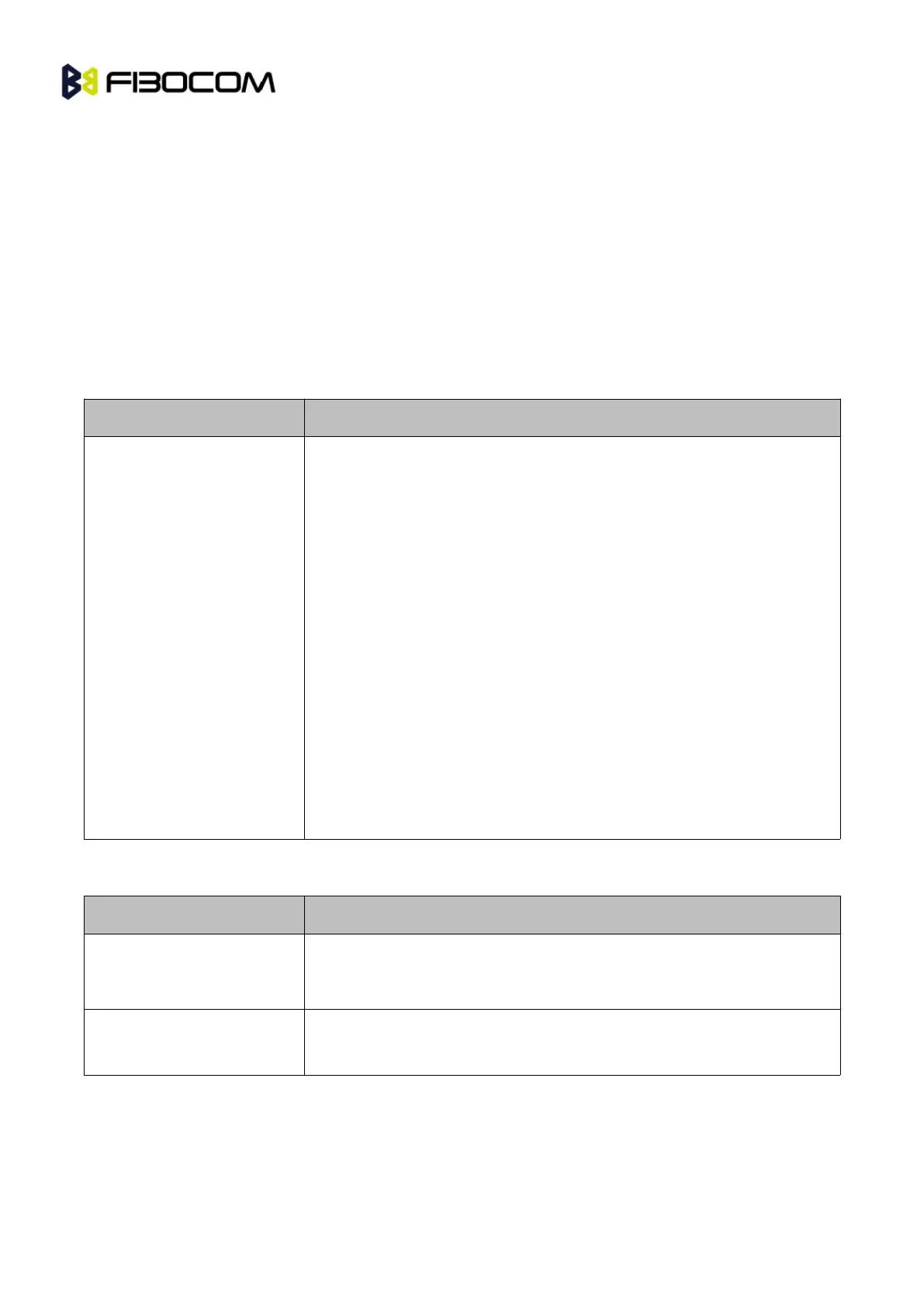G5/G6-Family AT Commands User Manual Page
5.1 Call Control AT Commands
This command places a VOICE call on the current network.Call type is a voice call. For more information
about call failure, should use the AT+CEER command.
Note: If there is an active voice call and the terminal sends another ATD voice call command to the
Module, the active call is put on hold and the new number is called.
VOICE CALL:
1st response - Voice call place begins
OK
2nd response - Voice call connected:
OK
When MO call fails:
1. Connection Failure - NO CARRIER or BUSY or NO ANSWER
2. General Failure - ERROR
3. Security reason (such as SIM not present) - OPERATION NOT
ALLOWED
4. Unknown reason - UNKNOWN CALLING ERROR
The following table shows the D parameters.
Valid phone digits are: 0 1 2 3 4 5 6 7 8 9 * # +
The following characters are ignored: A B C D - () / and <space>.
When given after <number string>, a voice call is originated to the given
address, otherwise a data call is originated.
The control of supplementary services through the Dial command is not supported as these are controlled
through the specific supplementary service commands (CCFC, CLCK, and so on.)
Initiating a GPRS connection is done through ATD*99#, as described in “D*99.