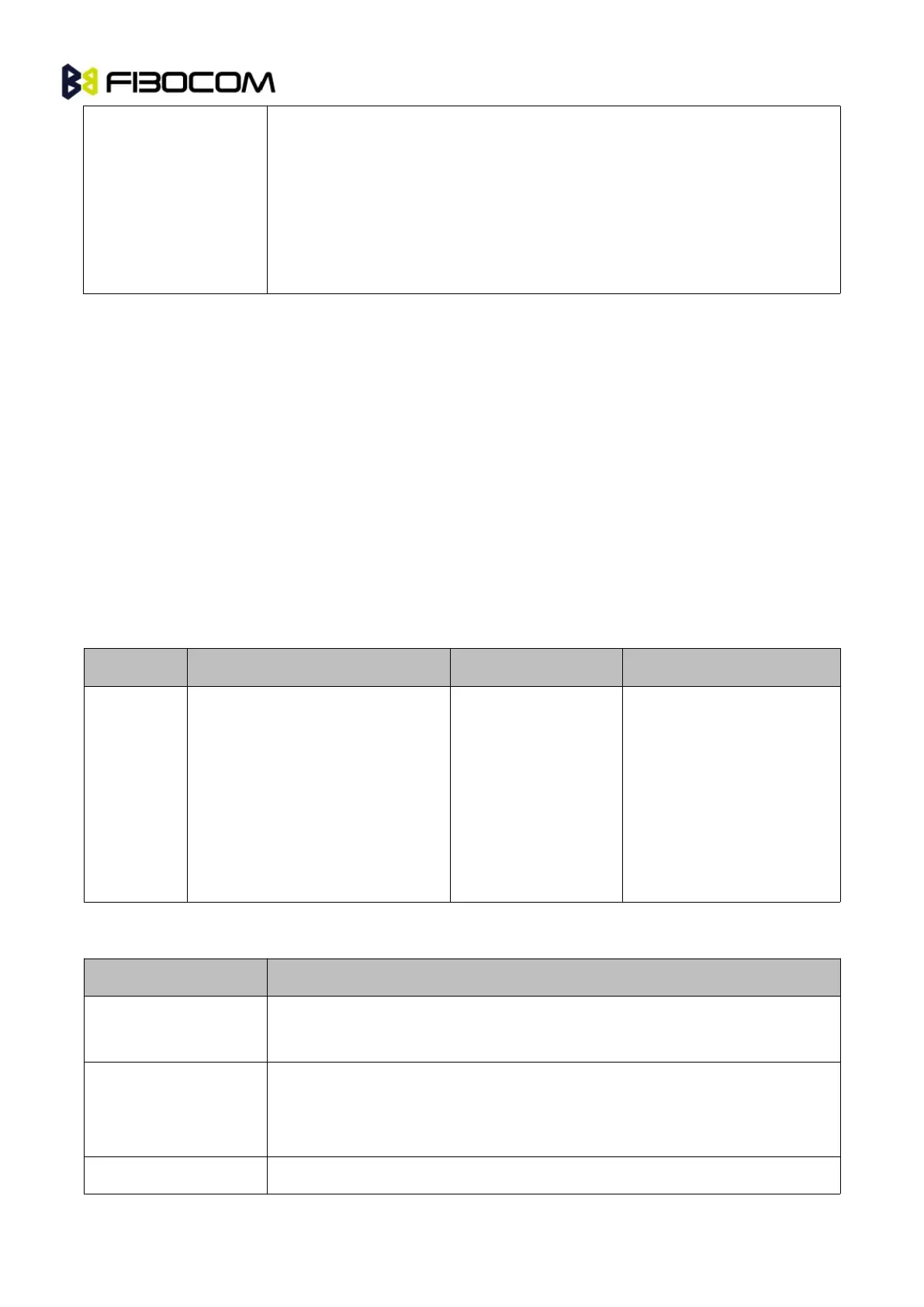G5/G6-Family AT Commands User Manual Page
Deletes the message specified in <index>
Deletes all read messages
Deletes all read messages and sent MO messages
Deletes all read messages, sent and unsent MO messages
Deletes all messages
Example:
AT+CMGD=4
OK
AT+CMGD=1,3
OK
7.1.16+CMGS, Send SM to Network
This command sends an SM from the Module to the network. The message reference value <mr> is
returned to the Module upon successful delivery of the message.
Valid <toda> will be any value from 128 to 255.
The header parameters in TEXT mode will be set according to CSMP settings.
If text mode (+CMGF=1):
+CMGS=<da>[,<toda>]<CR>text
is entered<ctrl-Z/ESC>
If PDU mode (+CMGF=0):
+CMGS=<length><CR>
PDU is entered<ctrl-Z/ESC>
+CMGS: <mr>
OK
or:
+CMGS ERROR:
<err>
The Set command
validates the input
parameters, sends the SM
to network and reports the
result of the operation to
the Module.
The following table shows the +CMGS parameters.
Destination address in quoted string. This field contains a single MIN
number.
Type of DA. Value range is 128-255 (according to GSM 03.40, 9.1.2.5). If this
field is not given and first character of <da> is '+' , <toda> will be 145,
otherwise 129.
Size of message in PDU mode format, in octets, excluding SMSC data.
