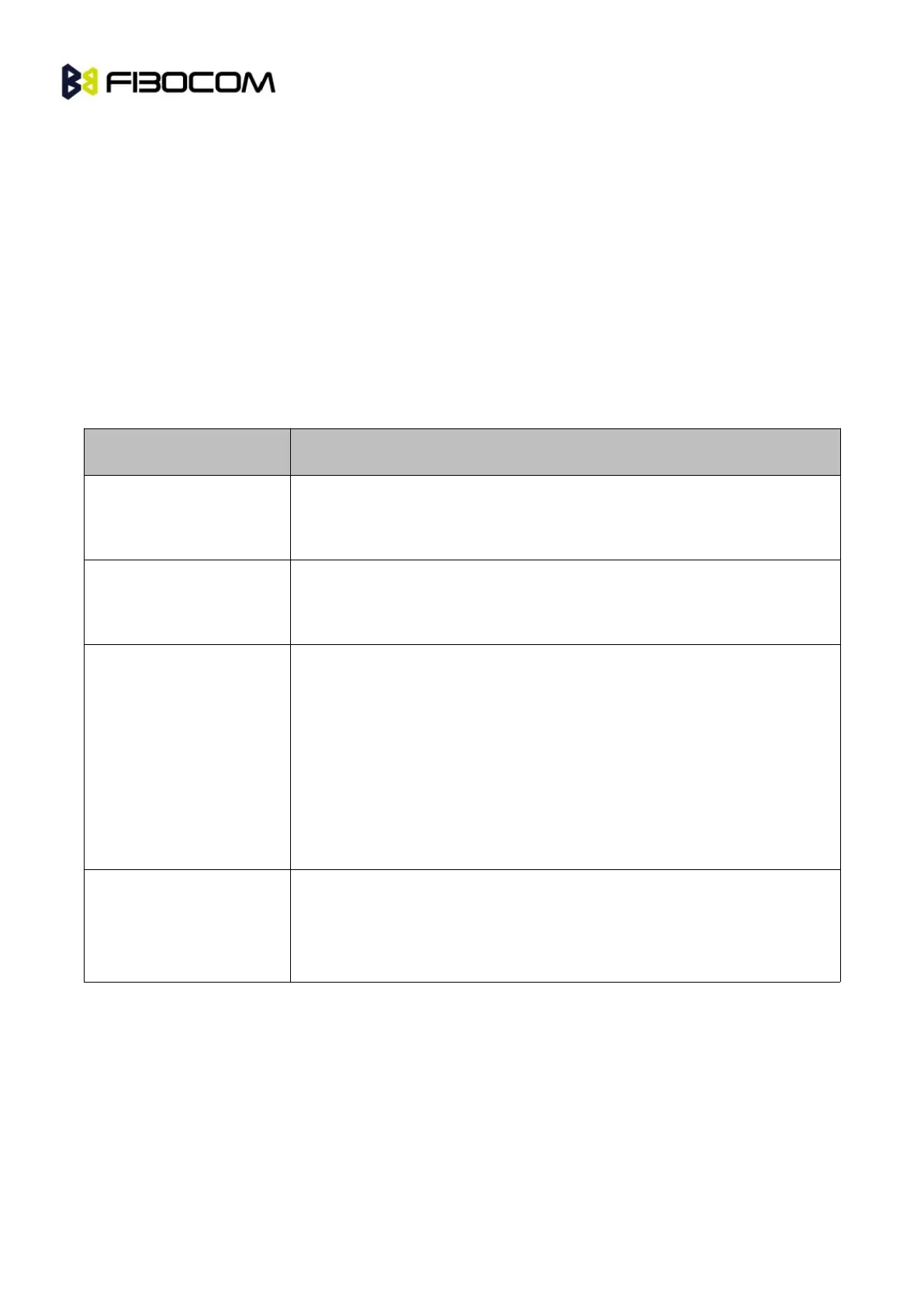After AT+MCI command, the neighbor cell information will return back by this +MCI indication format few
seconds later.
+MCI: <serving cell ARFCN>,<serving cell BSIC>,<signal strength>[,<TA>][,<neighbor
1ARFCN>[,<neighbor 1 BSIC>],<signal strength>[,<neighbor 2 ARFCN>[,<neighbor 2
BSIC>],<signal strength>[,<neighbor 3 ARFCN>[,<neighbor 3 BSIC>],<signal
strength>[,<neighbor 4 ARFCN>[,<neighbor 4 BSIC>],<signal strength>[,<neighbor 5
ARFCN>[,<neighbor 5 BSIC>],<signal strength>[,<neighbor 6 ARFCN>[,<neighbor 6
BSIC>],<signal strength>]]]]]]
The following table shows the +MCI parameters.
Absolute Radio Frequency Channel Number
Range: [1-124], [128-251], [512-885], [975-1023].
Range: -110 - (-48) dBm.
For serving cell signal strength is defined as:
• In dedicated mode - TCH Rx level
• In idle mode average BCCH Rx level
For adjacent cells, signal strength is defined as the average Rx level in
the both modes.
TA (Timing Advance) is defined for serving cell only. This value will be
reported only in Dedicated and TBF modes.
Valid value range is from 0 to 63.
After AT+MCI command, the available ARFCN of cell allocation will return back by this +CA indication
format few seconds later.
+CA: <Cell allocation 1>,<Cell allocation 2>,<Cell allocation 3>…