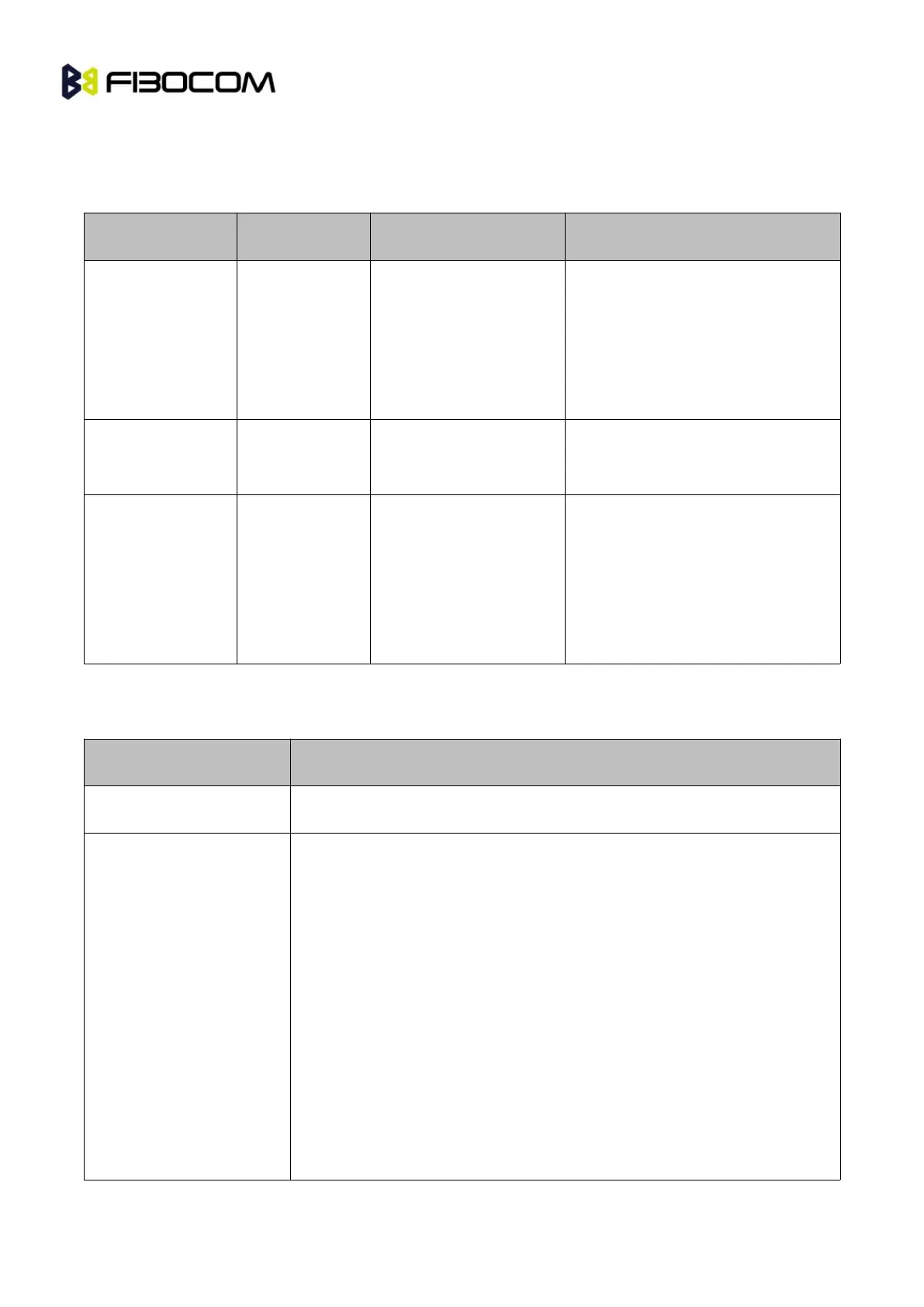G5/G6-Family AT Commands User Manual Page
9.1.6 +MCELL, Module Cell Description
This command displays information about the Cellular Network. The information is divided throughout 21
screens, each of them with different parameters data.
+MCELL=<mo
de>,
<screen_num>
The Set command will return “OK”
only. The relevant <screen_info>
will return back with +MCELL
format few seconds later.
The Read command just returns
OK and does nothing.
+MCELL: (list of
supported <mode>s),
(list of supported
<screen_num>s)
OK
The Test command returns the
possible <mode> & <screen_num>
values.
The following table shows the +MCELL parameters.
The requested screen number - An integer number.
1 Serving Idle Information screen
2 Circuit Switched Serving Cell Information screen
3 Miscellaneous Information screen
4 Uplink Data Transfer screen
5 Downlink Data Transfer screen
6 Neighbor 1 Cell Information screen
7 Neighbor 2 Cell Information screen
8 Neighbor 3 Cell Information screen
