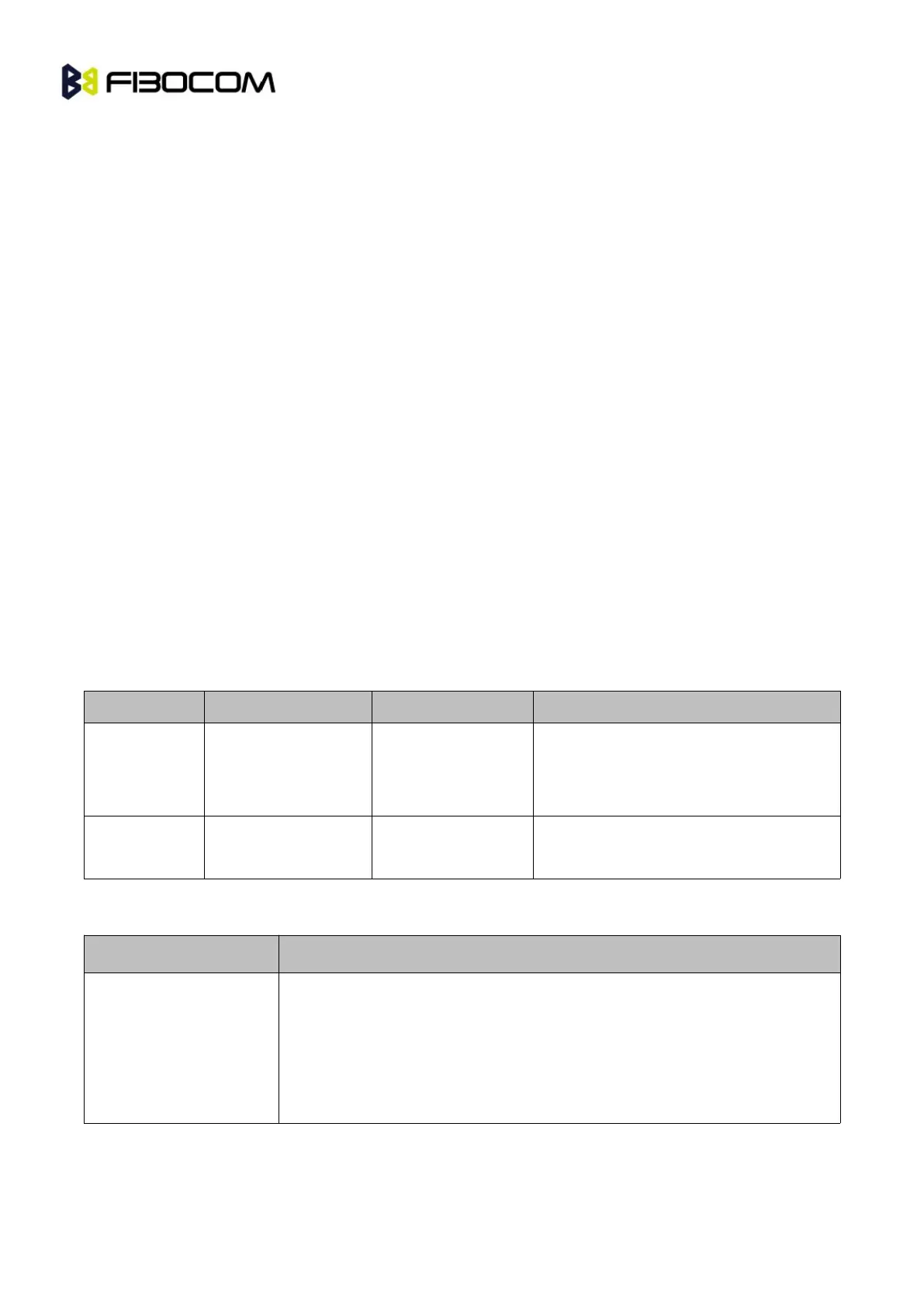G5/G6-Family AT Commands User Manual Page
When the Module is connected using UART connection to external device, a sleep mechanism is
available. In order to improve the power consumption, the Module supports a low-power consumption
mode, called "Sleep mode". The Module has internal decision conditions for entering and exiting sleep
mode. As the terminal and the Module operate in a combined system, and as the communication between
the Module and the terminal must be reliable, there should be a mechanism agreed upon by both the
Module and the terminal to coordinate their separate sleep mode entering and exiting sequences. The
Module will not enter sleep mode unless the terminal enables the Module by AT commands.
The following are the Sleep mode AT commands:
ATS24: Activates/deactivates Sleep mode.
The Module receives a request to activate or deactivate Sleep mode.
The Module receives a request to define the behavior of the CTS line when the Module is in Sleep mode.
It enables or disables activation of the CTS line after wakeup.
4.2.1 S24, Set Number of Seconds Delay Before Module Enters
Sleep Mode
This command activates/disables the Sleep mode. The terminal sends ATS24=5, and if there are no radio
and UART activities, the Module enters sleep mode in 5 seconds. it can see.
The Set command sets the amount of
time, in seconds; the Module should
wait before entering Sleep mode.
The Read command returns the current
value.
The following table shows the S24 parameters.
Number of seconds (0 <= n <= 255)
0 Disable Sleep mode
>0 Enable Sleep mode
The default value is 000.
