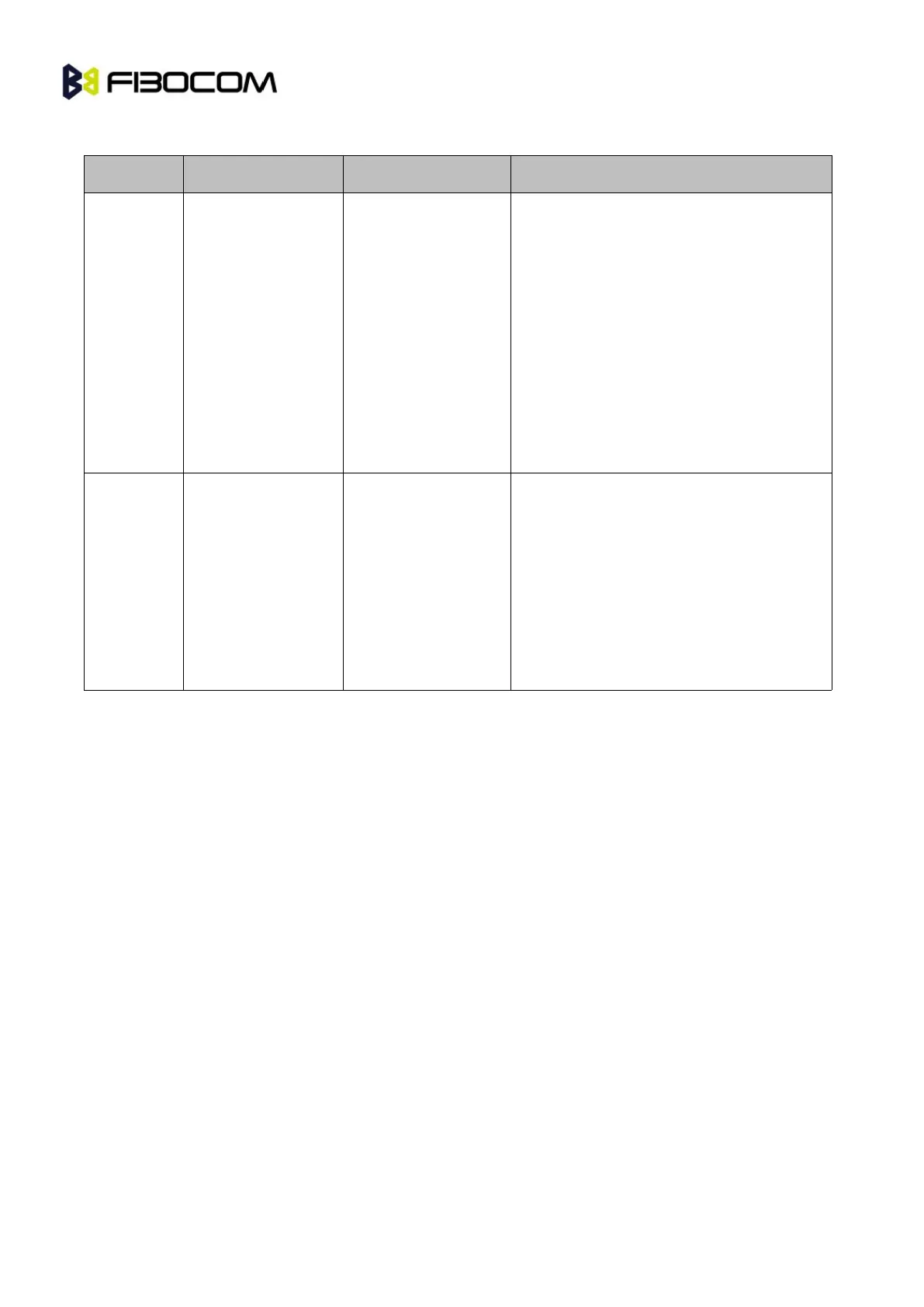AT Commands User Manual Page
13.1.22 +MIPREAD, Receive data from buffer
AT+ MIPREAD
=<SocketId>,
<ReadDataLen>
OK
or:
ERROR
or:
+MIPDATA:SocketID,
actualReadDataLen
Or:
+MIPREAD:SocketID,
0
This command use for reading the data in
cache.
SocketId : Socket ID
ReadDataLen: 2048 bytes at maximum
actualReadDataLen: actual length of data
in buffer
+MIPREAD : no data in buffer
+ MIPDATA : read data successfully
OK
or:
ERROR
Or:
+MIPREAD:Socketid,
actualDataLen
This command is used to check whether
there is data in buffer or not
Example:
AT+gtset="IPRFMT",5 // open the receiving cache mode
OK
AT+MIPCALL=1,”cmnet”; // get the local IP address
OK
+MIPCALL: 10,76,50,12
AT+MIPOPEN=1,,”SZPGS.XICP.NET”,3000,0 // build connection
OK
+MIPOPEN: 1,1
AT+MIPSEND=1,“656565” // Send data
OK