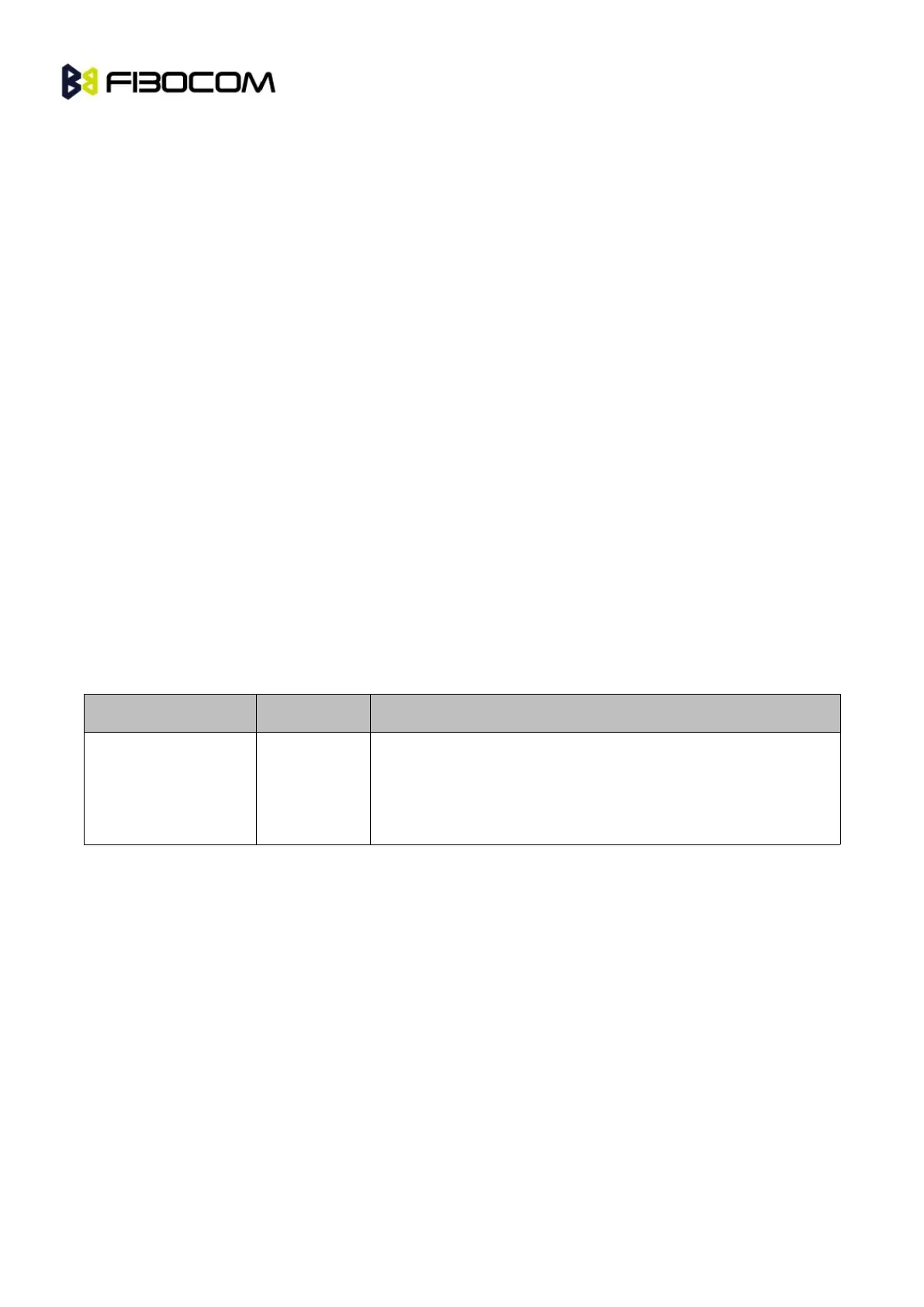G5/G6-Family AT Commands User Manual Page
(… calling …)
(… a Module that has 054565195 SIM and is CLIP enabled will receive the following on the
terminal:
RING
+CLIP: "054565006",129,,128," ",0
RING
+CLIP: "054565006",129,,128," ",0 …)
ath
NO CARRIER
OK
5.1.14 O, Return to Online Data State
This command returns the Module from the Command mode to the Online Data mode and issues a
CONNECT or CONNECT <text> result code.
After dialing or answering (atd/ata commands and connect), the phone enters the Online Data mode
where it is able to transfer data, but not to enter AT commands.
The ESC command +++, transfers the phone to the Command mode. The O command returns the phone
to the fully online Data mode (as it was before using the ESC command).
Note: The escape character '+' can be changed using the S2-register.
The time delay between consecutive escape characters is configured using the S 12-register.
CONNECT
+CME ERROR: <err> If phone is not in Data Call
NO CARRIER: If connection is not successfully resumed.
Example:
AT+MIPODM //Calling a remote modem - data mode
CONNECT //Module is in Data mode
//Escaping back to Command mode using the +++ sequence
OK
AT //Module is in Command mode
OK
ATO //Returning to Data mode
CONNECT