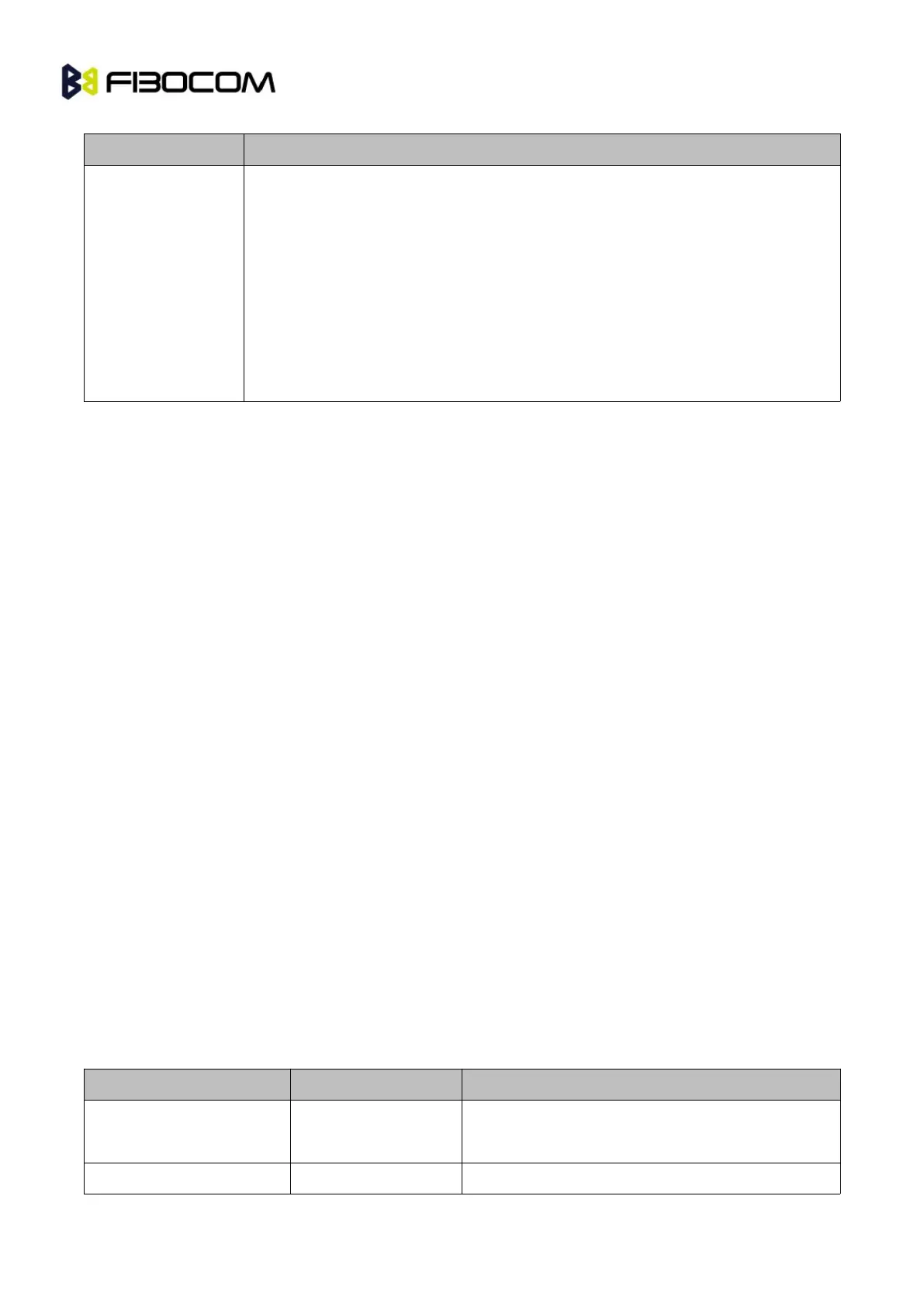G5/G6-Family AT Commands User Manual Page
The following table shows the +CMEE parameters.
0 Disable the +CME ERROR: <err> result code and use ERROR.
1 Enable the +CME ERROR: <err> or +CMS ERROR: <err> result codes and use
numeric <err> values or +STK ERROR: <err> result codes and use numeric <err>
values.
2 Enable the +CME ERROR: <err> or +CMS ERROR: <err> result codes and use
verbose <err> values or +STK ERROR: <err> result codes and use numeric <err>
values.
The default value is 0.
Example:
AT+CMEE=0 //+CME ERROR is not used
OK
AT+VTD
ERROR
AT+CMEE=1 //Use numeric <err>
OK
AT+VTD
+CME ERROR: 3
AT+CMEE=2 //Use verbose <err>
OK
AT+VTD
+CME ERROR: operation not allowed
4.3.2 +CEER, Extended Error Report
This execution command returns an extended error report containing one or more lines of information text
<report>, determined by the manufacturer, providing reasons for the following errors:
Failure in the last unsuccessful call setup (originating or answering) or the in-call modification.
Typically, the text consists of a single line containing the reason for the error according to information
given by GSM network, in textual format.