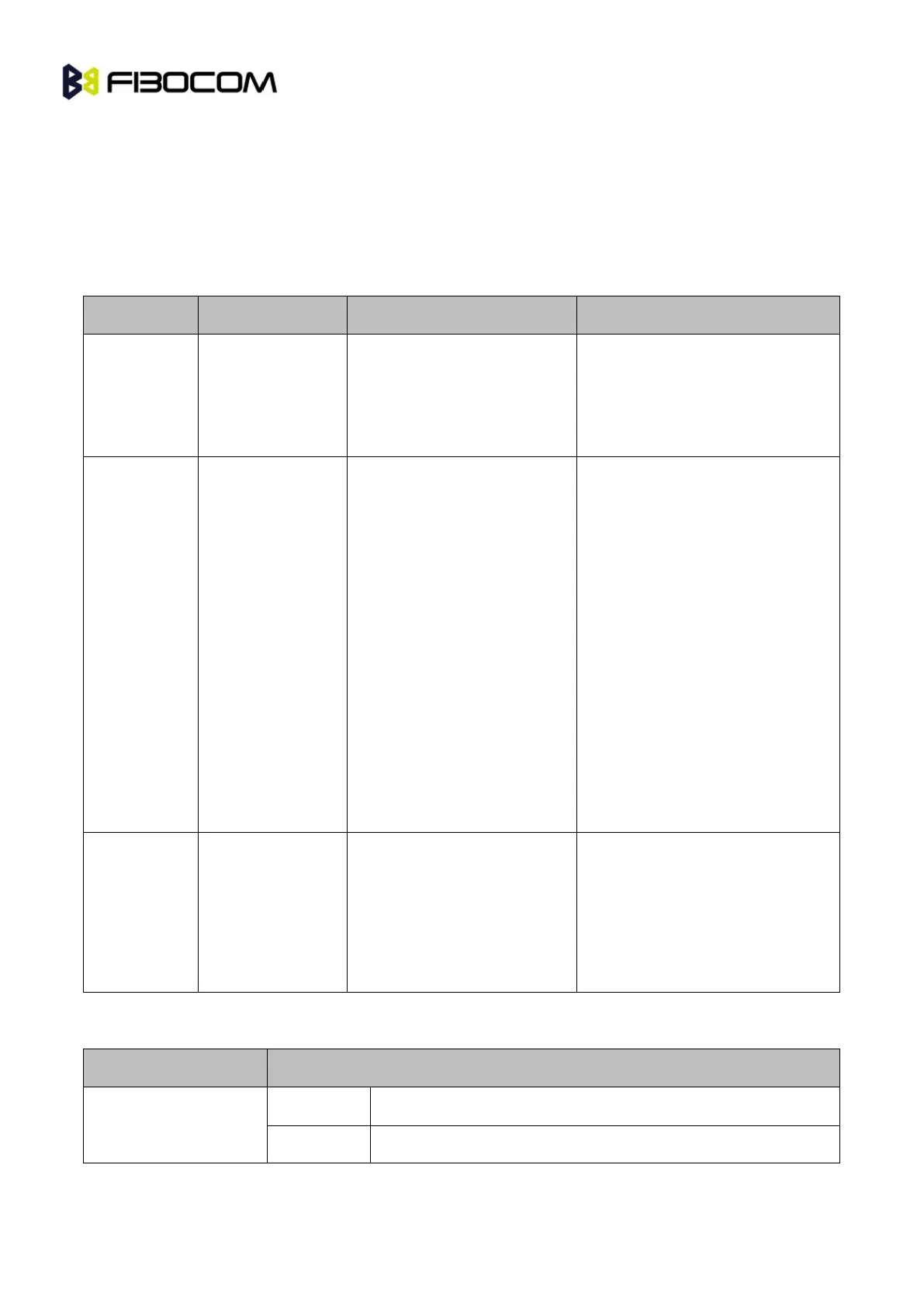G5/G6-Family AT Commands User Manual Page
11.2.10+MAVOL, Volume Setting
This command enables you to determine a volume level for a particular feature via a particular accessory.
The gain levels are saved in flex. Therefore, upon power up, the path active (mic, speaker and alert
speaker) will have these saved gain levels.
Note: The SMS MT volume is adjusted using the +MAVOL command with type "ring". The RING value is
related to the SMS alert, the MT call, and so on.
+MAVOL=<accy>,
<feature>,<vol>
The Set command sets the
volume level <n> to a
certain<feature> through a certain
<accy>.
(Current path volume)
+MAVOL:
<accy>,<feature1>,vol>
+MAVOL:
<accy>,<feature2>,vol>
+MAVOL:
<accy>,<feature4>,vol>
+MAVOL:
<accy>,<feature8>,vol>
OK
The Read command returns the
volume level of all the features in
the current active accessories.
+MAVOL: (supported
accessories),(supported
features
combinations),(supported
volume levels)
Test command returns the
supported range of volume levels,
accessories and features.
The following table shows the +MAVOL parameters.