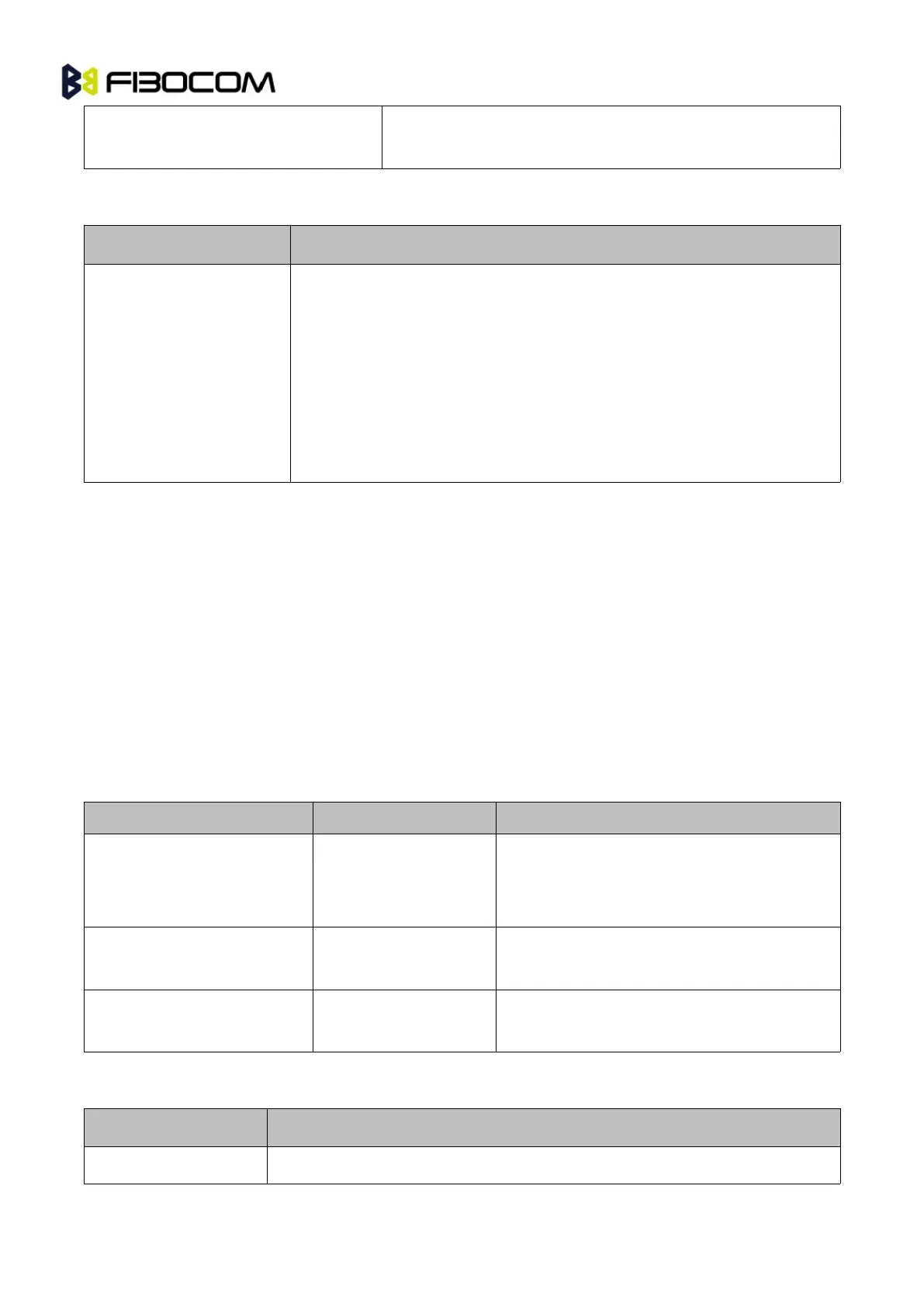G5/G6-Family AT Commands User Manual Page
The following table shows the +CGSN, +GSN parameters.
The IMEI (International Mobile Station Equipment Identity) number is
comprised of 15 digits, as specified by GSM 03.03 [3]. IMEI numbers are
composed of the following elements, all in decimal digits:
Type Approval Code (TAC) - 6 digits
Serial Number (SNR) - 6 digits
Spare digit - 1 digit
The TAC and SNR are protected against unauthorized changes.
Example:
AT+CGSN?
+CGSN: “004400013805666”
OK
3.5 +CSCS, Select Terminal Character Set
This command selects the character set. The module supports the following character sets:
"IRA","GSM","UCS2", and “HEX". The default value is “IRA”.
+CSCS: <selected character set>
OK
+CSCS: (<supported character sets>)
OK
The following table shows the +CSCS parameter optional values.
International Reference Alphabet (ITU-T T.50)