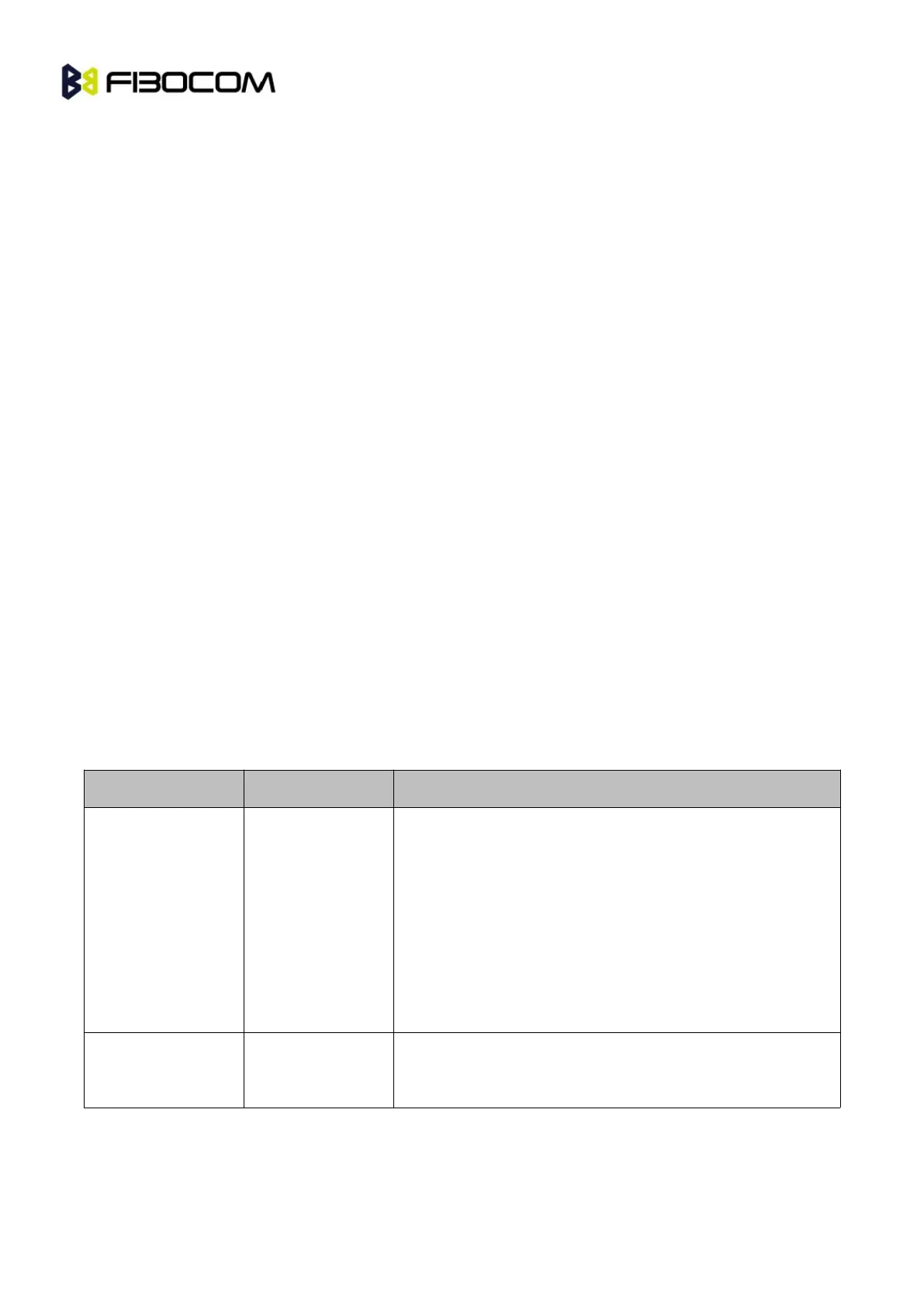G5/G6-Family AT Commands User Manual Page
Note: The MC and RC have the same memory storage area; therefore there are only 10 entries in total.
Some of the entries are listed if the MC phone book is selected, and others are listed if the RC phone
book is selected. The phone book selection is done using the AT+CPBS command.
Example:
AT+CPBS="SM"
OK
AT+CPBR=?
+CPBR: (1-250),20,14
OK
At+CPBR=1
OK
AT+CPBR=1,3 //There is nothing written in entry 1,2,3
OK
AT+CPBR=4
+CPBR: 4,"18888888",129,"Tom"
OK
6.1.4 +CPBF, Find Phone Book Entries
This execution command enables the user to search for a particular entry, by name, in the currently active
phone book. If no matching entry is found, the command returns OK. If multiple matches are found, all are
returned.
[+CPBF: <index1>,<number>,<type>,<text>[[...]
<CR><LF>
+CBPF: <index2>,<number>,<type>,<text>]]
OK
or:
+CME ERROR: <err>
+CPBF: [<nlength>][,<tlength>]
OK