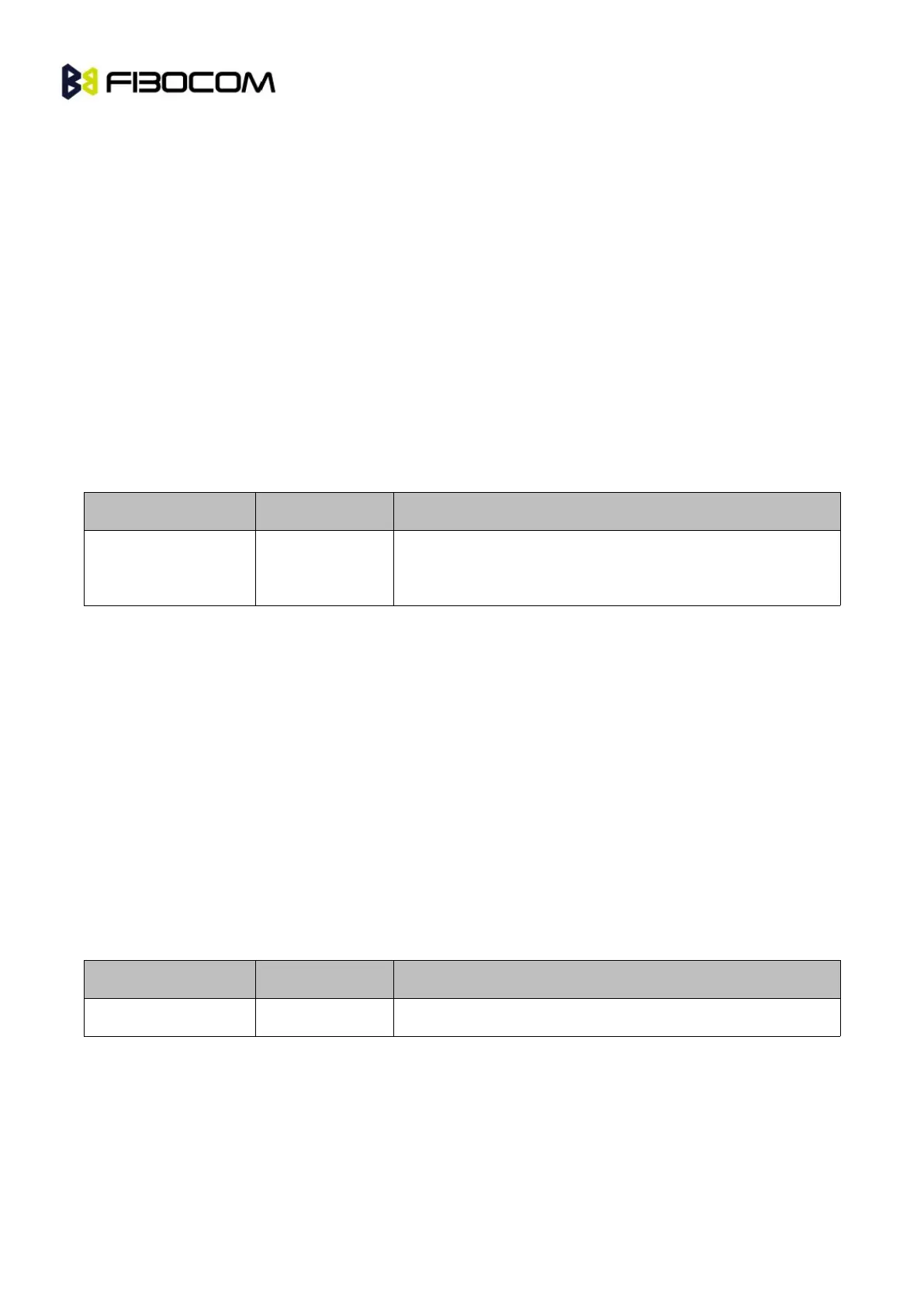When the phone or SIM card is locked or blocked, the only accessory operations allowed are those found
in the list of Core AT commands (allowed while phone/SIM card is locked), shown in “Core AT Commands”.
All other AT commands are not executed, for example, accessing phone book entries. However, the
phone is still capable of sending asynchronous message events via AT responses, for example, incoming
call notification.
This command repeats the last command. It is not necessary to press <Enter> after this command.
Note: Only “AT” will not be repeated.