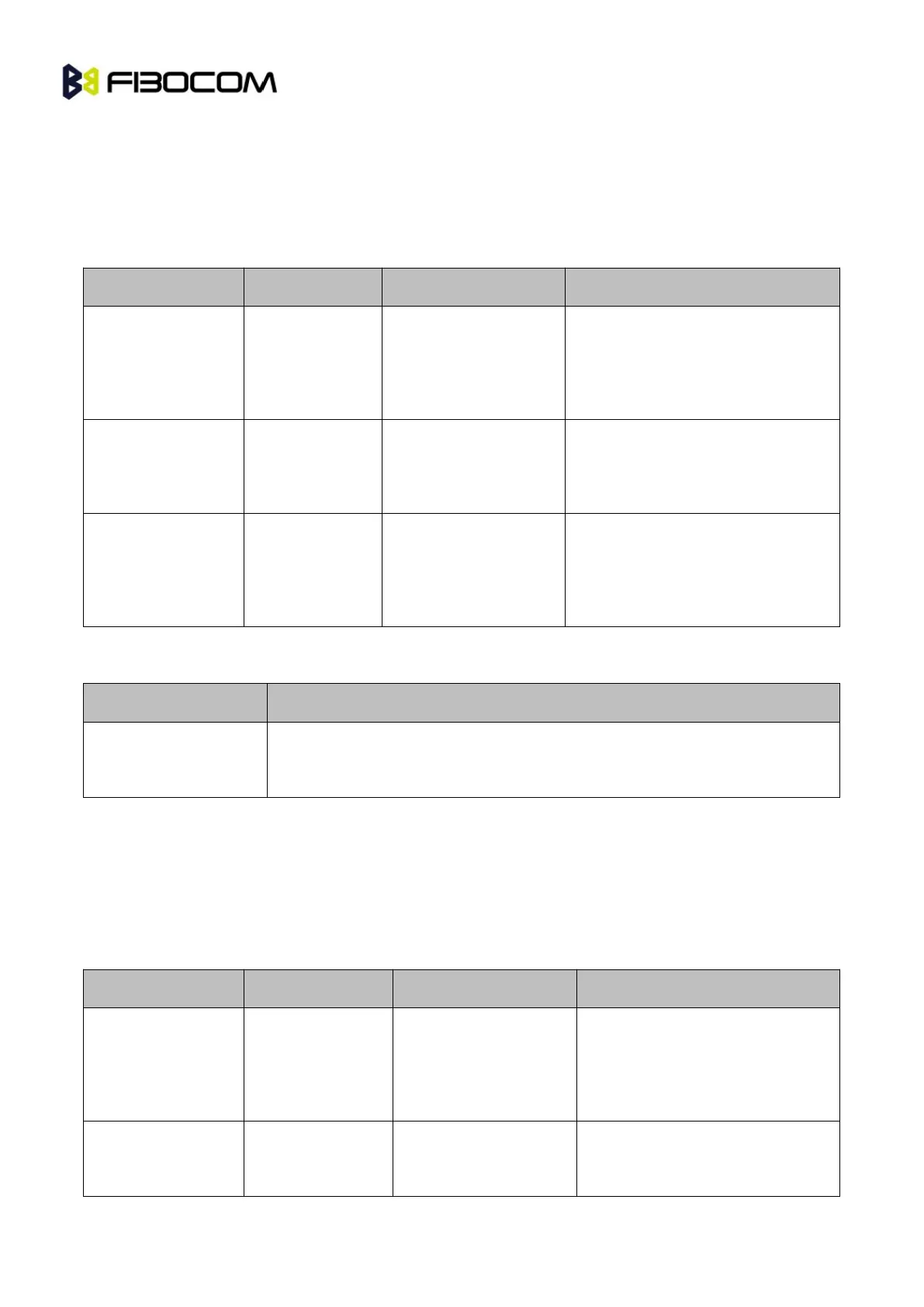G5/G6-Family AT Commands User Manual Page
11.2.2+CLVL, Loudspeaker Volume
This command sets the volume of the internal loudspeaker (which also affects the key feedback tone) of
the Module.
Note: In this command, the new value remains after power cycle. The +CLVL command can be used
even when the SIM is not inserted.
The Set command sets the internal
loudspeaker volume level.
The Read command displays the
current internal loudspeaker volume
setting.
+CLVL: (list of
supported <level>s)
OK
The Test command displays the
possible loudspeaker volume
settings.
The following table shows the +CLVL parameters.
0-6 Manufacturer-specific volume range. 0 is lowest volume (not mute).
The default value is 6.
11.2.3+CMUT, Mute/Unmute Microphone Path
This command is used to mute/unmute the currently active microphone path by overriding the current
mute state. The CMUT setting should take effect only for the current call or for the next call once the
command setting was typed in idle mode.
The Set command
enables/disables uplink voice
muting during a voice call.
The Read command returns the
current uplink voice mute/unmute