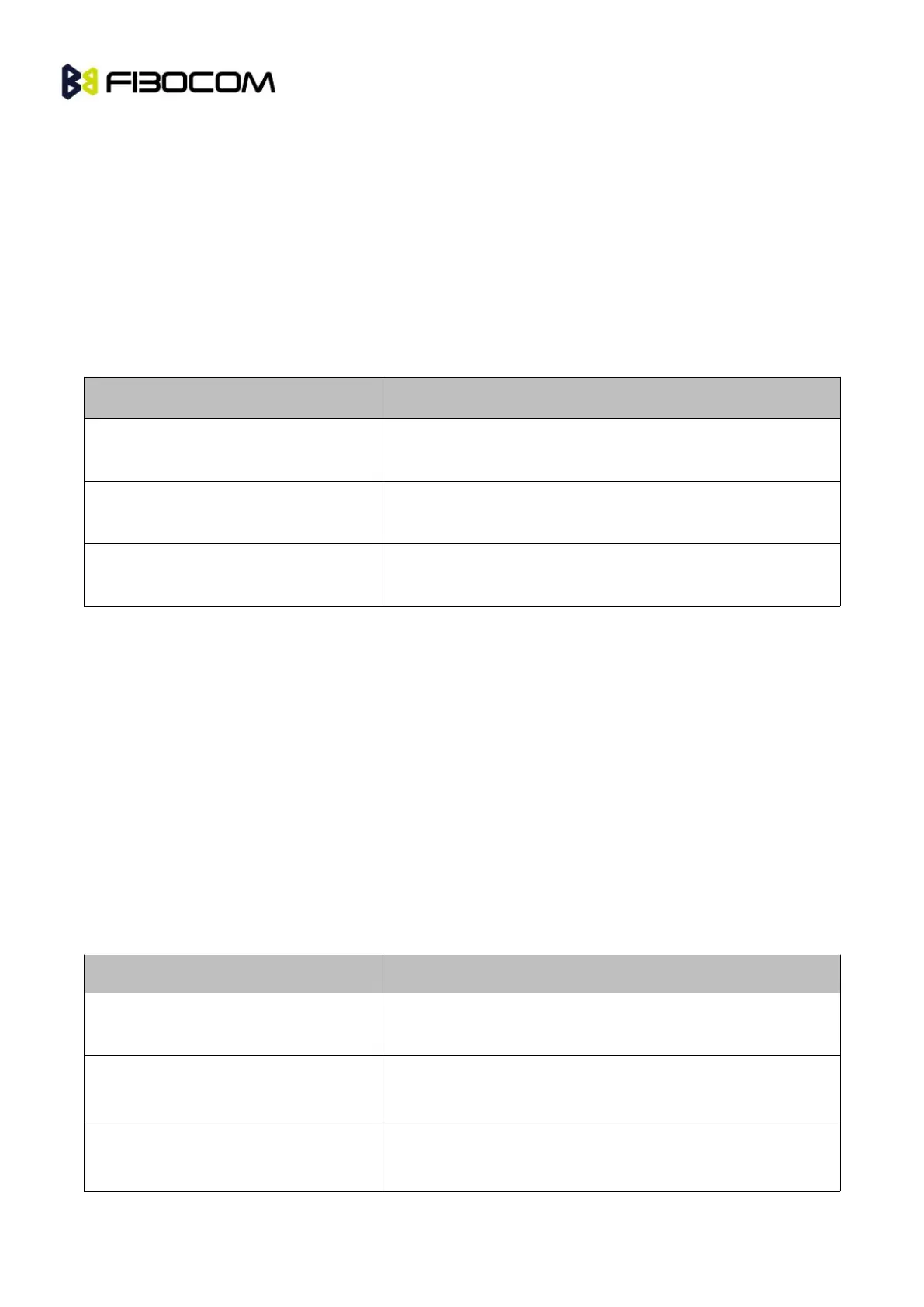G5/G6-Family AT Commands User Manual Page
These commands allow the user to query the type of the device that is attached, the technology used in
the device, as well as basic operating information about the module.
3.1 +CGMI, +GMI, +FMI, Request Manufacturer ID
These commands display manufacturer identification. The module outputs a string containing
manufacturer identification information.
+CGMI: <manufacturer_ID>
OK
+GMI: <manufacturer_ID>
OK
+FMI: <manufacturer_ID>
OK
Example:
AT+CGMI
+CGMI: " Fibocom "
OK
3.2 +CGMM, +GMM, +FMM, Request Model ID
These commands request the model identification. The module outputs a string containing information
about the specific model, including a list of the supported technology used, and the particular model
number.
+CGMM: <list of supported technologies>,<model>
OK
+GMM: <list of supported technologies>,<model>
OK
+FMM: <list of supported technologies>,<model>
OK
