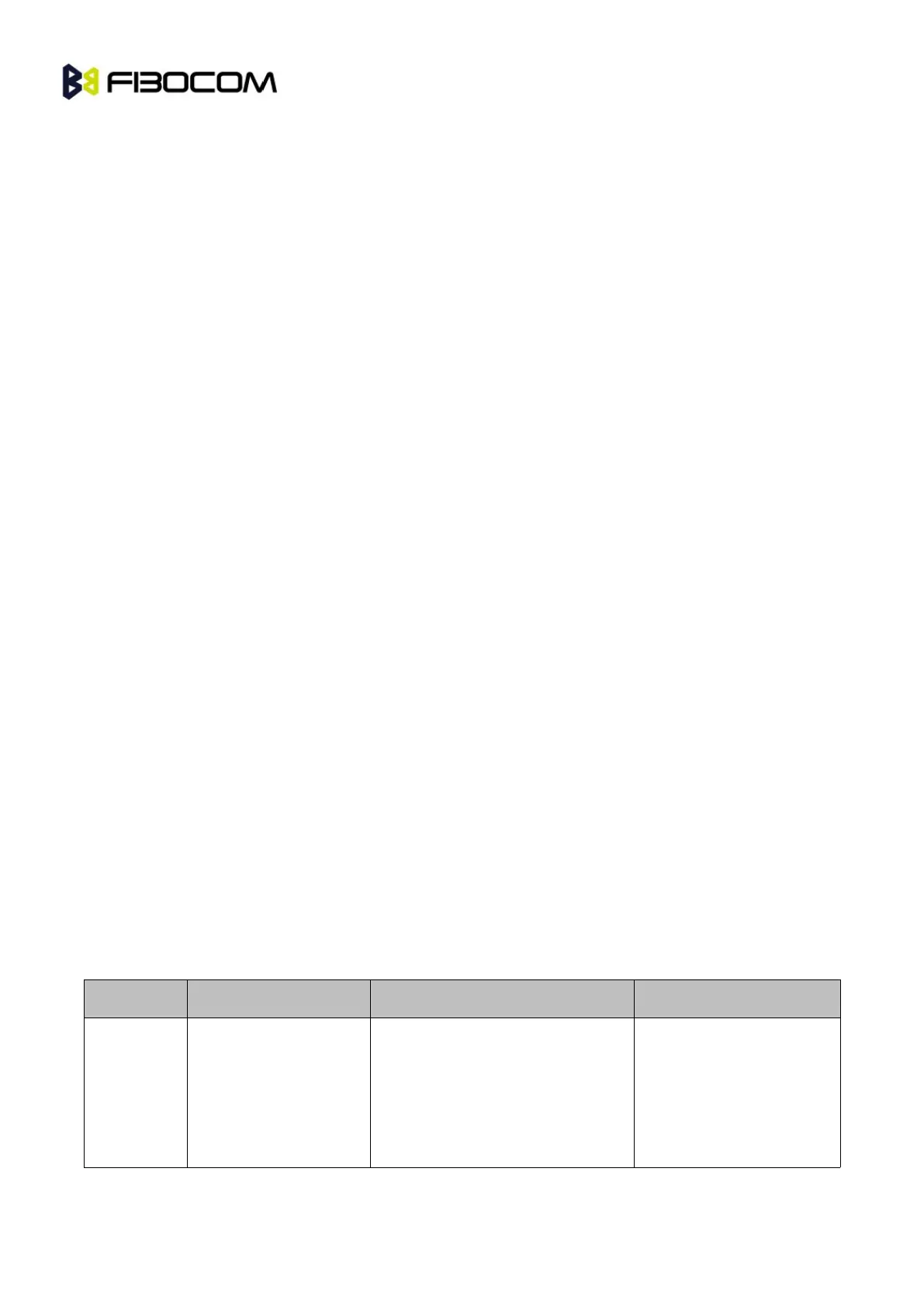AT Commands User Manual Page
+MSDNS: 5,"0.0.0.0","0.0.0.0"
OK
AT+MSDNS=2,"212.150.49.10","206.49.94.234" //set socket 2 prim & sec DNS
OK
AT+MSDNS=4,"62.120.55.10" //set socket 4 prim DNS only
OK
AT+MSDNS=5,"212.150.49.10","206.49.94.234" //set socket 5 prim & sec DNS
OK
AT+MSDNS? // read when MIPCALL is disconnected
+MSDNS: 1,"0.0.0.0","0.0.0.0"
+MSDNS: 2,"212.150.49.10","206.49.94.234"
+MSDNS: 3,"0.0.0.0","0.0.0.0"
+MSDNS: 4,"62.120.55.10","0.0.0.0"
+MSDNS: 5,"212.150.49.10","206.49.94.234"
OK
13.1.17 +MIPODM, Open a Socket (UDP or TCP) in Online Data Mode
This command causes the Module to initialize a new socket that waits for a connection from a remote
machine or opens a common or TCP connection with a remote side (according to received parameters)
and switch it to Online (raw data transfer) Data Mode and open a connection with a remote side.
Notes: MIPxxx is a complete set of GPRS commands. This set should not be used with other GPRS
commands, such as CGATT, CGACT, and so on. Online Data Mode allows the user to transfer raw data
from terminal to Network and vice versa over a GPRS channel. Currently, only RS232 connection to
terminal with hardware flow control is supported.
Each socket allocates an accumulating buffer whose size is 1372 bytes. When the user sends amount of
data, less then buffer size, the data is being sent to Network after a spooling timeout (200 mS), otherwise
the data is being sent to Network immediately. Only one socket is allowed at the same time in Online Data
Mode.
The +MIPODM command returns a +MIPSTAT <Socket_ID><Error> unsolicited event if it fails. For
example, if it was rejected by the remote side.
AT+MIPODM=
<Socket_ID>, <Source
Port>, <Remote IP>,
<Remote Port>,
<Protocol>,
OK
or:
+MIPODM: <Socket_ID>,
<State>[, <Remote IP>, <Remote
The Set command returns
<Remote IP> and
<Remote Port>
parameters only for
sockets opened in Listen
