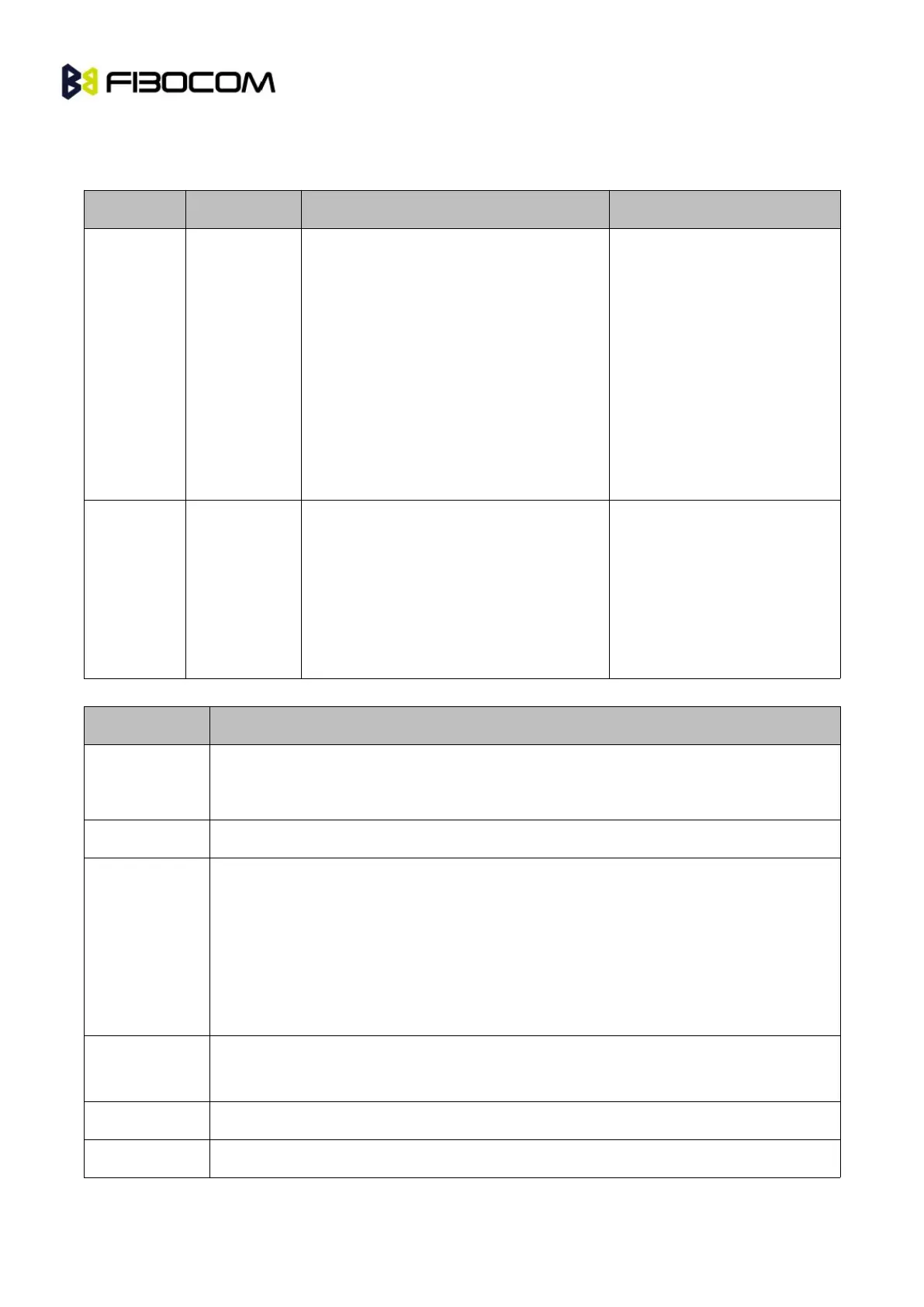G5/G6-Family AT Commands User Manual Page
returned. This command can also be used to obtain information about the number of entries and the
maximum size of a phone number and alpha tag fields in the phone book.
This command acts on the currently active phone book, as selected with the +CPBS command.
+CPBR=<in
dex1>[,<ind
ex2>]
[+CPBR:
<index1>,<number>,<type>,<text>[<C
R><LF>
+CPBR:
<index2>,<number>,<type>,<text>]]
OK
or:
+CME ERROR: <err>
The Set command returns
phone book entries.
+CPBR: (list of
supported<index>s)[,<nlength>],
[<tlength>]
OK
The Test command returns
the entry range supported by
the current storage as a
compound value and the
maximum lengths of the
<number> and <text> fields.
The following table shows the +CPBR parameters.
Index for a given phone book entry
Phone number of a given entry
The address type of a phone number
161 Use for local call
145 Use “+” for international access code
129 Unknown “129" is used to represent an email address or a mailing list. In this
case, <ph_type> can be used to further differentiate between the two.
Text identifier for a phone book entry, according to the character set as specified by
command +CSCS.
The maximum number of digits in the <number>.
The maximum number of characters in the <text> entry