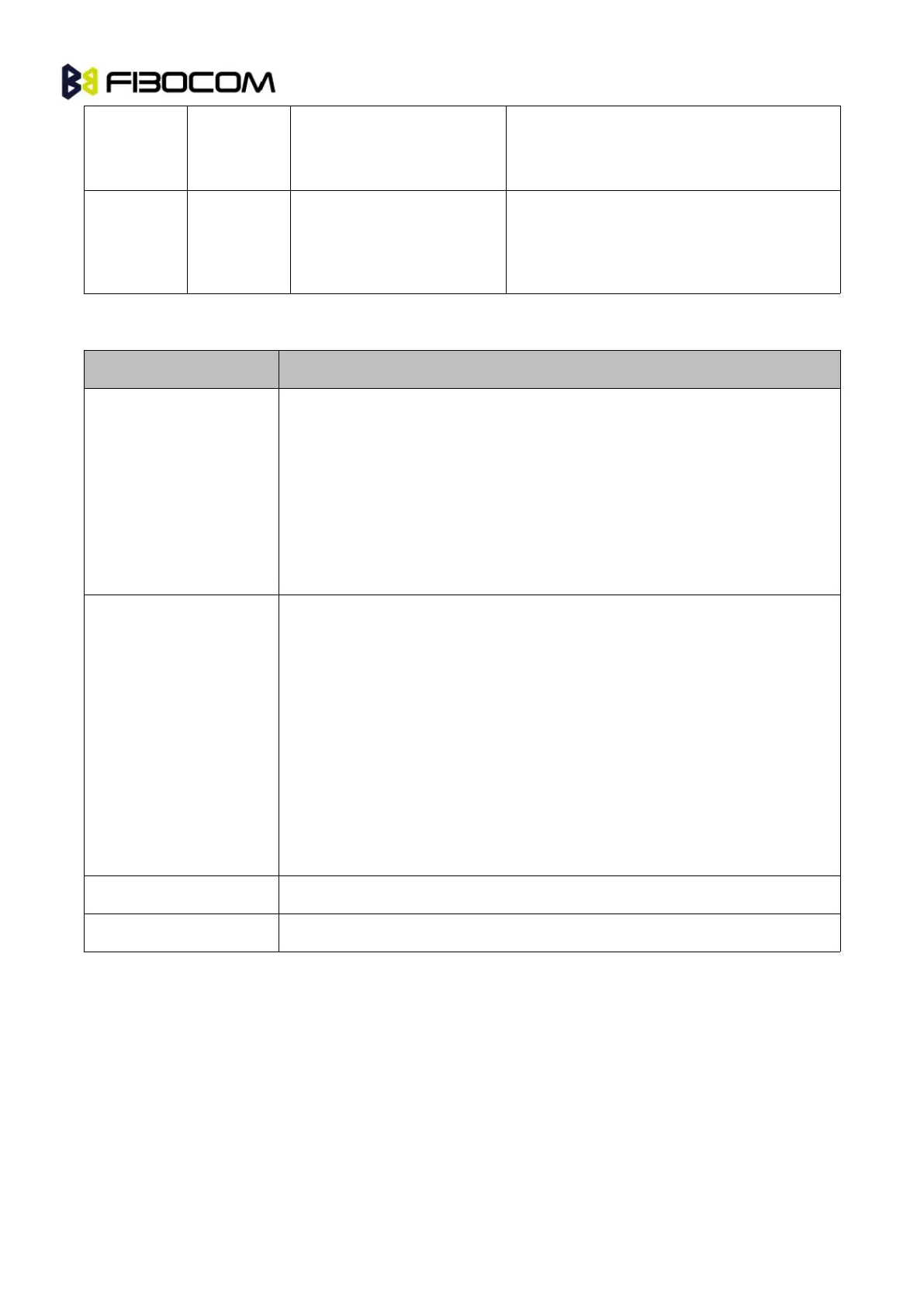G5/G6-Family AT Commands User Manual Page
<lac> and <ci> are returned only when
<n>=2 and the Module is registered in the
network.
+CGREG: (list of
supported <n>s)
OK
The Test command displays the supported
values of <n>.
The following table shows the +CGREG parameters.
0 Disables the network registration unsolicited result code.
1 Enables the network registration unsolicited result code +CGREG:
<stat>.
2 Enables the network registration and location information in
unsolicited result code and Read command +CGREG: <stat>[,<lac>,<ci>].
The default value is 0.
0 Not registered, and the ME is not currently searching for a new
operator to which to register.
1 Registered, home network.
2 Not registered, but the ME is currently searching for a new operator
to which to register.
3 Registration denied.
4 Unknown.
5 Registered, roaming.
Two-byte location area code in hexadecimal format.
Two-byte cell ID in hexadecimal format.
Example:
AT+CGREG=?
+CGREG: (000-002)
OK
AT+CGREG=2
OK
AT+CGREG?
