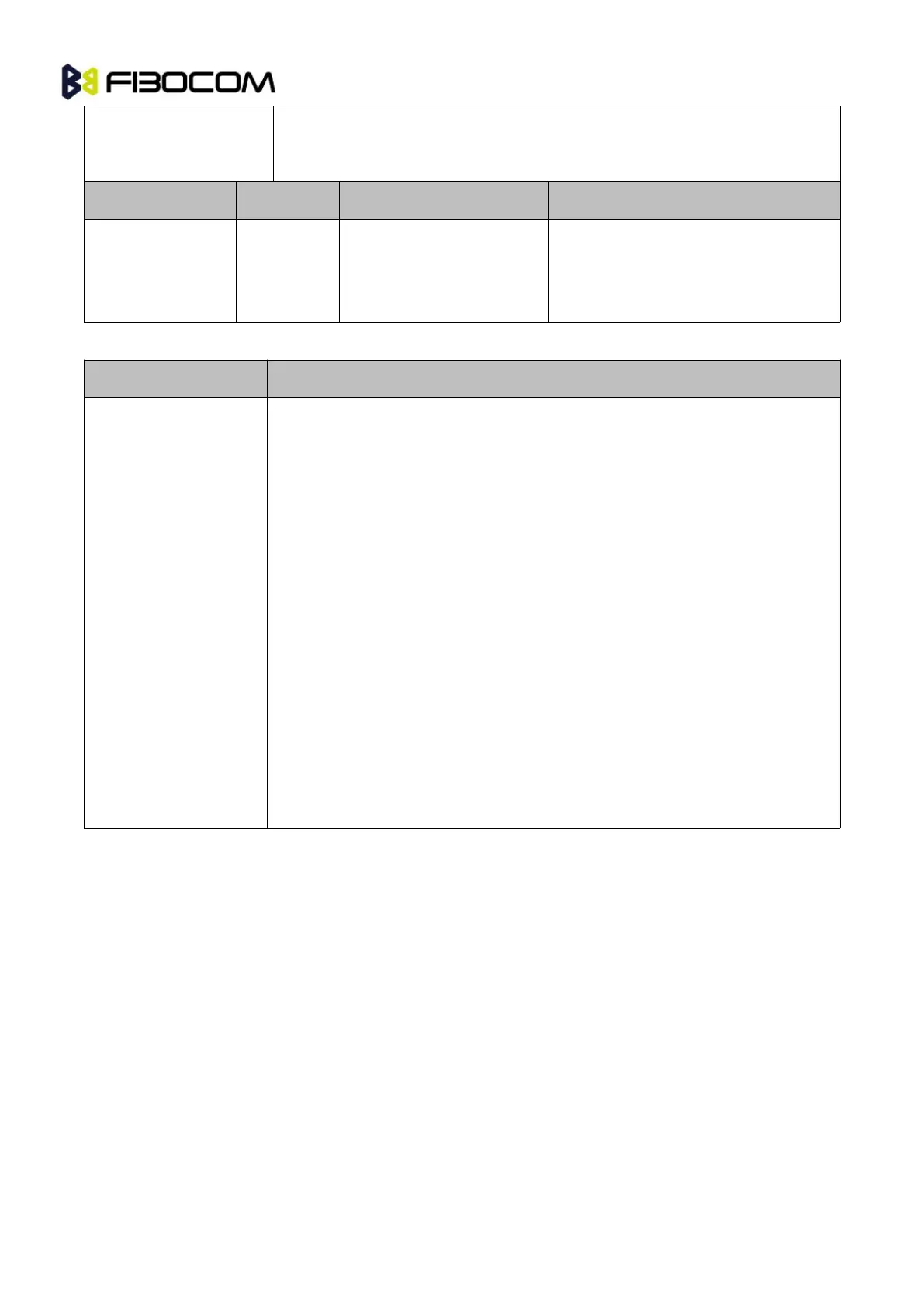G5/G6-Family AT Commands User Manual Page
NO CARRIER
OK (call answered and is now connected)
+CHLD: (list of supported
<n>s)
OK
The Test command returns <n> values
supported by the Module to the
terminal
The following table shows the +CHLD parameters.
Call hold operation:
0 - Releases all held calls
or:
Sets User Determined User Busy for a waiting call
1 - Releases all active calls and accepts the held or waiting call
1x - Release specific call x, where x is the serial number of a call participating
in an active MTPY call.
2 - Places all active calls on hold and accepts the held or waiting call
2x - In the case of an active MTPY call, places all active calls on hold, except
for call X
x. Call x remains active.
3 - Adds a held call to the conversation – MTPY
Example:
AT+CHLD=?
+CHLD: (0,1,1x,2,2x,3)
OK
AT+CCWA=1 //Enable call waiting
OK
atd9311234567; //Originate a voice call
OK
OK (...conversation...)
+CCWA: "+358317654321 ",145,1,"Bob" //Awaiting call alerts
AT+CHLD=2 //Put first call on hold and answer the second call