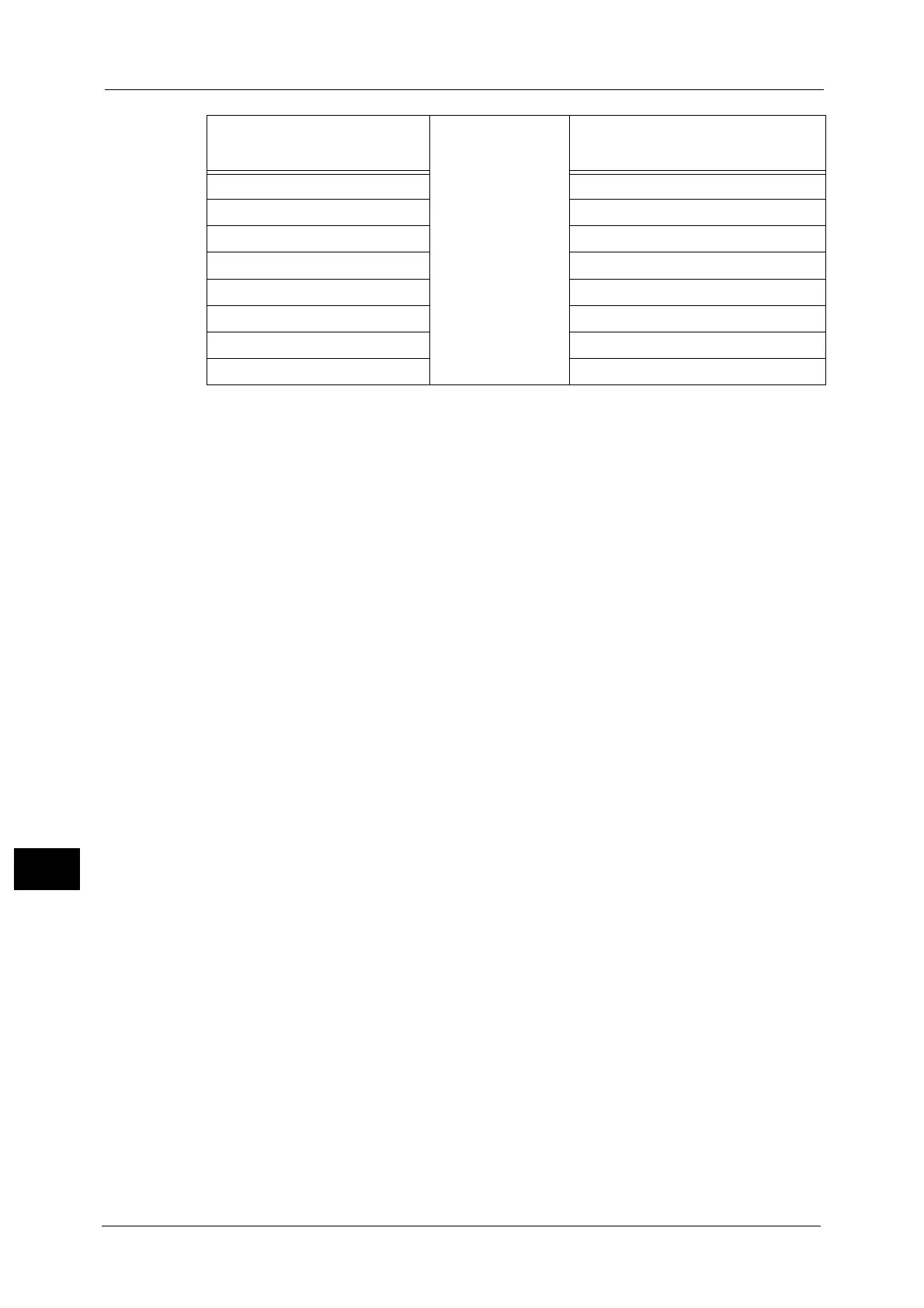12 Computer Operations
388
Computer Operations
12
* : The weight of paper which is supported on your machine can be changed. For more information, refer to "Paper Settings for
Print Job" (P.497).
Note •When you want to use the paper other than uncoated, for example when you want to use coated
paper, specify the paper tray that the coated paper is loaded in.
• When paper is not specified from the Multi-model Print Driver 2 or papers other than the above are
specified, the paper type is automatically converted to Uncoated paper (81-90 gsm) on your
machine.
Heavyweight Reload Uncoated Reload (106 - 135 gsm)
Extra Heavyweight Uncoated (177 - 220 gsm)
Extra Heavyweight Reload Uncoated Reload (177 - 220 gsm)
Custom Paper 1 Uncoated (81 - 90 gsm)
Custom Paper 2 Uncoated (81 - 90 gsm)
Custom Paper 3 Uncoated (81 - 90 gsm)
Custom Paper 4 Uncoated (81 - 90 gsm)
Custom Paper 5 Uncoated (81 - 90 gsm)
Selectable paper from the
Multi-model Print Driver 2
J
Supported paper on your
machine
*
