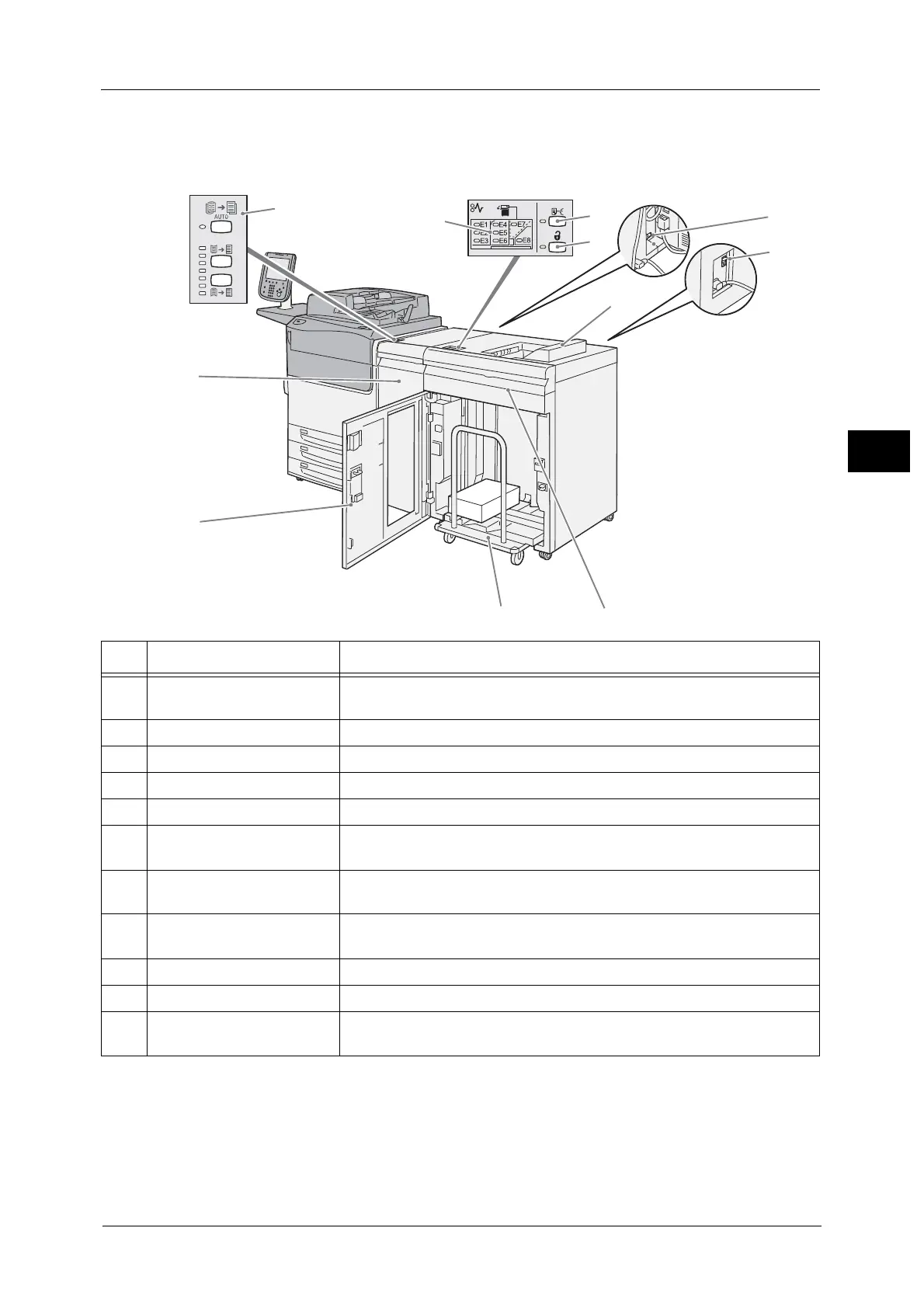Machine Components
61
Product Overview
2
Note •In this guide, "Finisher D4", "Finisher D4 with Booklet Maker", and "Finisher D5" are referred to as the
"finisher".
Interface Module (optional), High Capacity Stacker (optional)
No. Component Function
1 De-curl button
(Interface Module)
Eliminates curl of paper if curled when they were delivered.
2 Error lamp If a paper jam occurs, the lamp of the jammed location lights up.
3 Sample button Press this button to output a sample page to the stacker output tray.
4 Paper eject button Press this button when removing paper after copying.
5 Stacker output tray A sample page or sample set of a document is delivered in this tray.
6 Ground fault interrupter
(Interface Module)
Automatically shuts off electricity in the event of current leakage.
7 Ground fault interrupter
(High Capacity Stacker)
Automatically shuts off electricity in the event of current leakage.
8 Front top cover of the High
Capacity Stacker
Open this cover when clearing paper jams.
9 Stacker cart Delivers copied outputs.
10 Stacker front door Open this door when removing paper.
11 Front door of the Interface
Module
Open this door to clear paper jams.
