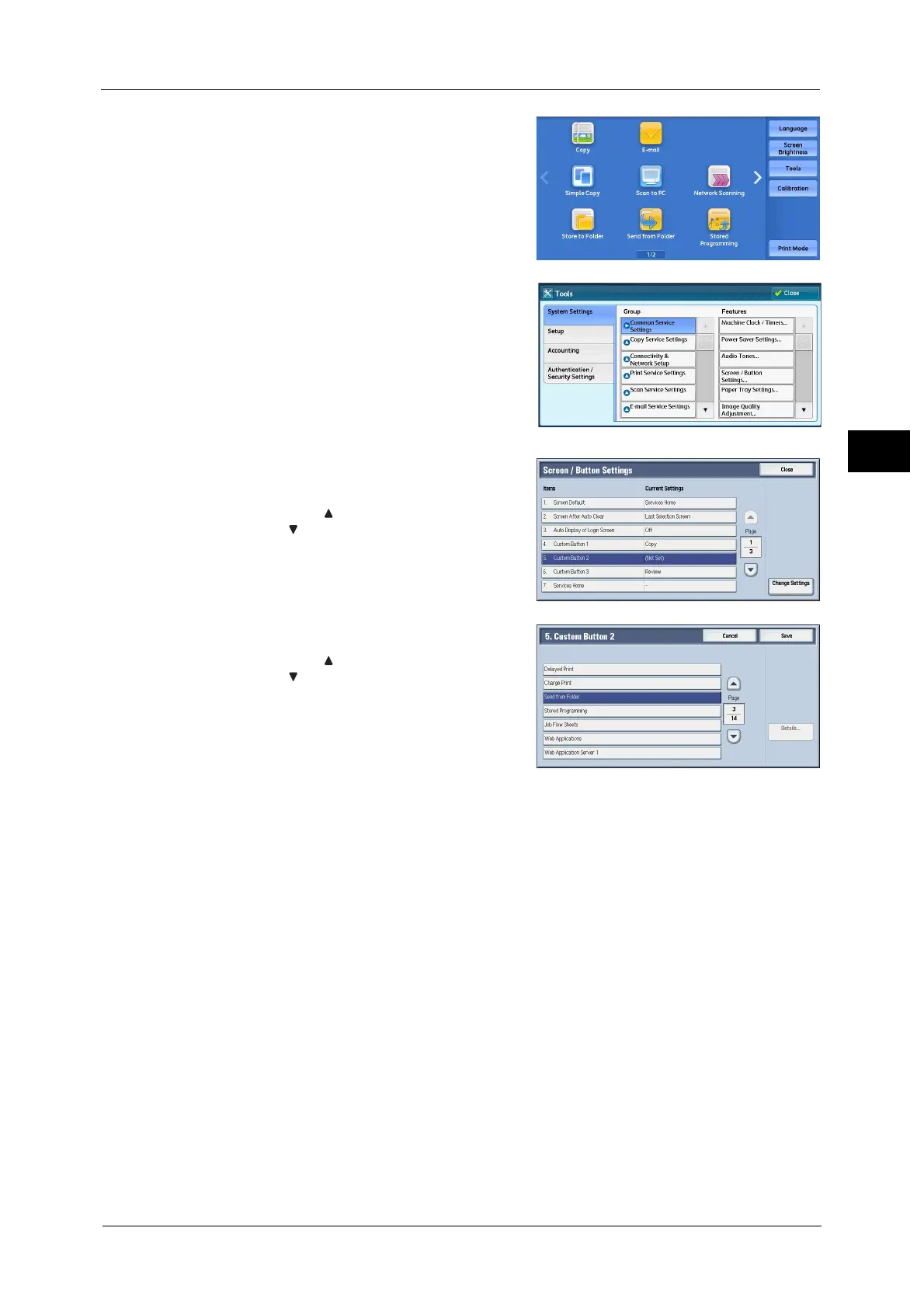Control Panel
79
Product Overview
2
3 Select [Tools] on the Services Home screen.
Note •When the Services Home screen is not
displayed on the touch screen, press the
<Services Home> button.
4 Select [System Settings] > [Common Service
Settings] > [Screen/Button Settings].
5 Select [Custom Button 2], and then select
[Change Settings].
Note •Select [ ] to display the previous screen or
[ ] to display the next screen.
6 Select [Send from Folder]
Note •Select [ ] to display the previous screen or
[ ] to display the next screen.
• The layout of the buttons in this screen
corresponds to the layout of those on the
Services Home screen.
7 Select [Save].
Customizing the Services Home Screen
You can customize the layout of services and buttons on the Services Home screen that is
displayed when you press the <Services Home> button on the control panel.
For information on how to customize the Services Home screen, refer to "Customizing the Services Home Screen" (P.79).
Note •Services not supported by the machine will not be displayed on the screen. Grayed out buttons
cannot be used as a result of malfunctioning.
