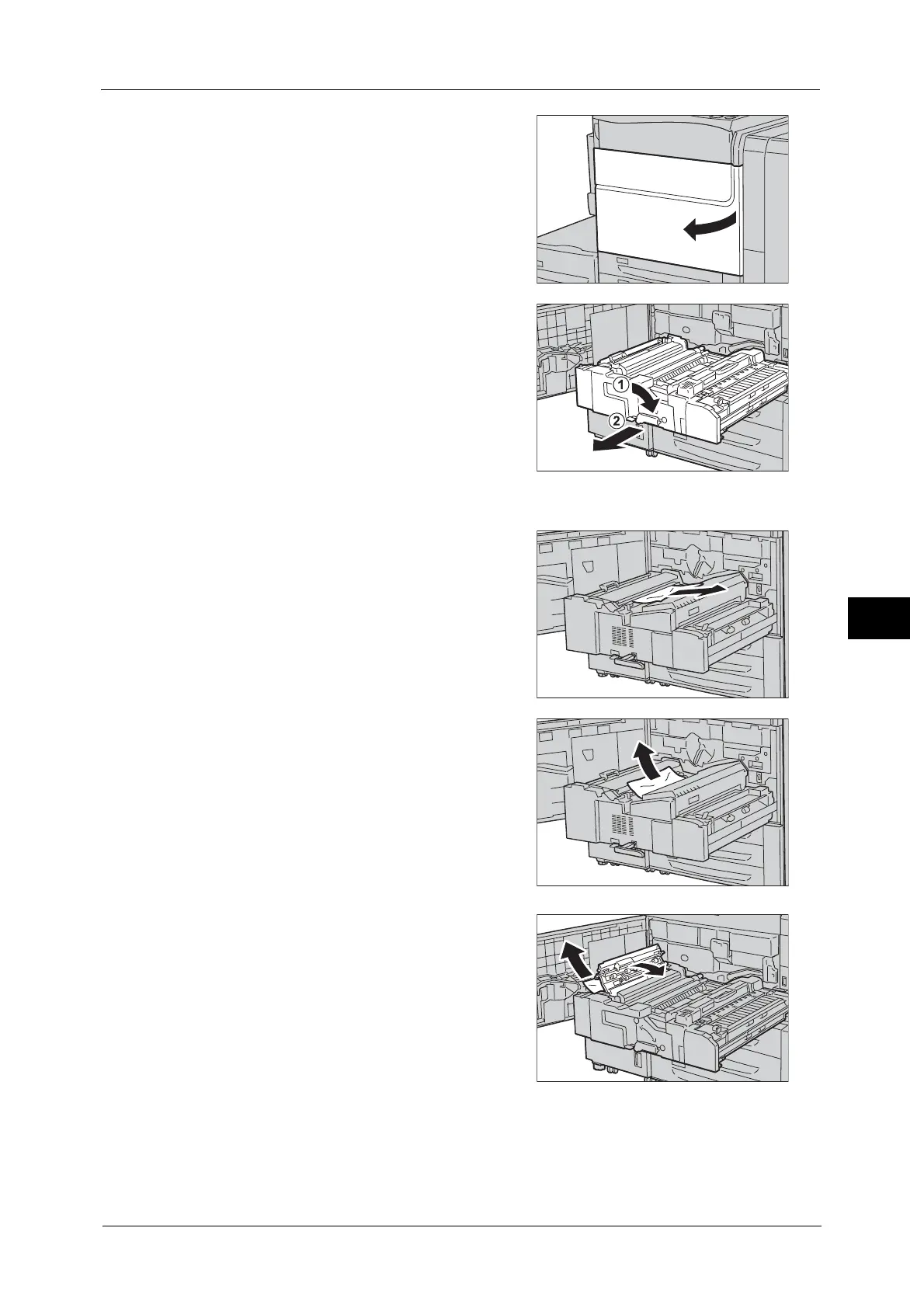Paper Jams
855
Problem Solving
22
1 Make sure that the machine has stopped, and
open the machine front door.
2 Turn the green handle [2] at the center of the
transfer module to the right until it is in the
horizontal position (1) and then pull the
transfer module out until it stops (2).
Note • When you see the paper jammed inside the
transfer unit, stop pulling the unit, and then
gently pull the unit while holding down the
paper on the unit.
3 Remove the visible jammed paper.
1) If the paper is jammed in the area [2a],
remove it in the arrow direction.
Important • If the paper is removed in the opposite
direction, toner on the paper may be
attached to the unit.
Note • If paper is torn, check for any torn pieces of
paper inside the machine.
2) If the paper is jammed in the area [2c],
remove it in the arrow direction.
Important • If the paper is removed in the opposite
direction, toner on the paper may be
attached to the unit.
Note • If paper is torn, check for any torn pieces of
paper inside the machine.
4 If the paper is jammed at the handle [2b],
remove the jammed paper while opening the
handle [2b] to the right.
