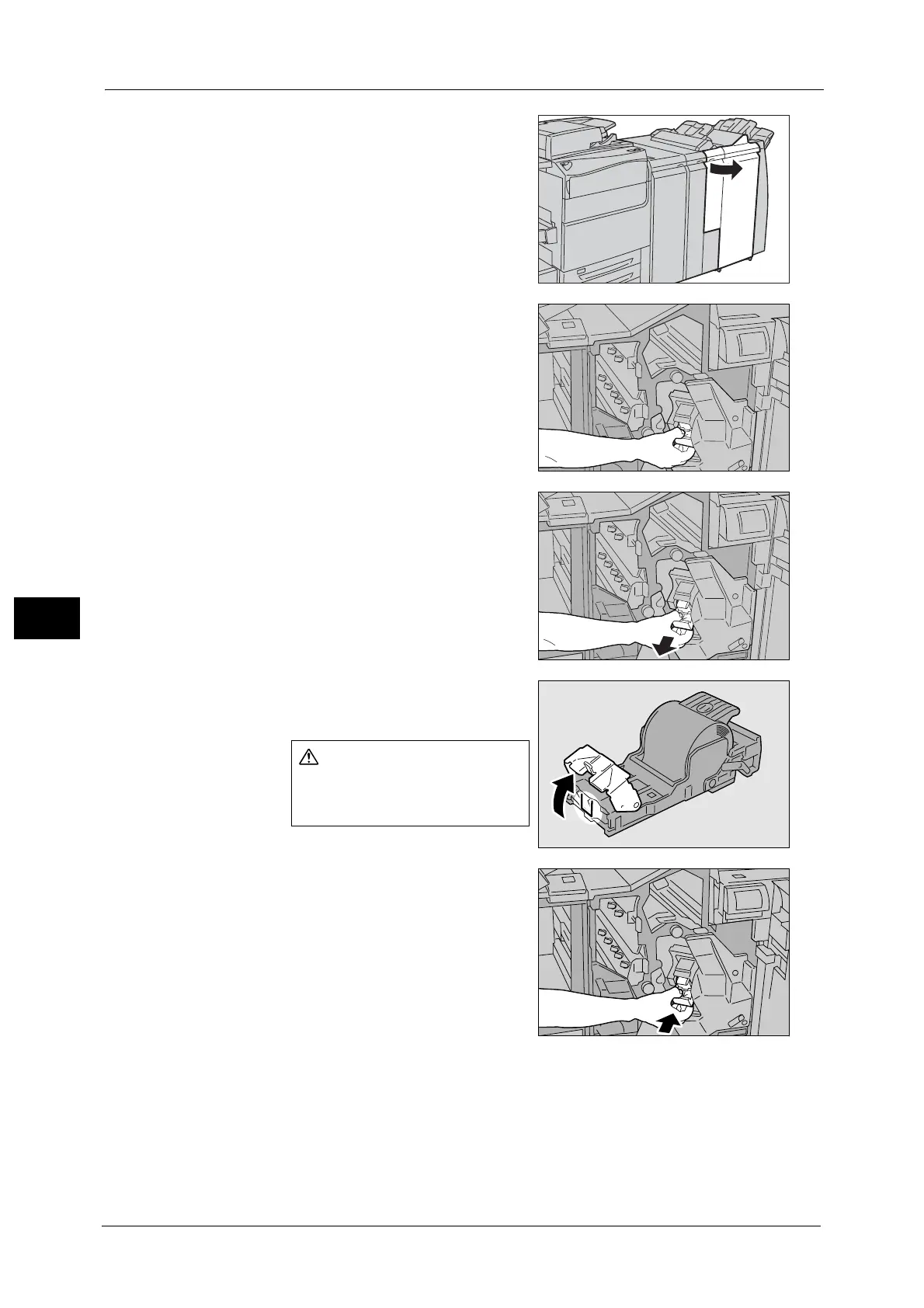22 Problem Solving
906
Problem Solving
22
1 Make sure that the machine has stopped, and
open the finisher right door.
2 Hold [R1] at the position shown in the figure.
3 Pull out the unit.
Note • After removing the unit, check the inside of
the finisher for any remaining staples.
4 Open the cover of the unit as shown in the
figure and remove the jammed staples.
5 Push the removed staple cartridge back to its
original position.
6 Close the finisher right door.
Note • A message will be displayed and the machine will not operate if the finisher right door is even
slightly open.
If the staples cannot be removed after carrying out the above procedures, contact our
Customer Support Center.
Be careful in removing
jammed staples.
