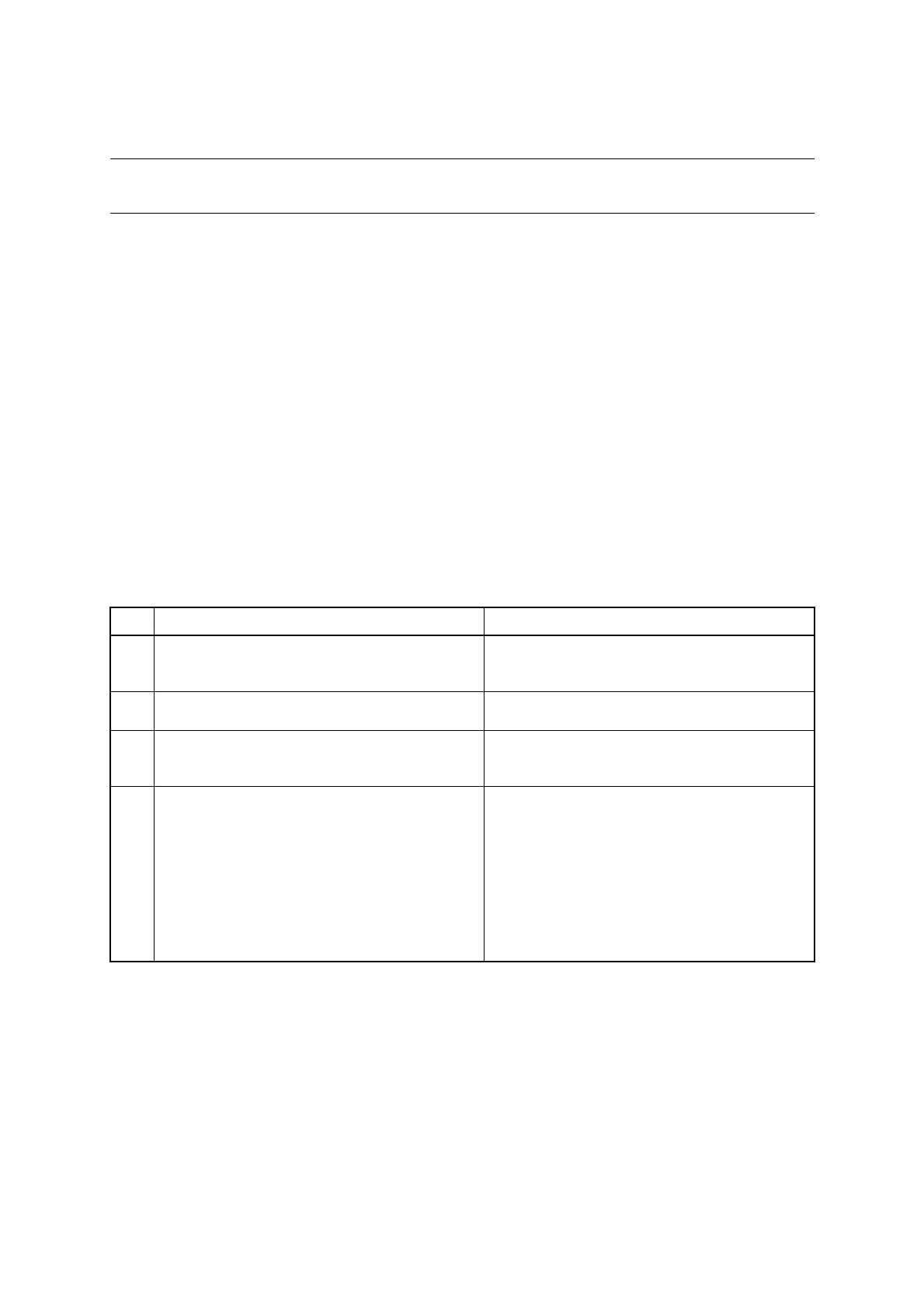MB95630H Series
MN702-00009-2v0-E FUJITSU SEMICONDUCTOR LIMITED 127
CHAPTER 10 WILD REGISTER FUNCTION
10.3 Operations
10.3 Operations
This section describes the procedure for setting the wild register function.
■ Procedure for Setting Wild Register Function
Prepare a program that can read the value to be set in the wild register from external memory
(e.g. EEPROM or FRAM) in the user program before using the wild register function. The
setting method for the wild register is shown below.
This section does not include information on the method of communications between the
external memory and the device.
• Write the address of the built-in ROM code that will be modified to the wild register
address setting register (WRAR0 to WRAR2).
• Write a new code to the wild register data setting register (WRDR0 to WRDR2)
corresponding to the wild register address setting register to which the address has been
written.
• Write "1" to the EN bit in the wild register address compare enable register (WREN)
corresponding to the wild register number to enable the wild register function represented
by that wild register number.
Table 10.3-1 shows the procedure for setting the registers of the wild register function.
■ Wild Register Function Applicable Addresses
The wild register function can be applied to all address space except the address "0x0078".
Since the address "0x0078" is used as a mirror address for the register bank pointer and the
direct bank pointer, this address cannot be patched.
Table 10.3-1 Procedure for Setting Registers of Wild Register Function
Step Operation Operation example
1
Read replacement data from a peripheral function outside
through a certain communication method.
Suppose the built-in ROM code to be modified is at the
address 0xF011 and the data to be modified is "0xB5",
and there are three built-in ROM codes to be modified.
2
Write the replacement address to a wild register address
setting register (WRAR0 to WRAR2).
Set wild register address setting registers
(WRAR0 = 0xF011, WRAR1 = ..., WRAR2 = ...).
3
Write a new ROM code (replacement for the built-in
ROM code) to a wild register data setting register
(WRDR0 to WRDR2).
Set the wild register data setting registers
(WRDR0 = 0xB5, WRDR1 =..., WRDR2 =...).
4
Enable the EN bit in the wild register address compare
enable register (WREN) corresponding to the wild
register number of the wild register function used.
Setting bit 0 of the address compare enable register
(WREN) to "1" enables the wild register function of the
wild register number 0. If the address matches the value
set in the wild register address setting register (WRAR),
the value of the wild register data setting register
(WRDR) will be replaced with the built-in ROM code.
When replacing more than one built-in ROM code,
enable the related EN bits in the wild register address
compare enable register (WREN) corresponding to
respective built-in ROM codes.