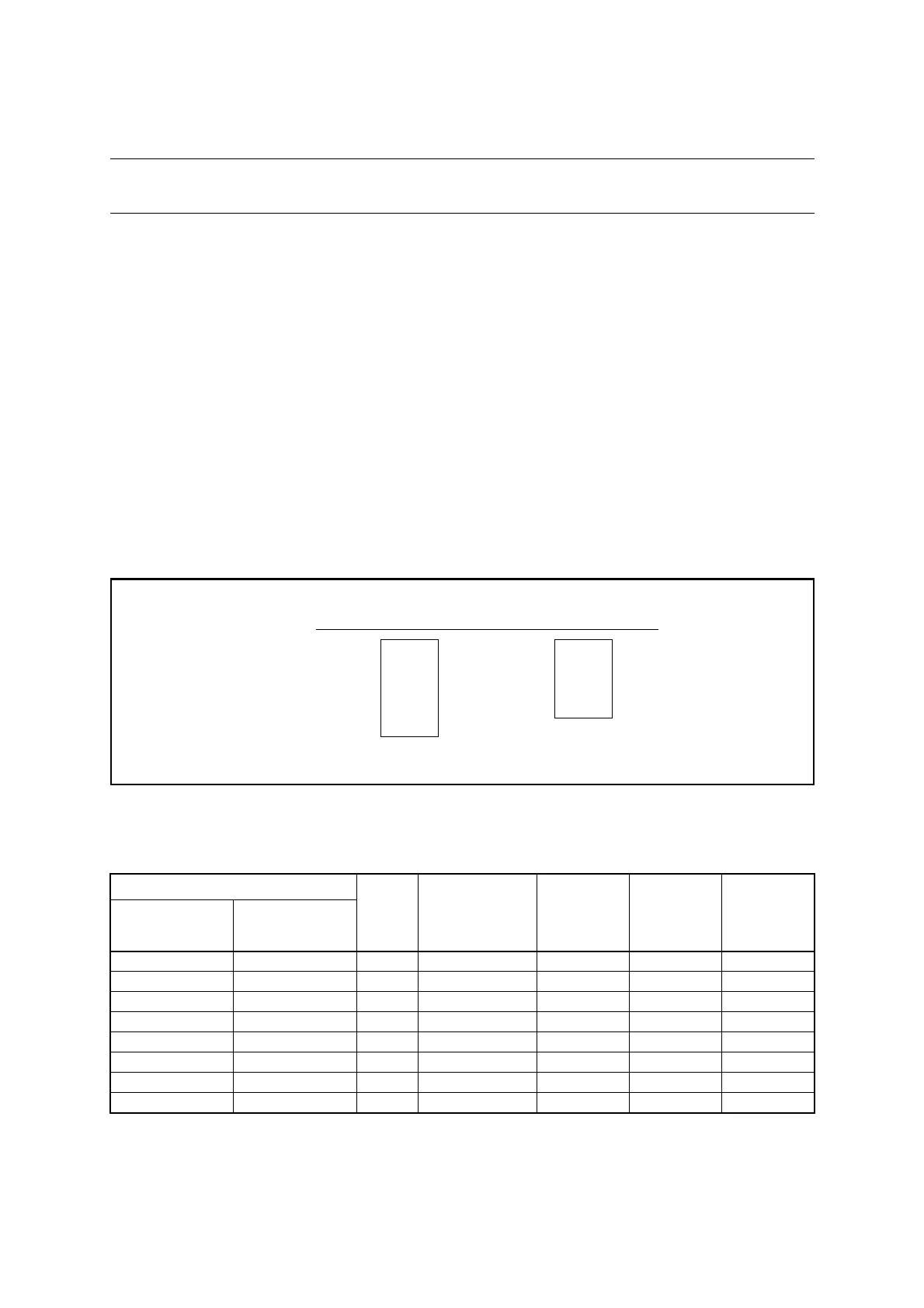MB95630H Series
MN702-00009-2v0-E FUJITSU SEMICONDUCTOR LIMITED 463
CHAPTER 22 UART/SIO
22.6 Operations and Setting Procedure Example
22.6.1 Operations in Operation Mode 0
Operation mode 0 operates as clock asynchronous mode (UART).
■ Operations in UART/SIO Operation Mode 0
Clock asynchronous mode (UART) is selected when the MD bit in the UART/SIO serial mode
control register 1 ch. n (SMC1n) is set to "0".
● Baud rate
The serial clock is selected by the CKS bit in the SMC1n register. Be sure to select the
dedicated baud rate generator at this time.
The baud rate is equivalent to the output clock frequency of the dedicated baud rate generator,
divided by four. The UART can perform communication within the range from −3% to +3% of
the selected baud rate.
The baud rate generated by the dedicated baud rate generator is obtained from the equation
illustrated below. (For information about the dedicated baud rate generator, see "CHAPTER 23
UART/SIO DEDICATED BAUD RATE GENERATOR".)
Figure 22.6-1 Baud Rate Calculation when Using Dedicated Baud Rate Generator
Baud rate value =
Machine clock (MCLK)
[bps]
4
×
×
1
2
4
8
2
:
255
UART baud rate setting register (BRSRn)
Baud rate setting (BRS[7:0])
UART prescaler select register (PSSRn)
Prescaler select (PSS[1:0])
Table 22.6-2 Sample Asynchronous Transfer Rates Based on Dedicated Baud Rate Generator
(Machine clock = 10 MHz, 16 MHz, 16.25 MHz)
Dedicated baud rate generator setting
UART
internal
division
Total division ratio
(PSS × BRS × 4)
Baud rate
(10 MHz /
Total division
ratio)
Baud rate
(16 MHz /
Total division
ratio)
Baud rate
(16.25 MHz /
Total division
ratio)
Prescaler select
PSS[1:0]
Baud rate counter
setting BRS[7:0]
1 (Setting value: 0,0) 20 4 80 125000 200000 203125
1 (Setting value: 0,0) 22 4 88 113636 181818 184659
1 (Setting value: 0,0) 44 4 176 56818 90909 92330
1 (Setting value: 0,0) 87 4 348 28736 45977 46695
1 (Setting value: 0,0) 130 4 520 19231 30769 31250
2 (Setting value: 0,1) 130 4 1040 9615 15385 15625
4 (Setting value: 1,0) 130 4 2080 4808 7692 7813
8 (Setting value: 1,1) 130 4 4160 2404 3846 3906