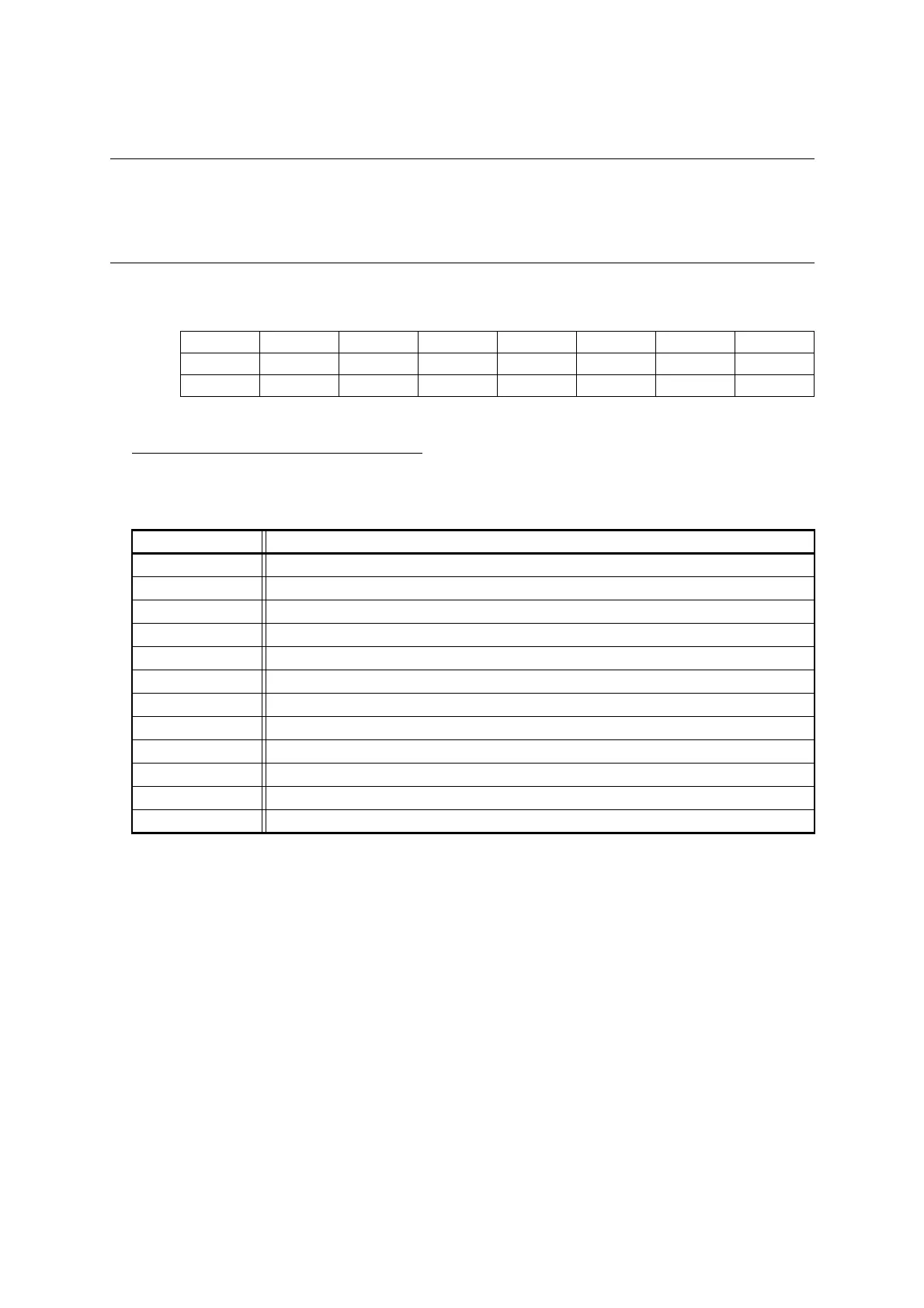MB95630H Series
MN702-00009-2v0-E FUJITSU SEMICONDUCTOR LIMITED 273
CHAPTER 15 8/10-BIT A/D CONVERTER
15.6 Registers
15.6.1 8/10-bit A/D Converter Control Register 1 (ADC1)
The 8/10-bit A/D converter control register 1 (ADC1) is used to enable and
disable individual functions of the 8/10-bit A/D converter, select an analog input
pin and check the status of the converter.
■ Register Configuration
■ Register Functions
[bit7:4] ANS[3:0]: Analog input pin select bits
These bits select an analog input pin.
When A/D conversion is started (AD = 1) by the software (ADC2: EXT = 0), these bits can be modified
simultaneously.
*: The number of analog input pins vary among products. For the number of analog input pins of a
product, refer to its data sheet.
Notes:
• Do not write to ANS[3:0] any value other than those listed in the table above.
• When the ADMV bit is "1", do not modify these bits. Pins not used as analog input pins can be used as general-
purpose I/O ports.
bit 7 6 5 4 3 2 1 0
Field ANS3 ANS2 ANS1 ANS0 ADI ADMV Reserved AD
Attribute R/W R/W R/W R/W R/W R W W
Initial value 0 0 0 0 0 0 0 0
bit7:4 Details*
Writing "0000" AN00 pin
Writing "0001" AN01 pin
Writing "0010" AN02 pin
Writing "0011" AN03 pin
Writing "0100" AN04 pin
Writing "0101" AN05 pin
Writing "0110" AN06 pin
Writing "0111" AN07 pin
Writing "1000" AN08 pin
Writing "1001" AN09 pin
Writing "1010" AN10 pin
Writing "1011" AN11 pin