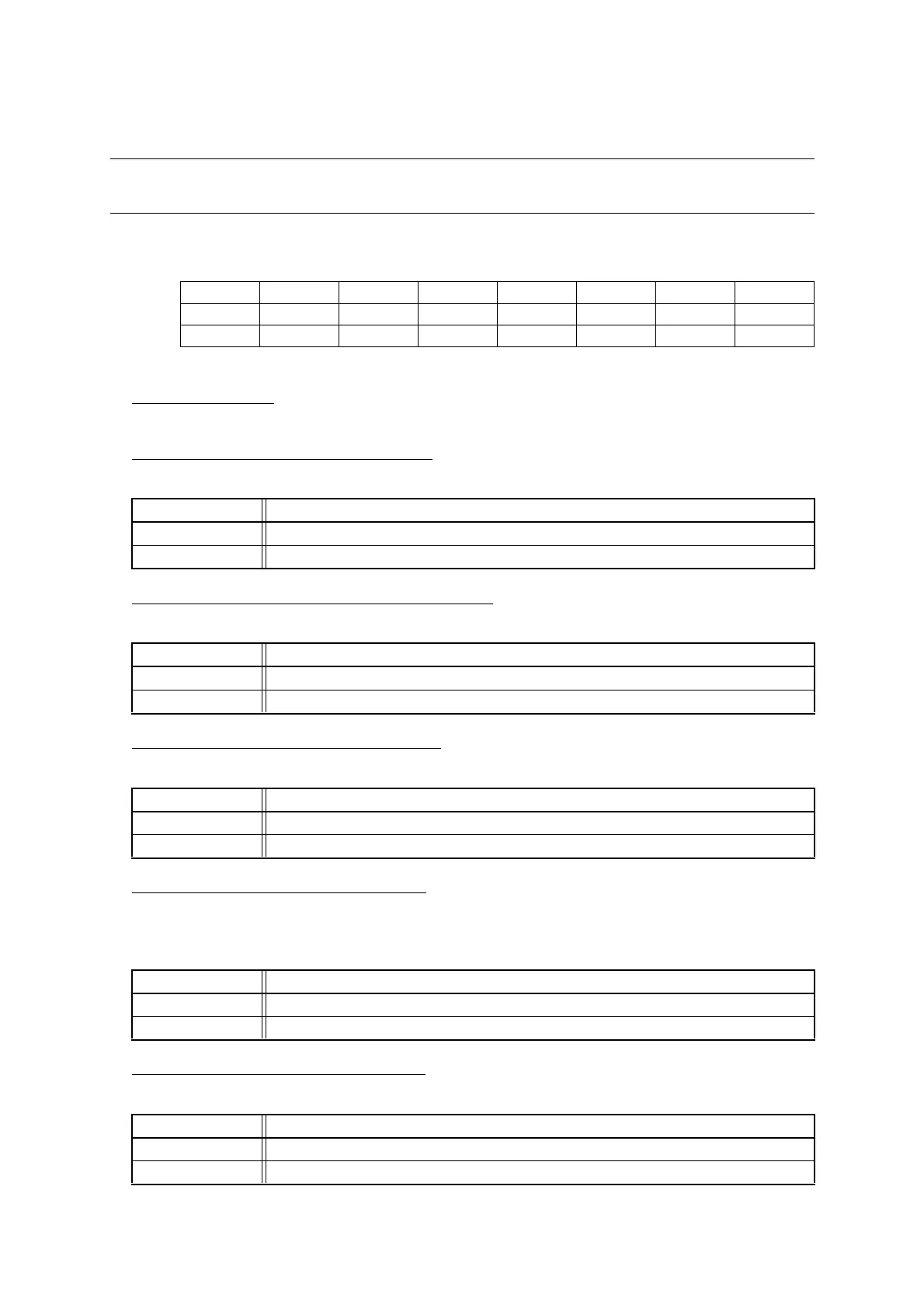MB95630H Series
MN702-00009-2v0-E FUJITSU SEMICONDUCTOR LIMITED 571
CHAPTER 26 DUAL OPERATION FLASH MEMORY
26.8 Registers
26.8.4 Flash Memory Status Register 3 (FSR3)
This section describes the flash memory status register 3 (FSR3).
■ Register Configuration
■ Register Functions
[bit7:5] Undefined bits
Their read values are always "0". Writing values to these bits has no effect on operation.
[bit4] CERS: Flash memory chip erase status bit
This bit indicates the chip erase status of the Flash memory.
[bit3] ESPS: Flash memory sector erase suspend status bit
This bit indicates the sector erase suspend of the Flash memory.
[bit2] SERS: Flash memory sector erase status bit
This bit indicates the sector erase status of the Flash memory.
[bit1] PGMS: Flash memory program status bit
This bit indicates the program status of the Flash memory.
The PGMS bit will never be asserted under the condition that the machine clock (MCLK) cycle is longer than
1 µs. Use this bit with the machine clock (MCLK) cycle shorter than 1 s.
[bit0] HANG: Flash memory hang up status bit
This bit indicates whether the Flash memory has malfunctioned or not.
bit 7 6 5 4 3 2 1 0
Field — — — CERS ESPS SERS PGMS HANG
Attribute — — — R R R R R
Initial value 0 0 0 X X X X X
bit4 Details
Reading "0" Indicates that Flash memory chip erase has been completed.
Reading "1" Indicates that Flash memory chip erase is in progress.
bit3 Details
Reading "0" Indicates that Flash memory sector erase suspend has been completed.
Reading "1" Indicates that Flash memory sector erase suspend is in progress.
bit2 Details
Reading "0" Indicates that Flash memory sector erase has been completed.
Reading "1" Indicates that Flash memory sector erase is in progress.
bit1 Details
Reading "0" Indicates that Flash memory program has been completed.
Reading "1" Indicates that Flash memory program is in progress.
bit0 Details
Reading "0" Indicates that no malfunction of command input has occurred so far.
Reading "1" Indicates that a malfunction of command input has occurred.