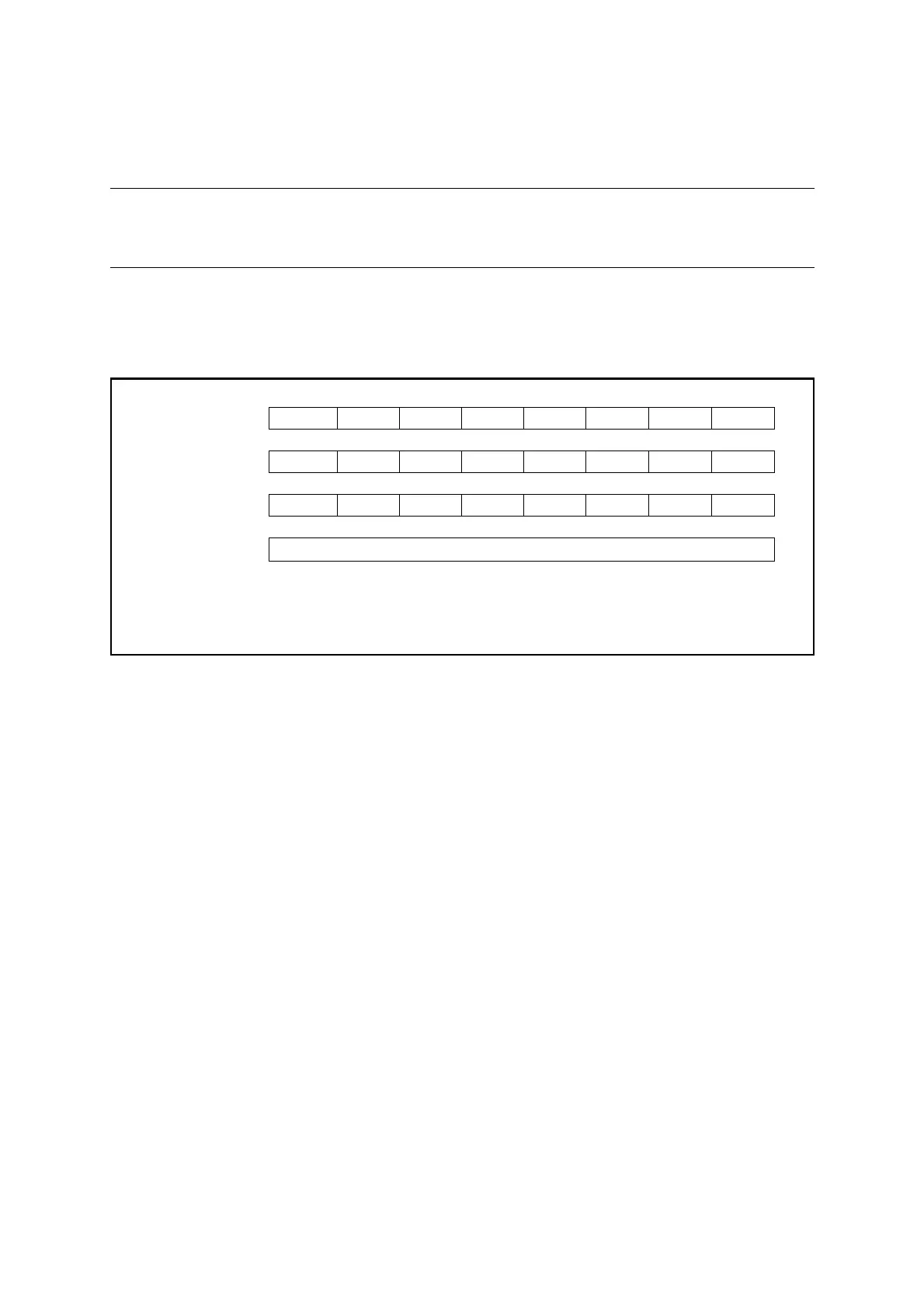MB95630H Series
146 FUJITSU SEMICONDUCTOR LIMITED MN702-00009-2v0-E
CHAPTER 11 8/16-BIT COMPOSITE TIMER
11.7 Operation of Interval Timer Function
(Continuous Mode)
11.7 Operation of Interval Timer Function
(Continuous Mode)
This section describes the interval timer function (continuous mode operation)
of the 8/16-bit composite timer.
■ Operation of Interval Timer Function (Continuous Mode)
To use interval timer function (continuous mode), do the settings shown in Figure 11.7-1.
Figure 11.7-1 Settings for Interval Timer Function (Continuous Mode)
As for the interval timer function (continuous mode), enabling timer operation (Tn0CR1/
Tn1CR1:STA = 1) causes the counter to start counting from "0x00" at the rising edge of a
selected count clock signal. When the counter value matches the value in the 8/16-bit
composite timer data register (Tn0DR/Tn1DR), the timer output bit (TMCRn:TO0/TO1) is
inverted, the interrupt flag (Tn0CR1/Tn1CR1:IF) is set to "1", and the counter returns to
"0x00" and restarts counting. The timer outputs square wave as a result of this continuous
operation.
The value of the 8/16-bit composite timer data register (Tn0DR/Tn1DR) is transferred to the
temporary storage latch (comparison data storage latch) in the comparator either when the
counter starts counting or when a counter value comparison match is detected. Do not write
"0x00" to the 8/16-bit composite timer data register while the counter is counting.
When the timer stops operating, the timer output bit (TMCRn:TO0/TO1) holds the last value.
bit7 bit6 bit5 bit4 bit3 bit2 bit1 bit0
Tn0CR0/Tn1CR0IFEC2C1C0F3F2F1F0
❍❍❍❍0001
Tn0CR1/Tn1CR1 STA HO IE IR BF IF SO OE
1 ❍❍ ××❍❍❍
TMCRn TO1 TO0 TIS MOD FE11 FE10 FE01 FE00
❍❍× ❍❍❍❍❍
Tn0DR/Tn1DR
Sets interval time (counter compare value)
❍: Bit to be used
×: Unused bit
1: Set to "1"
0: Set to "0"